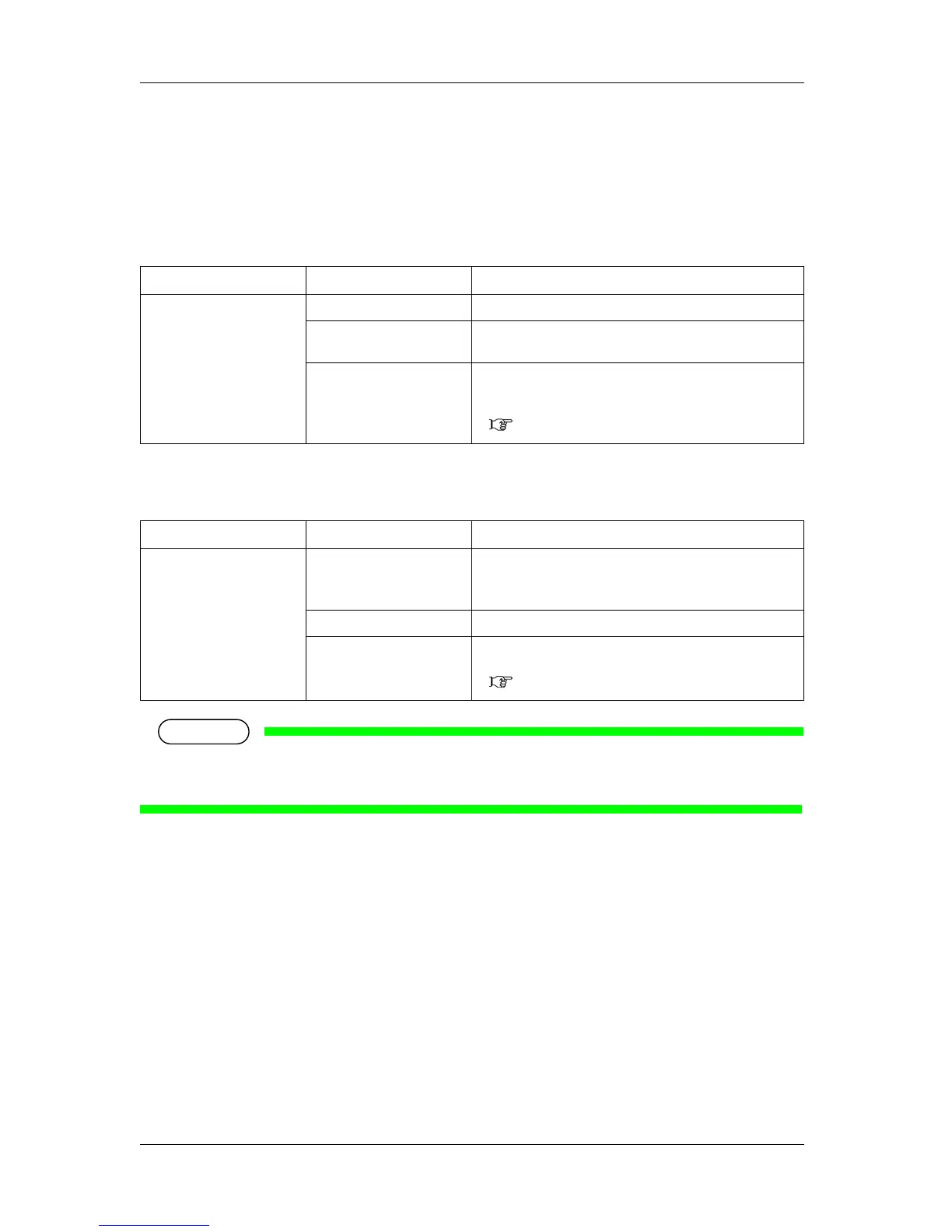Panel setup menu VJ-1617H OPERATION MANUAL
5-16
• Media thickness is saved per media type. Media thicknesses are saved by media type. When an
unregistered media type is set, regardless of media detection setting, initial detection of the media
thickness is conducted to save the thickness. From the second time, the printer operates according to
media detection setting.
• When you want to keep using the media whose thickness and width have already been entered in the
printer, if you set the media detection to Off, you can shorten the operation time.
5.2.2.7.1 Media thickness detection (media initial 1)
• Media thickness detection is for stabilizing print quality by keeping the clearance between Print
head and media. Detected value may be differ from the actual media size.
Setup item Setting Description
Media Initial Media initial 1 • Height: set whether or not to detect the media thickness.
Media initial 2 • Media: Set whether or not to detect the media width and top
edge.
— • [+] key and [-] key: select the menu.
• [Enter] key: shifts to the sub menu.
• [Cancel] key: shifts to the previous menu.
5.2 User Type menu
Setup item Setting Description
Height Off Media thickness is not detected during media initialization.
Set the media thickness in the media thickness menu.
5.2.2.5 Media thickness menu
On Media thickness is detected during media initialization.
— • [Enter] key:
• [Cancel] key:
•
5.2.2.7 Media Initial menu
