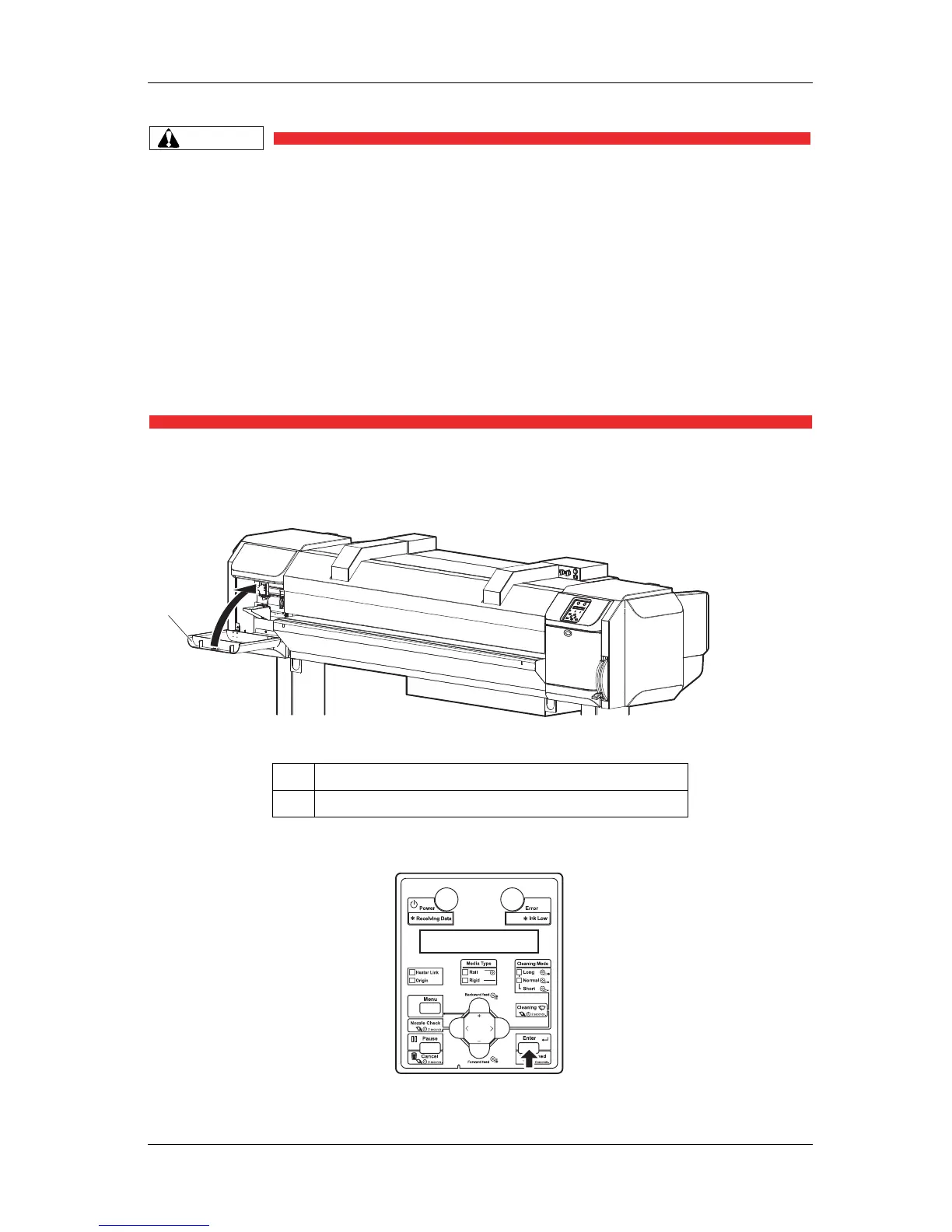• When cleaning around the print head
• Do not touch the nozzle of the print head.
Doing so may damage the print head.
• Do not touch the head of the cleaning stick.
Oil on your hands may attach to the cleaning stick, causing damage to the print
head.
• Make sure to use a cleaning stick, and dip it in the specialized cleaning fluid, and
then clean around the print head.
Wipe it with a fluid other than cleaning fluid can cause the print head to clog.
• Cleaning sticks can be used for about 1 week.
After 1 week, or when you cannot remove ink clumps, replace the cleaning stick.
3. Assemble the maintenance cover on the left side of the printer and close it.
• Close the cover firmly until it is locked.
4. Press the [Enter] key on the operation panel.
• The cleaning wiper returns to its original position.
No. Name
1 Maintenance cover
