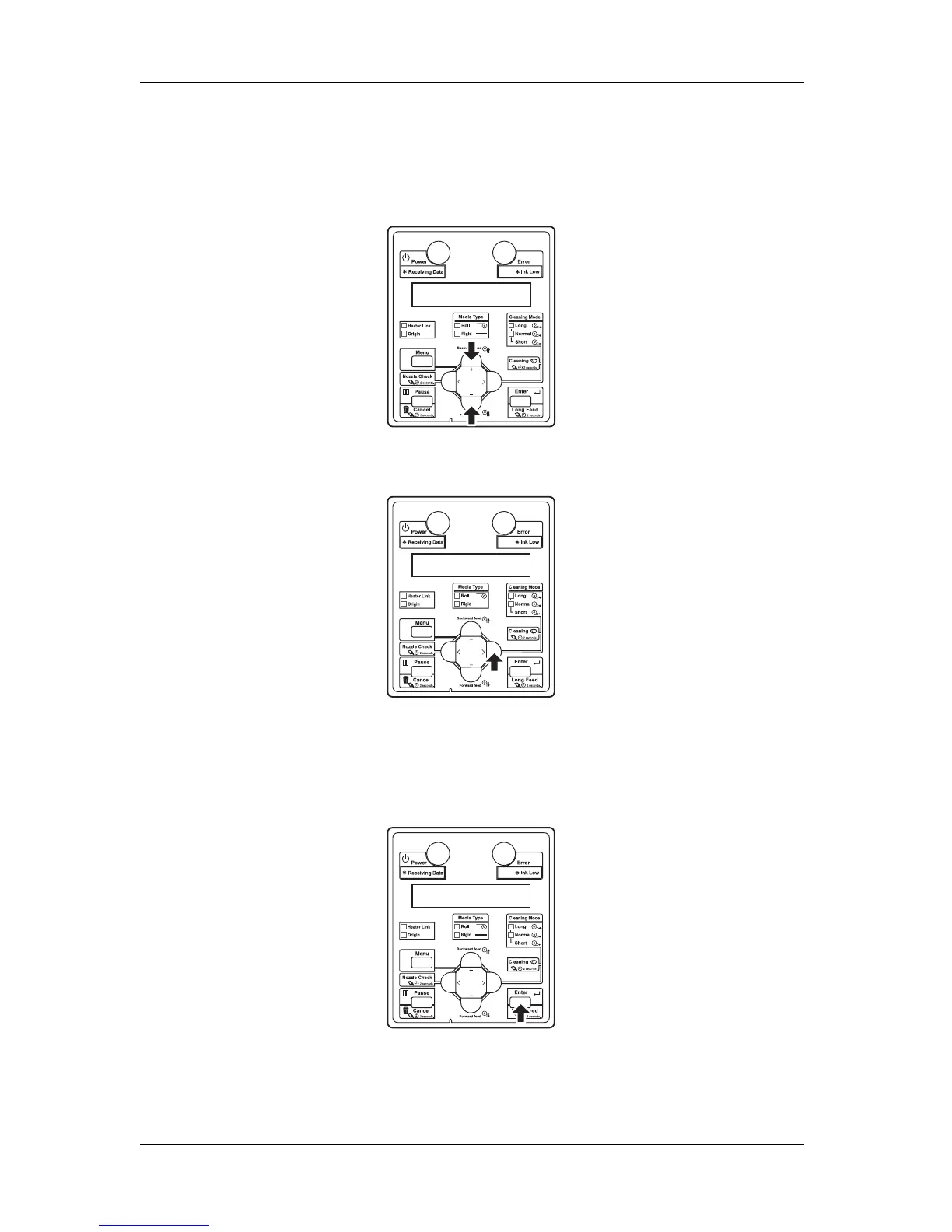Handling the printer VJ-1617H OPERATION MANUAL
4-18
• "Menu1: Sleep Mode>" is displayed on the operation panel.
• The operation panel shifts to the Setup menu display.
3. Press the [+] key or [–] key on the operation panel to select a setup item and press the [Enter] key.
4. Press the [>] key on Operation panel.
• Shifts to the selected setting menu.
5. When there are multiple setting items, press the [+] or [-] key on Operation panel to select the item.
6. Press the [Enter] key.
