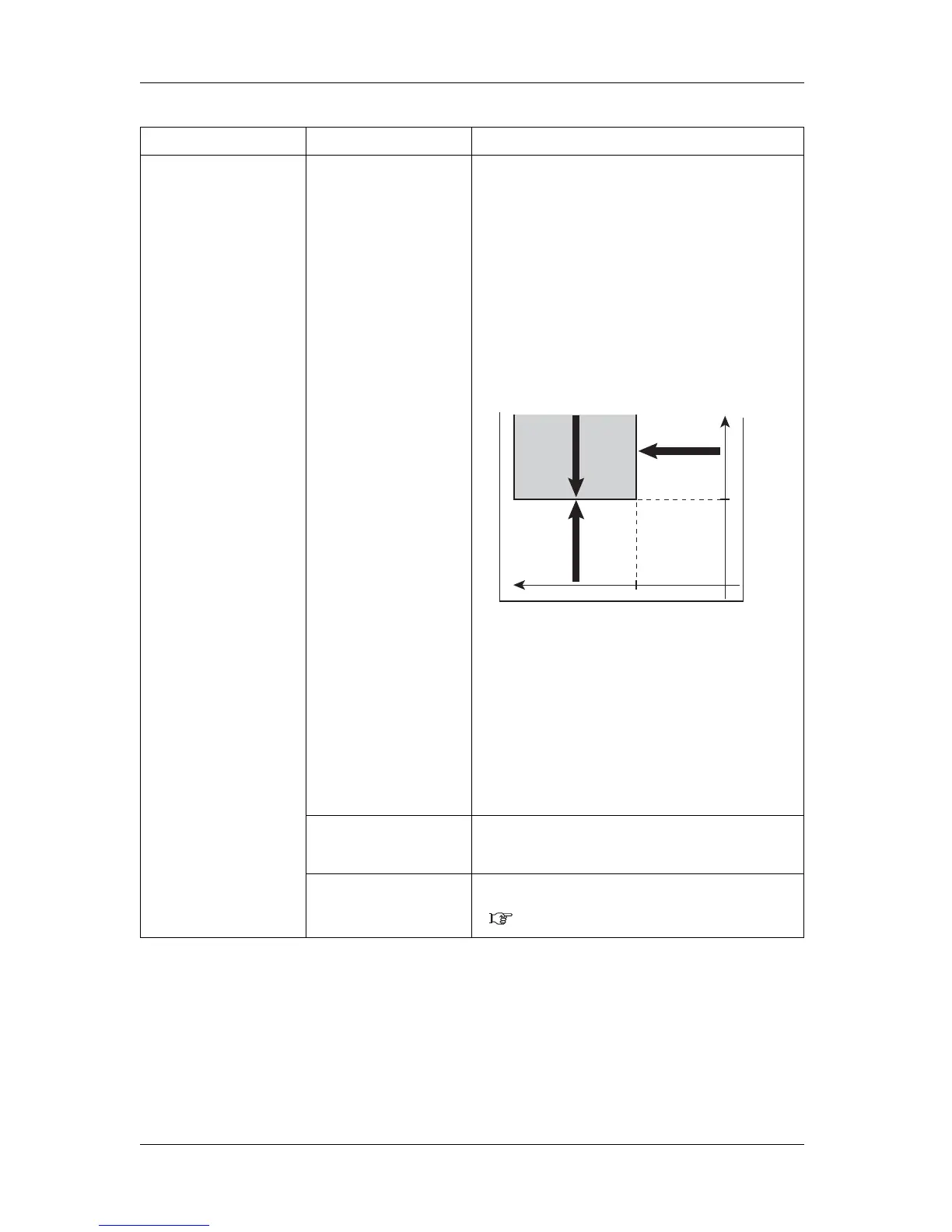Panel setup menu VJ-1617H OPERATION MANUAL
5-28
Setup item Setting Description
Media loading position Side edge:
-0 mm to +1,625 mm
Top edge:
-1,200 mm to +1,200 mm
• Side edge: set the right edge position of the media.
The higher the entered value, the further toward the
opposite of the origin side Print head moves.
• Top edge: set the top edge position of the media.
The higher the entered value, the more media is fed.
Change Print head position and media feeding distance with
the following keys.
• [>] key: moves the cursor to the next digit.
• [<] key: moves the cursor to the previous digit.
• [+] key: increases the setting value.
• [-] key: decreases the setting value.
1. Side edge detection direction
2. Top edge detection direction
• [Enter] key:
• "Wait for a while" is displayed on Operation panel, and the
LED pointer moves to the position of the entered value.
• If the LED pointer is not just at the edge of the media,
change the entered value and press the [Enter] key.
• When the pointer is placed at the correct location, press the
[Enter] key and confirm.
Moves on to the next setting.
Media width:
175 mm to +1,625 mm - Side
edge setting value
• Media width: set the media width.
Enter the number for the media width.
— • [Cancel] key: cancels the setting and shifts to the previous
menu.
5.3 Setup menu
