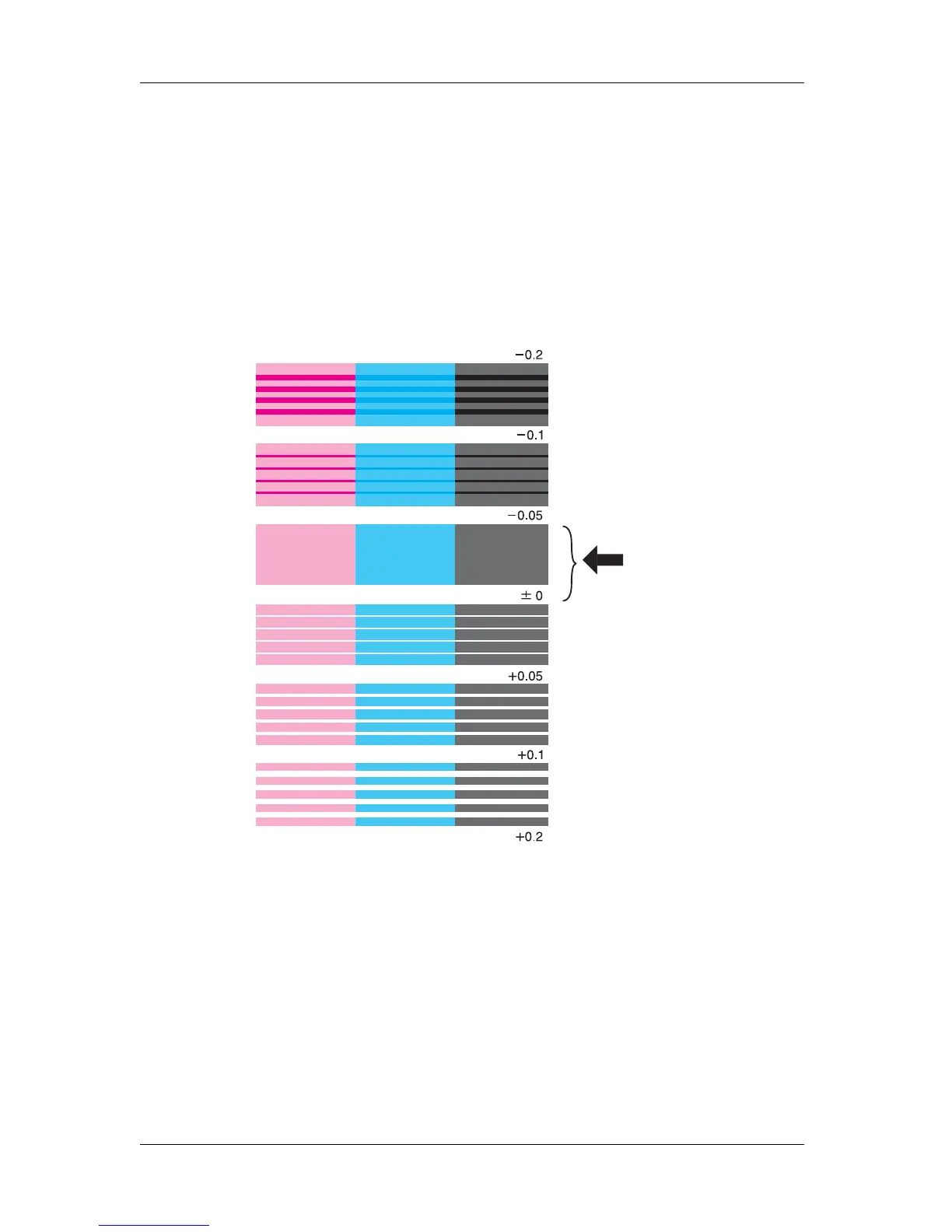Handling the printer VJ-1617H OPERATION MANUAL
4-12
b. If the distance matches the feeding length, proceed to step 7.
7. Performs Micro adjustment print.
a. Display the Media feed compensation menu on the operation panel in the same way as in step 1.
b. Press the [+] key or [–] key on the operation panel to select "PF4:Micro Print".
c. Press the [Enter] key on the operation panel.
• "Printing" is displayed on the operation panel.
• Starts Micro adjustment printing.
• After the micro adjustment printing is completed, "PF4:Micro Print" is displayed on the
operation panel.
