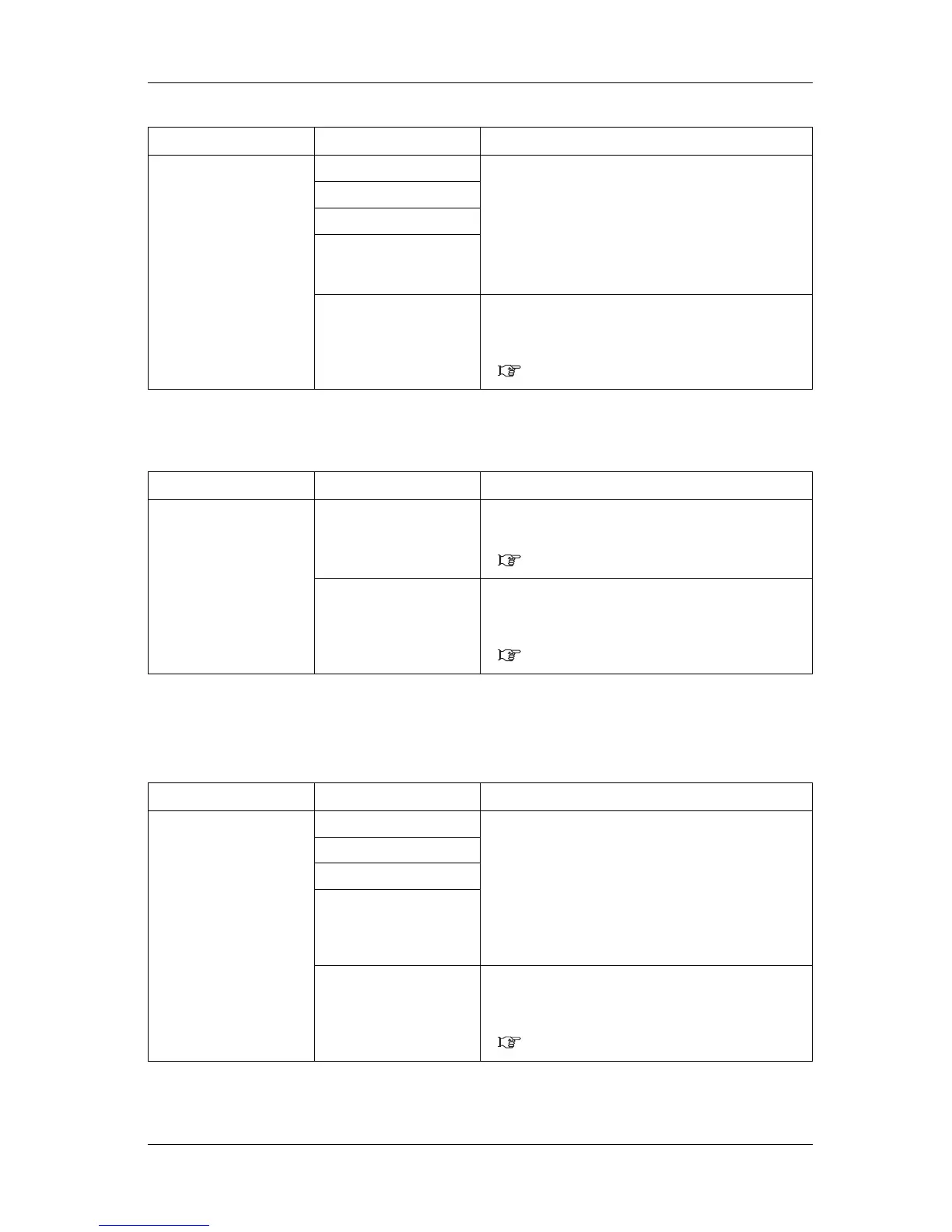VJ-1617H OPERATION MANUAL Panel setup menu
5-35
(1) Printing 2 (time)
Select the type for auto cleaning.
5.3.10.3 Pre-printing Mode Auto Cleaning
Set the value for auto cleaning before printing.
Setup item Setting Description
Printing 1 <Off> • Off: Auto cleaning is not performed during printing.
• Short: Discharges smaller amount of ink compared to
Normal.
• Normal: Select this mode normally.
• Long: Discharges a larger amount of ink compare to
Normal. Used when Print head does not improve by normal
head cleaning.
Short
Normal
Long
— • [Enter] key: saves the setting and shifts to the previous
menu.
• [Cancel] key: cancels the setting and shifts to the previous
menu.
5.3.10 Auto Cleaning menu
Setup item Setting Description
Printing 2
1h to <6h> to 24h
Selects the time for auto cleaning while printing.
• Perform head cleaning selected in Cleaning menu after the
setting time has elapsed.
6.5.3 Head cleaning
— • [Enter] key: saves the setting and shifts to the previous
menu.
• [Cancel] key: cancels the setting and shifts to the previous
menu.
5.3.10 Auto Cleaning menu
Setup item Setting Description
Before Print <Off> • Off: Auto cleaning is not performed before printing.
• Short: Discharges smaller amount of ink compared to
Normal.
• Normal: Select this mode normally.
• Long: Discharges a larger amount of ink compare to
Normal. Used when Print head does not improve by normal
head cleaning.
Short
Normal
Long
— • [Enter] key: saves the setting and shifts to the previous
menu.
• [Cancel] key: cancels the setting and shifts to the previous
menu.
5.3.10 Auto Cleaning menu
