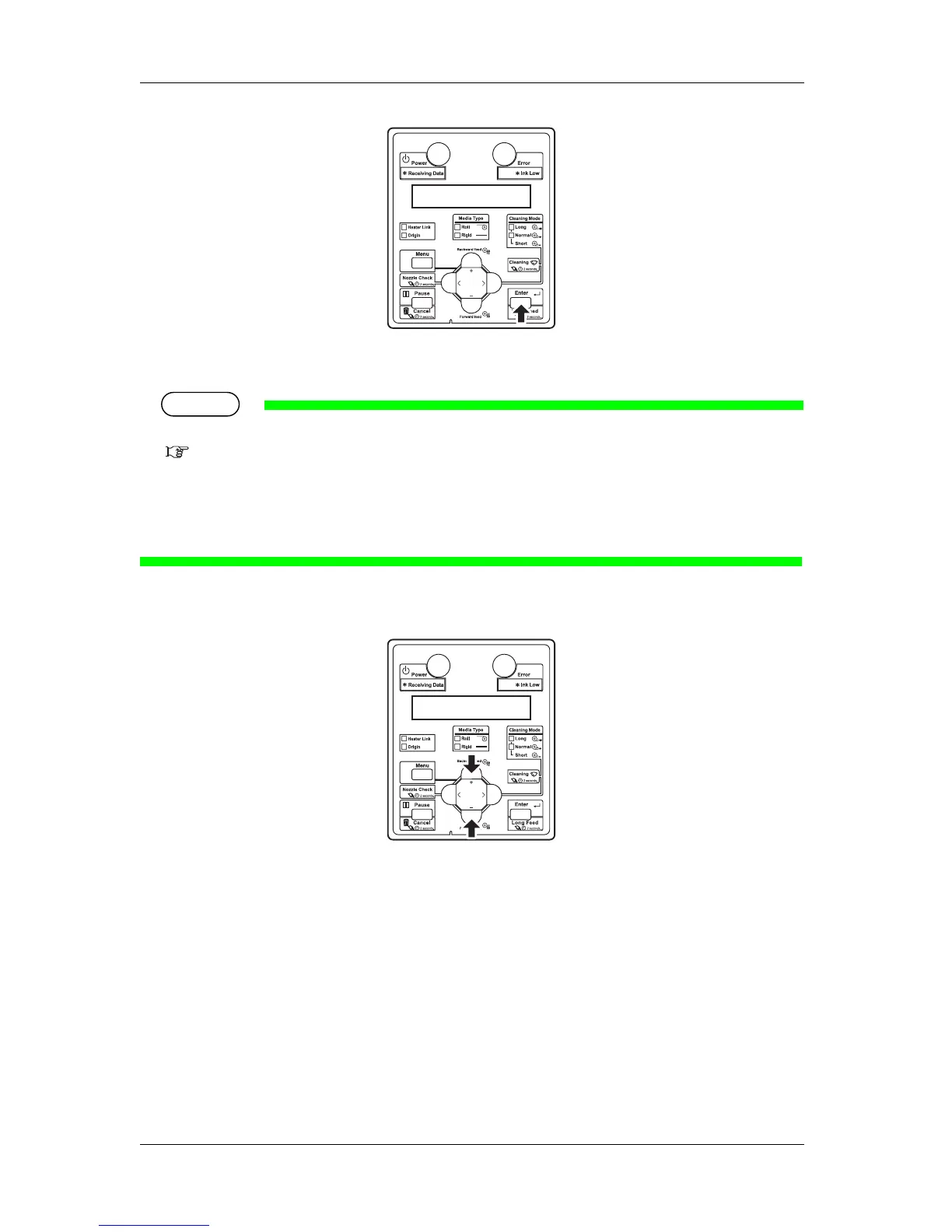• The selected media (Type 1 to 30) is displayed in **.
5.2.1 Type menu
• If you set the User type different from the previous time when the Media detection is set to On, "Change Media
Thickness?" is displayed on Operation panel.
• Press the [Enter] key to overwrite the detected media thickness with the User type you have set here.
• Press the [Cancel] key to return to the selection screen of User type.
f. Press the [+] key or [–] key on the operation panel to select the “**>2: Adjust Print>”.
g. Press the [>] key on the operation panel.
