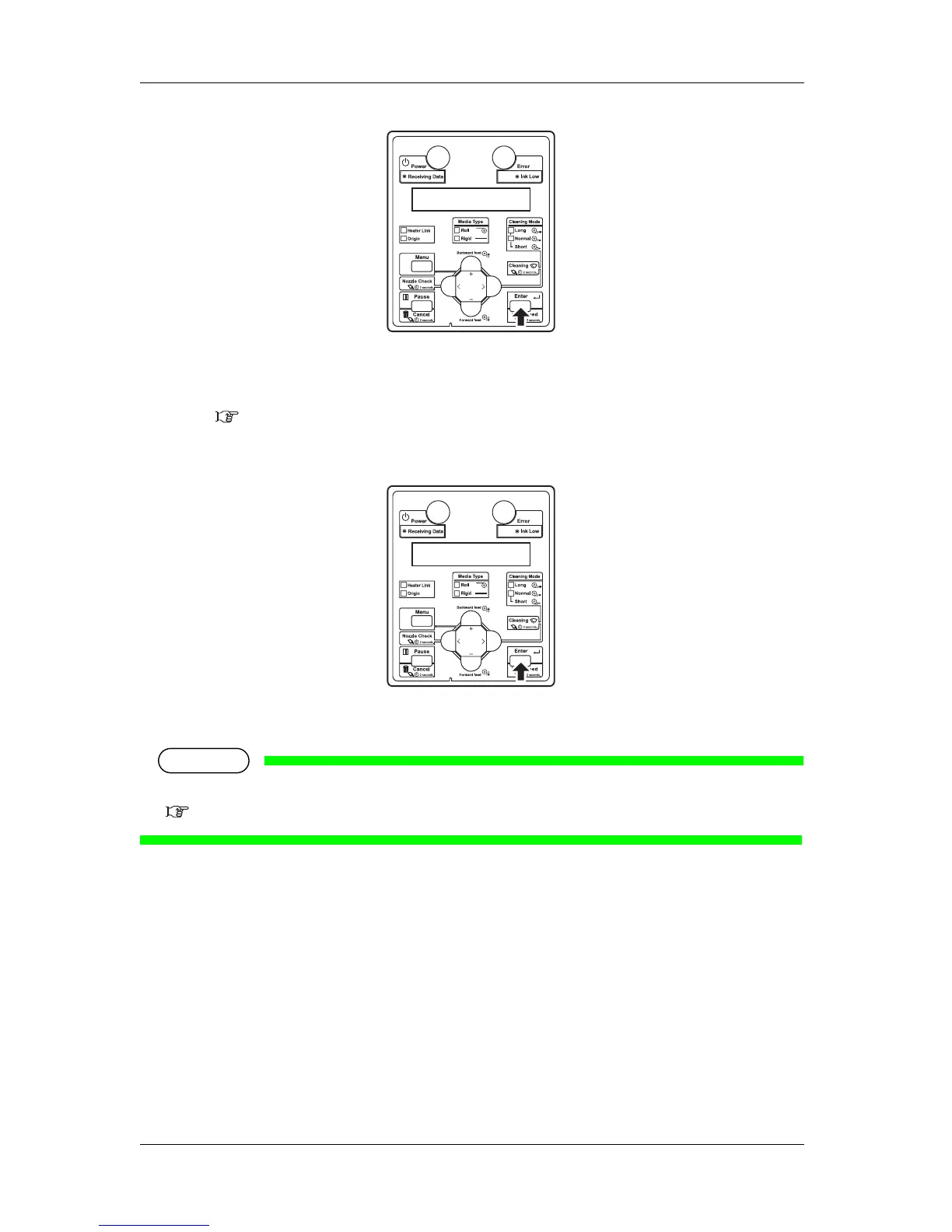Before using VJ-1617H OPERATION MANUAL
3-110
• "Adj.1: Confirm" is displayed on Operation panel.
• The display enters the Adjust Print menu.
5.2.2.2 Adjust Print menu
3. Press the [Enter] key on Operation panel.
• "Warming Up Skip ->E" is displayed on Operation panel.
• Press the [Enter] key on Operation panel to start printing during warming up.
4.4.6 Starting printing during warming up
• A confirmation pattern for print quality adjustment is printed.
Four confirmation patterns of A to D will be printed.
