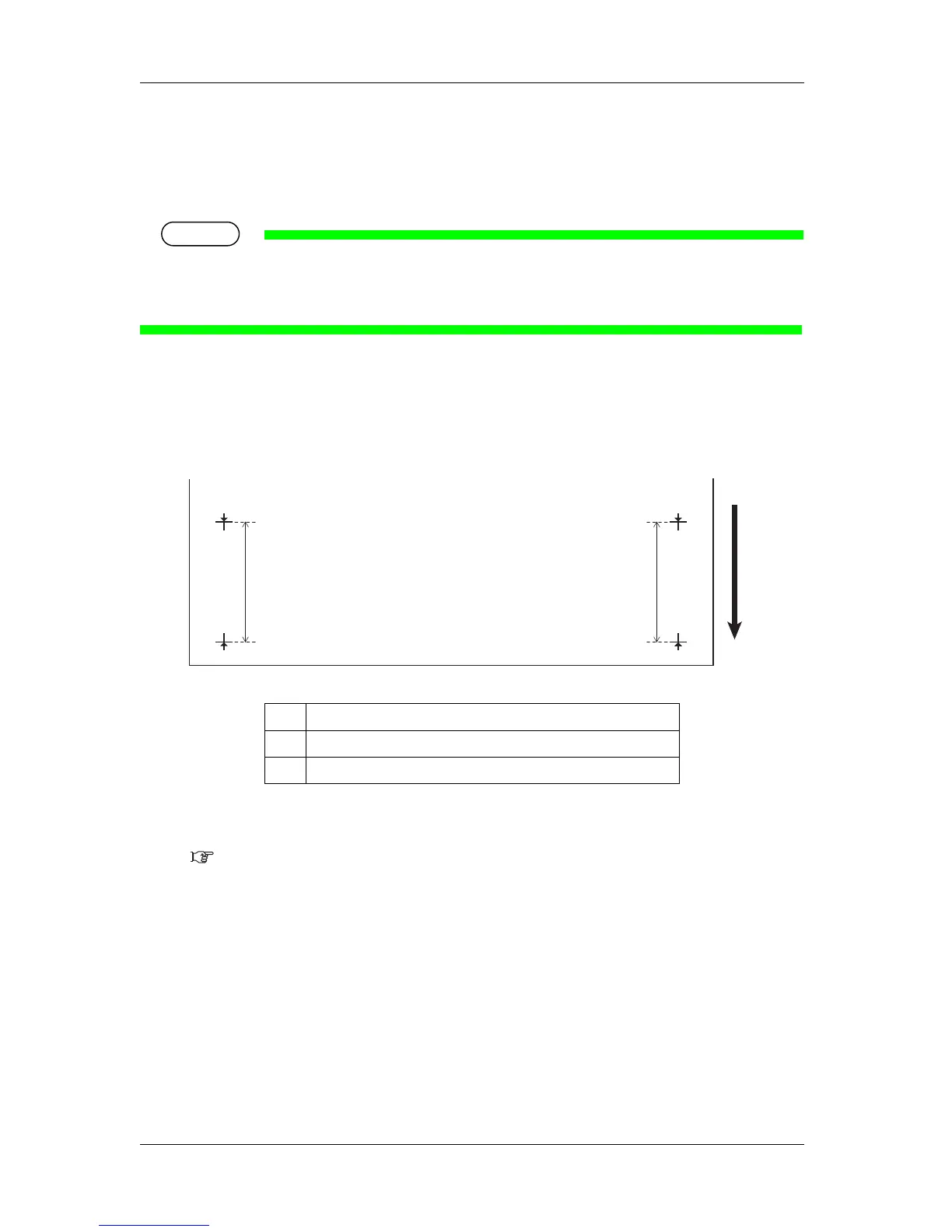Handling the printer VJ-1617H OPERATION MANUAL
4-10
2. Performs initial adjust print.
a. Press the [Enter] key on the operation panel.
• "Feed Length: 250 mm" is displayed on the operation panel.
•The length of media that is fed (feeding length) for initial adjustment printing is normally set at 250 mm.
•If you increase the feeding length, the accuracy of the Media feed compensation improves.
To change the feeding length, press the [+] key or [–] key on the operation panel and change the set value.
b. Press the [Enter] key on the operation panel.
• "Printing" is displayed on the operation panel.
• Starts Initial adjustment printing.
• When the initial adjustment printing is complete, the printer enters Normal.
c. After the initial adjustment printing, cut the media.
4.4.3 Cutting media
3. Measure the distance between the two pluses (+) in the initial adjustment print using a ruler.
4. Sets up Initial Adjust Change.
a. Press the [+] key or [–] key on the operation panel to select "PF2: Initial Change".
b. Press the [Enter] key on the operation panel.
• "Init.: 250.0/250 mm" is displayed on the operation panel.
c. Press the [+] key or [–] key on the operation panel and enter the measured value in step 3.
No. Name
1 Feed Length
2 Media feeding direction
