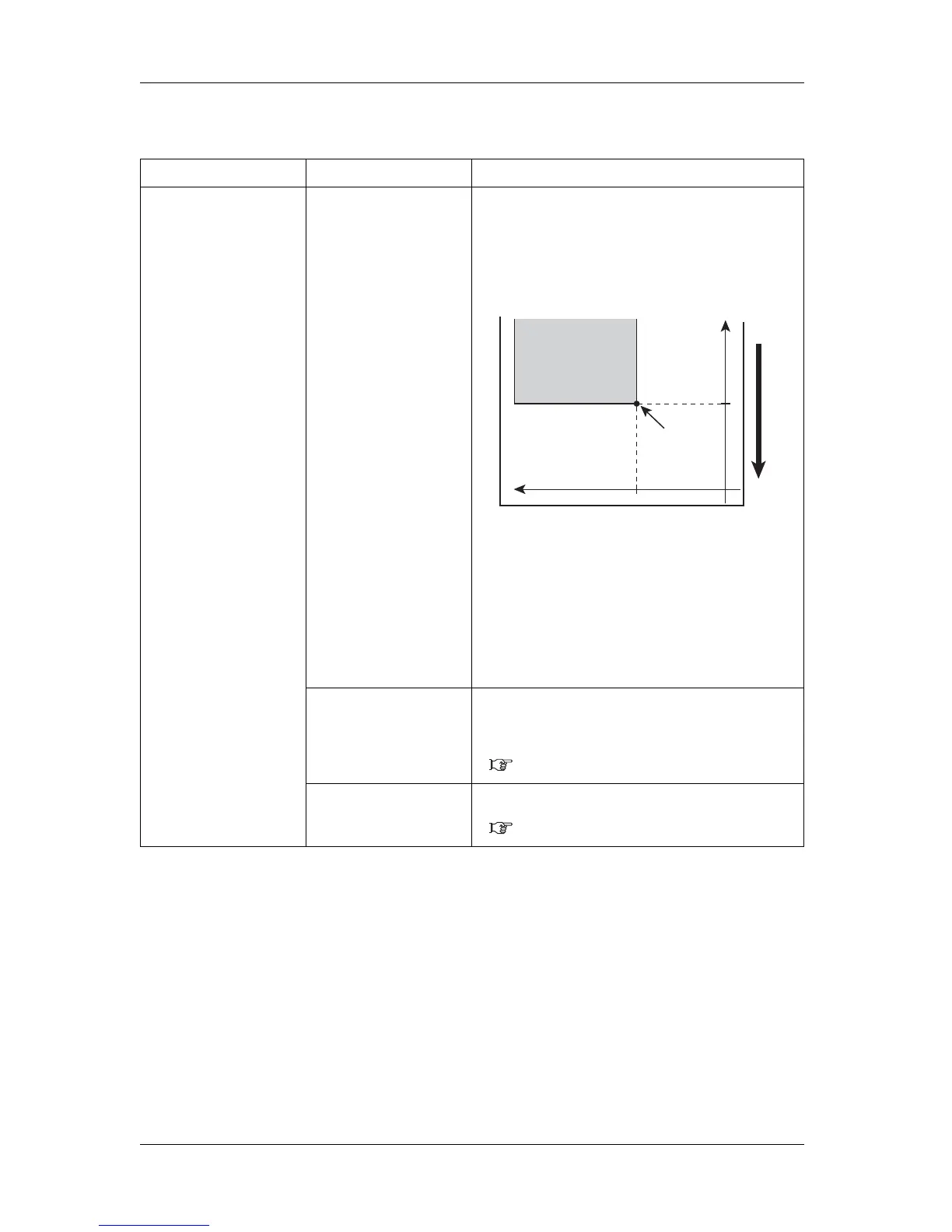Panel setup menu VJ-1617H OPERATION MANUAL
5-30
<Enter the origin position>
Setup item Setting Description
Origin • X (media feeding distance):
15.0mm to 999.9mm
• Y (print head transferring
distance):
5.0mm to 1405.0mm
Change the print head position and media feeding distance
with the following keys.
• [>] key: Decreases the print head transferring distance.
• [<] key: Increases the print head transferring distance.
• [+] key: Decreases the media feeding distance.
• [–] key: Increases the media feeding distance.
1.Starting position
2.Media feeding direction
• [Enter] key:
"Moving Origin Pos." is displayed on Operation panel and
Print head moves to the starting position with the LED
pointer on.
• After Print head has moved to the origin position, and if you
want to change the position, adjust the position using
Operation panel again.
Confirm PositionEnter • [Enter] key or after a certain period of time:
Determines the setting.
Print head returns to the original position.
Save the setting and shift to the previous menu.
5.3 Setup menu
— • [Cancel] key: cancels the setting and shifts to the previous
menu.
5.3 Setup menu
