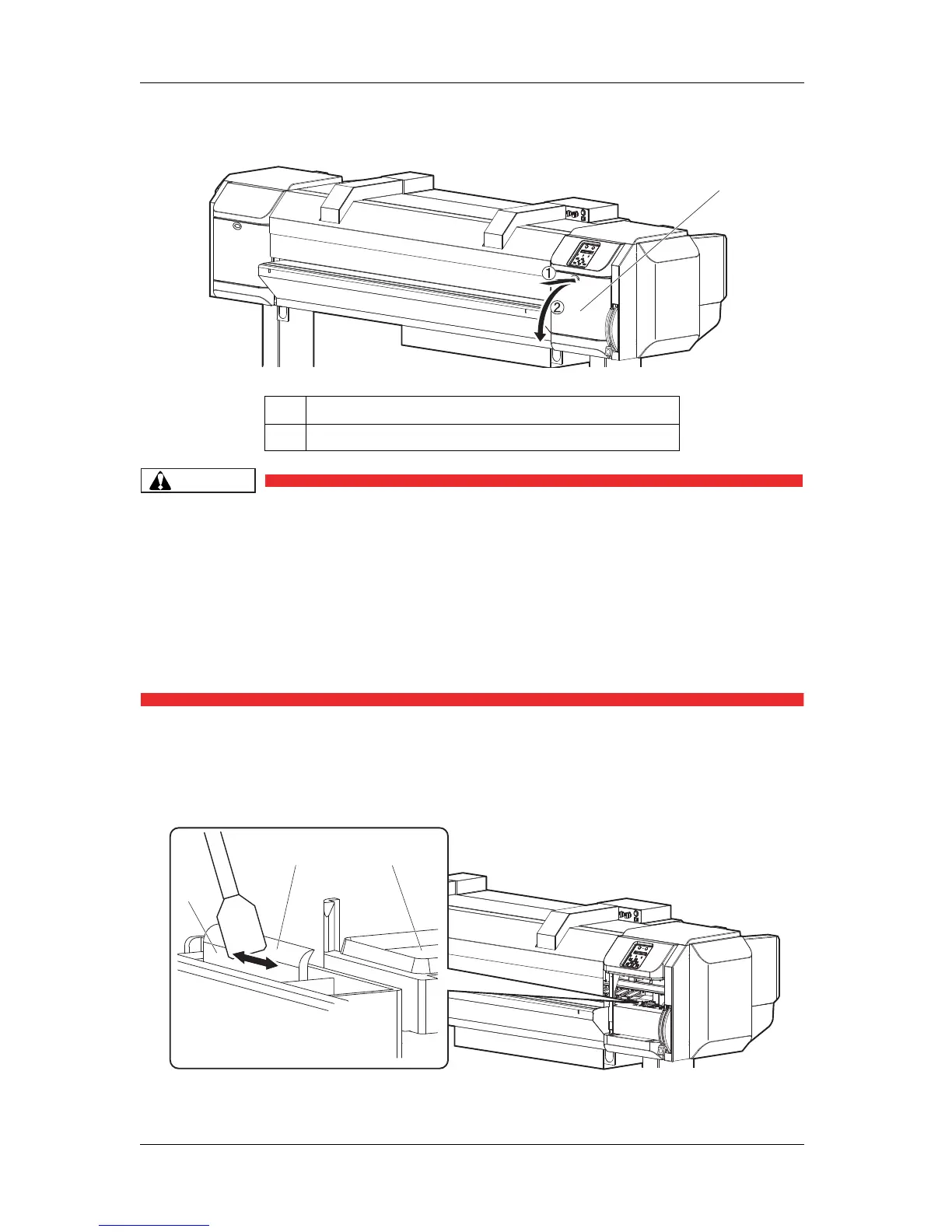Maintenance VJ-1617H OPERATION MANUAL
6-8
1. Open maintenance cover on the right side of the printer and remove it.
• When cleaning the cleaning wiper
• Do not touch the cleaning wiper and head cap unit.
Head cleaning may not be performed correctly because of oil from your hands.
• Make sure to use a cleaning stick, and dip it in the specialized cleaning fluid, and
then clean around the print head.
Wipe it with a fluid other than cleaning fluid can cause the print head to clog.
• Cleaning sticks can be used for about 1 week.
After 1 week, or when you cannot remove ink clumps, replace the cleaning stick.
2. Dip the cleaning stick in the cleaning fluid, and remove the ink and dust on the cleaning wiper.
a. Cleaning wiper left side:
Remove the ink and dust from the front and back.
No. Name
1 Maintenance cover
