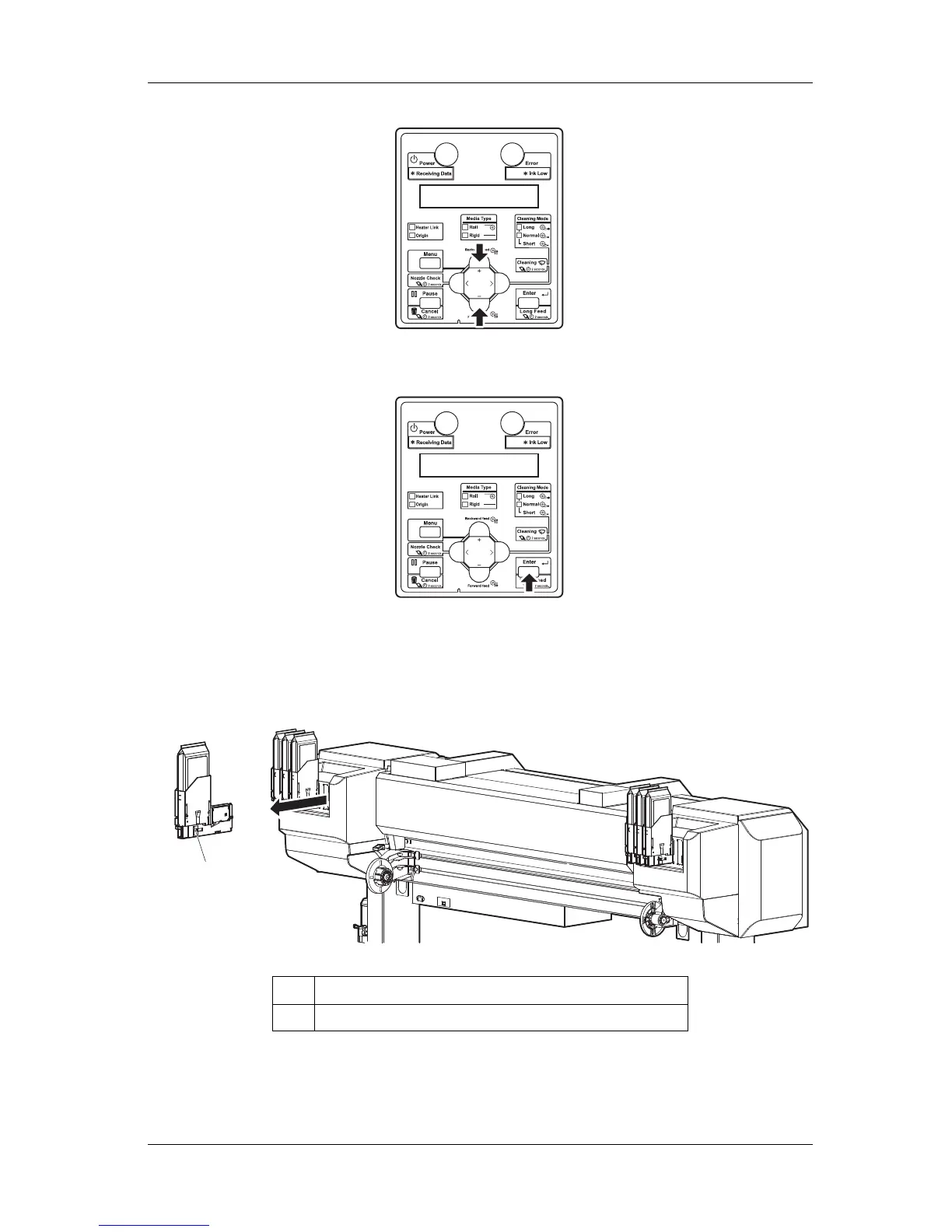VJ-1617H OPERATION MANUAL Maintenance
6-25
4. Press the [Enter] key on Operation panel.
• When Cleaning fluid has been charged, "Remove Cartridges" is displayed on Operation panel.
5. Remove all High-capacity ink pack adapters.
• "Busy-Washing" is displayed on Operation panel and the printer discharges the cleaning liquid.
6. Remove Cleaning fluid pack and IC chip card from High-capacity ink pack adapter.
No. Name
1 High-capacity adapter
