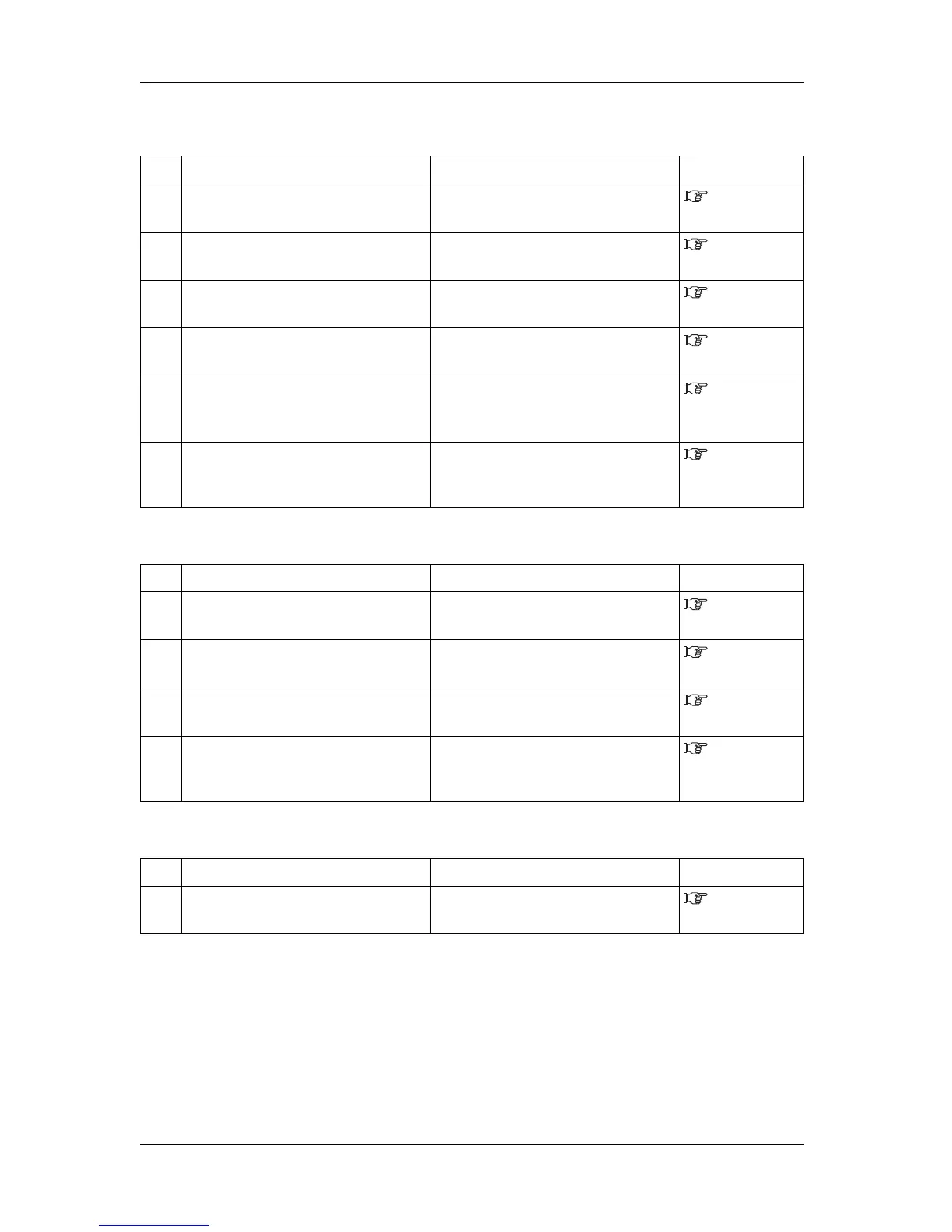Troubleshooting VJ-1617H OPERATION MANUAL
7-8
(4) White or black lines appear on printed media
(5) Printing lines are not straight
(6) Printing lines are duplicated or patchy
No. Possible cause Remedy Reference
1 Are you using the recommended media? Use the recommended media.
4.2.1 Loadab
le media
2 Is the roll media set correctly? Set the roll media correctly.
3.5.4 Loadin
g roll media
3 Is the nozzle in good condition? Perform Head cleaning.
6.5.3 Head
cleaning
4 Did you perform Alignment? Perform Alignment.
3.7 Adjust
print
5 Did you perform Media feed compensation? Perform Media feed compensation.
4.2.7 Media
feed
compensation
6 Is the heater temperature setting appropriate? Set it to the appropriate temperature.
4.5.4 Adjusti
ng Heater output
and air volume
No. Possible cause Remedy Reference
1 Is the ink bag within the validity period? Use a new ink bag.
6.4.1 Replaci
ng ink bags
2 Are you using the recommended media? Use the recommended media.
4.2.1 Loadab
le media
3 Did you perform Alignment? Perform Alignment.
3.7 Adjust
print
4 Did you perform Media feed compensation? Perform Media feed compensation.
4.2.7 Media
feed
compensation
No. Possible cause Remedy Reference
1 Is the nozzle in good condition? Perform Head cleaning.
6.5.3 Head
cleaning
