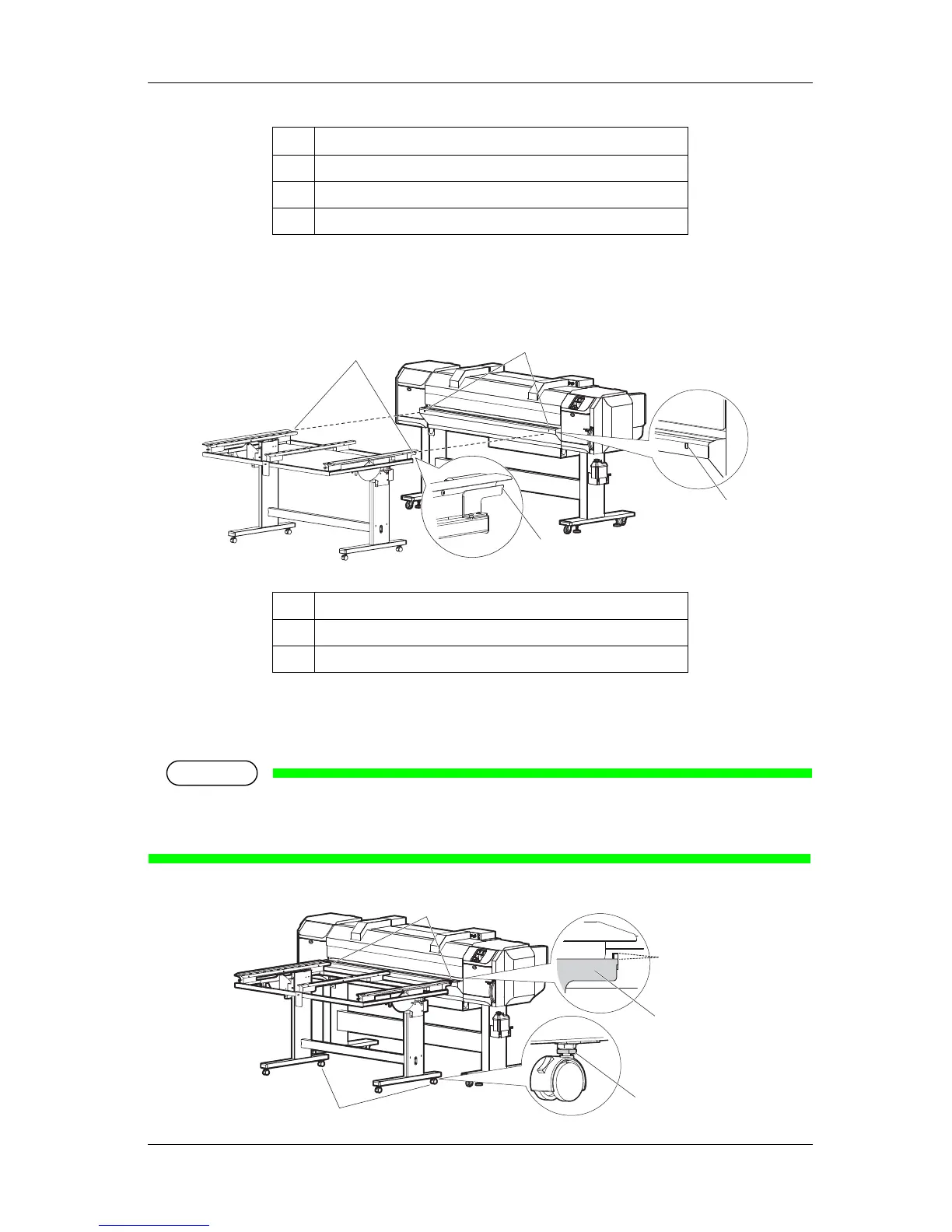VJ-1617H OPERATION MANUAL Before using
3-41
3. Insert the positioning guide of Media-feed table into the square hole of Paper guide F.
• If the height of the positioning guide does not match the square hole, turn the screw of Media-
feed table's caster, and adjust the height. (See step 4.)
4. Turn the screws of Media-feed table's caster (2 places, closer to the printer) with a spanner so that
the top side of Media-feed table's positioning guide slightly touches the top side of Paper guide F's
square hole.
• Caster of Media-feed table has 2 types of screws. Turn the bottom screw.
• Turn the screw clockwise to raise Media-feed table.
No. Name
1 Media-feed table
2 Leveling screw
3Frame
No. Name
1 Positioning guide
2 Square hole
