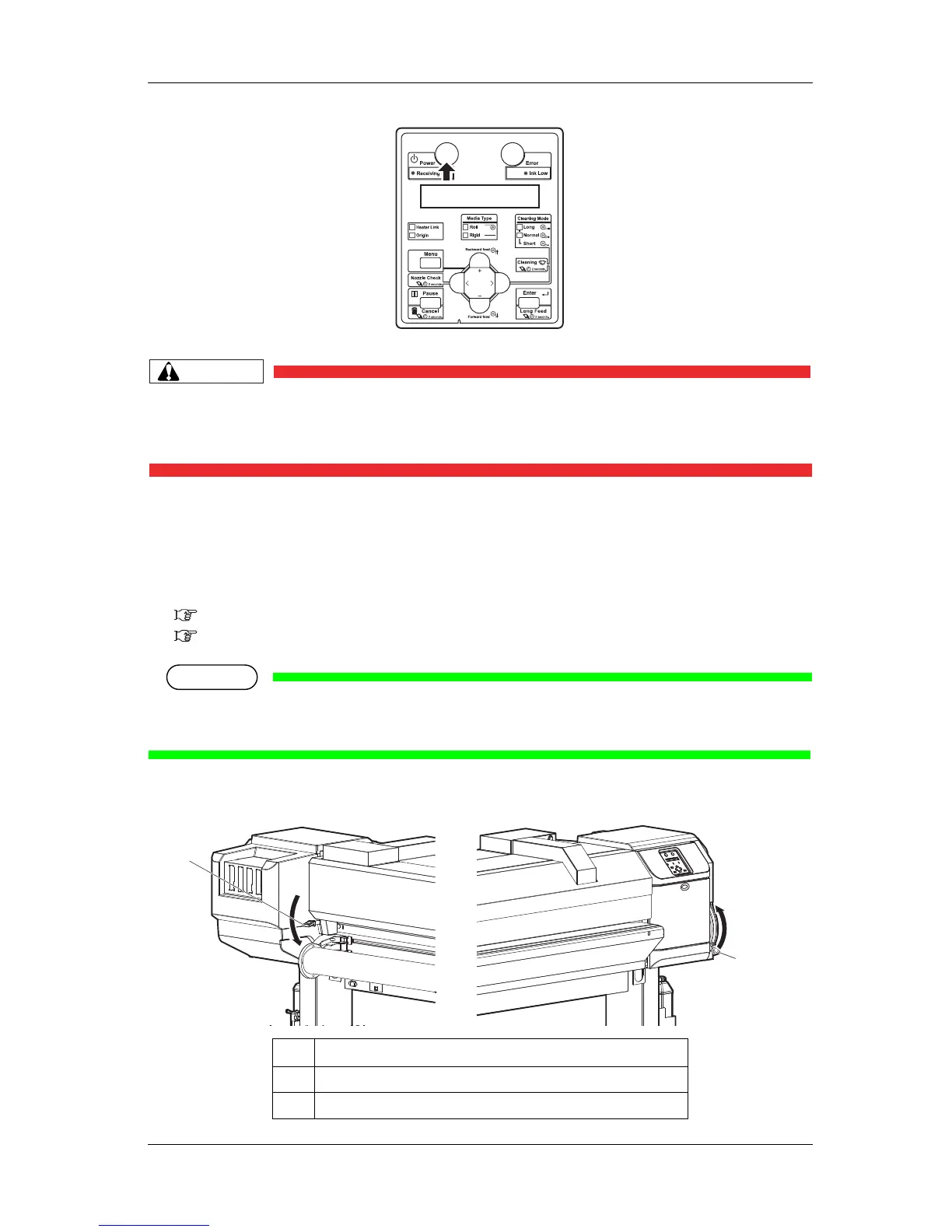• Do not operate the media loading lever during initial operation and printing.
The print head portion may touch the pressurizing roller portion, and cause a
malfunction.
• The printer starts the initializing operation.
• "Media End" is displayed on the operation panel.
2. In Panel setup menu, check if the "media type" for the User type you're going to use is appropriately
set.
4.3.2 Menu setup procedure
5.2.2.10 MediaType menu
• If the type of the media you have loaded differs from that of the user type you have set, the media
may not be detected properly.
3. Raise Front media loading lever (lower Rear media loading lever).
No. Name
1 Front media loading lever
2 Rear media loading lever
