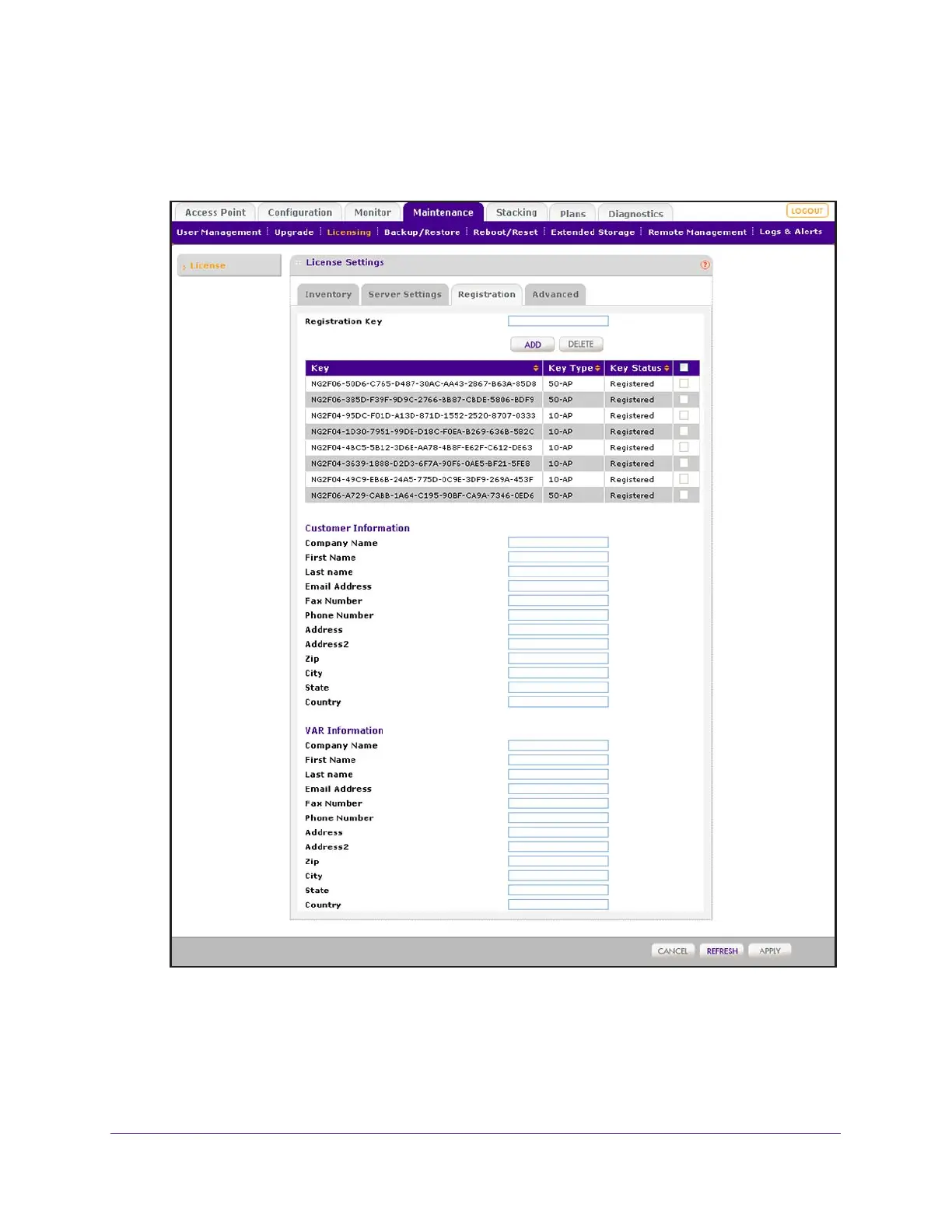Configure the System and Network Settings and Register the Licenses
112
ProSAFE Wireless Controller
The following figure shows some licenses already registered and installed. If you register
licenses for the first time, the page does not yet show any licenses.
7. Complete the fields in the Customer Information section with the customer information that is
associated with the key that you want to add and register.
These fields are self-explanatory.
8. Complete the fields in the VAR Information section with the value-added reseller (VAR)
information that is associated with the key that you want to add and register.
