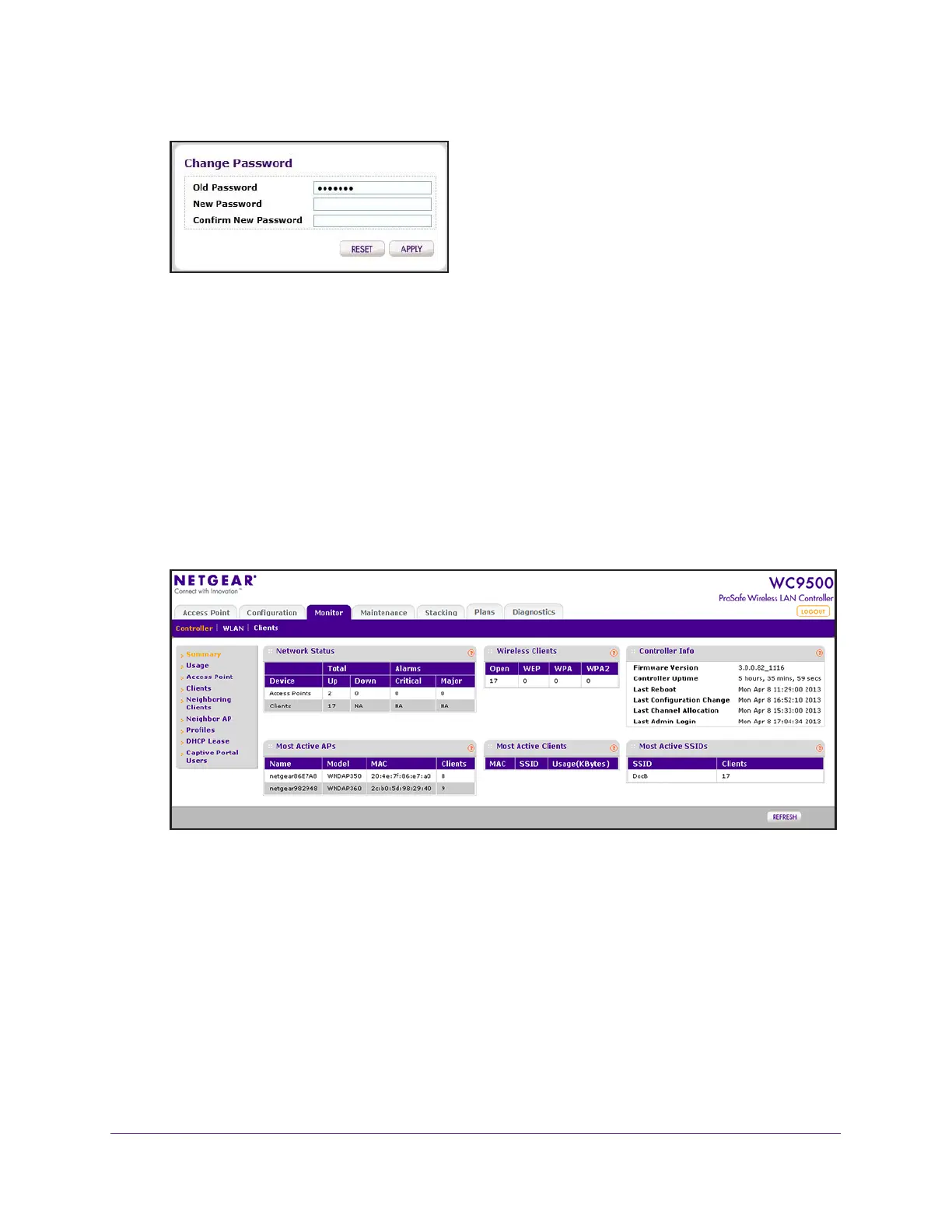Installation and Configuration Overview
94
ProSAFE Wireless Controller
In the Old Password field, the old password is automatically entered.
5. In the New Password field, enter your new password and repeat it in the Confirm New
Password field.
Note: You cannot change the default user name (admin), but you can create
a new administrative account with a customized user name. For more
information, see Add a Management User on page 239.
6. Click the OK button.
The wireless controller’s web management interface opens and displays the Summary
page (the path is Monitor > Controller > Summary), which shows the network status
and related information:
For information about the network status and related information, see View the Wireless
Controller Summary Page on page 324.
Roadmap for Initial Configuration
After you connect and log in to the wireless controller, perform the initial configuration. If you
are not sure how you are going to deploy the wireless controller in your network, We
recommend that you read Chapter 3, System Planning and Deployment Scenarios.
This section is a roadmap for basic configuration only: It provides high-level configuration
steps with references to the sections or chapters that provide detailed configuration steps.
