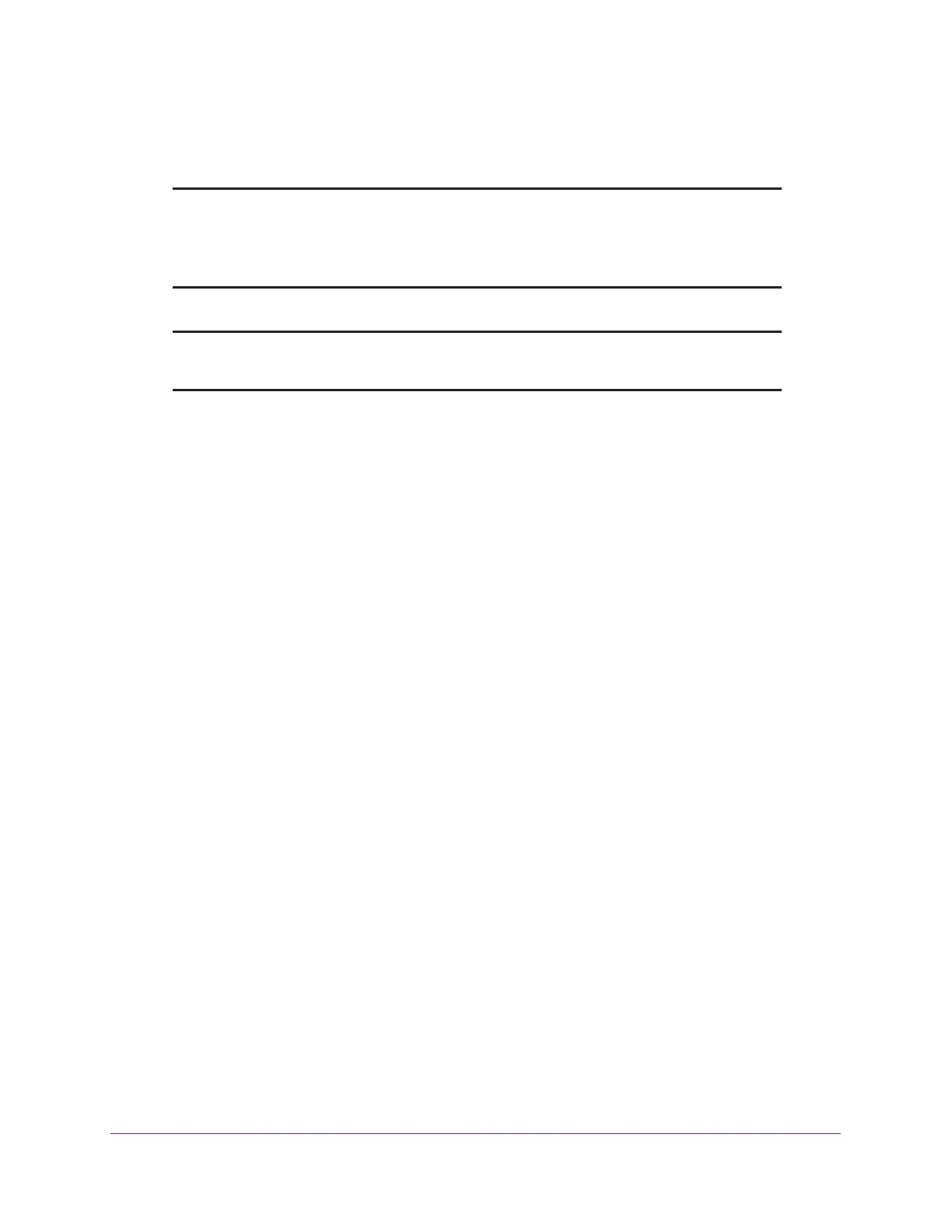Monitor the WiFi Network and Its Components
309
ProSAFE Wireless Controller
Monitor the Network
Note: The Network configuration menu tab displays under the Monitor
main navigation menu tab only if you configured stacking. If you did
not configure stacking, see Monitor the Wireless Controller on
page 324.
Note: Monitoring the network does not apply to the WC7500. For this model,
see Monitor the Wireless Controller on page 324.
You can view a summary of the status of all wireless controllers in the network and their
components and view individual components:
• Summary. See View the Network Summary Page.
• Controllers. View the Wireless Controllers in the Network.
• Access Points. See View the Access Points in the Network.
• Clients. See View the Clients in the Network.
• Profiles. See View the Profiles in the Network.
View the Network Summary Page
The wireless controller Summary page provides the status of the controller stack, the network
status, and an overview of the rogue access points.
If you configured stacking and log in to the web management interface, the network
Summary page displays. However, if you did not configure stacking, the wireless controller
Summary page displays (see View the Wireless Controller Summary Page on page 324).
To view the network Summary page:
1. Open a web browser, and in the browser’s address field, type the wireless controller’s IP
address.
By default, the IP address is 192.168.0.250.
The wireless controller’s login window opens.
2. Enter your user name and password.
3. Click the Login button.
The wireless controller’s web management interface opens and displays the Summary
page.
4. Select Monitor > Network > Summary.
