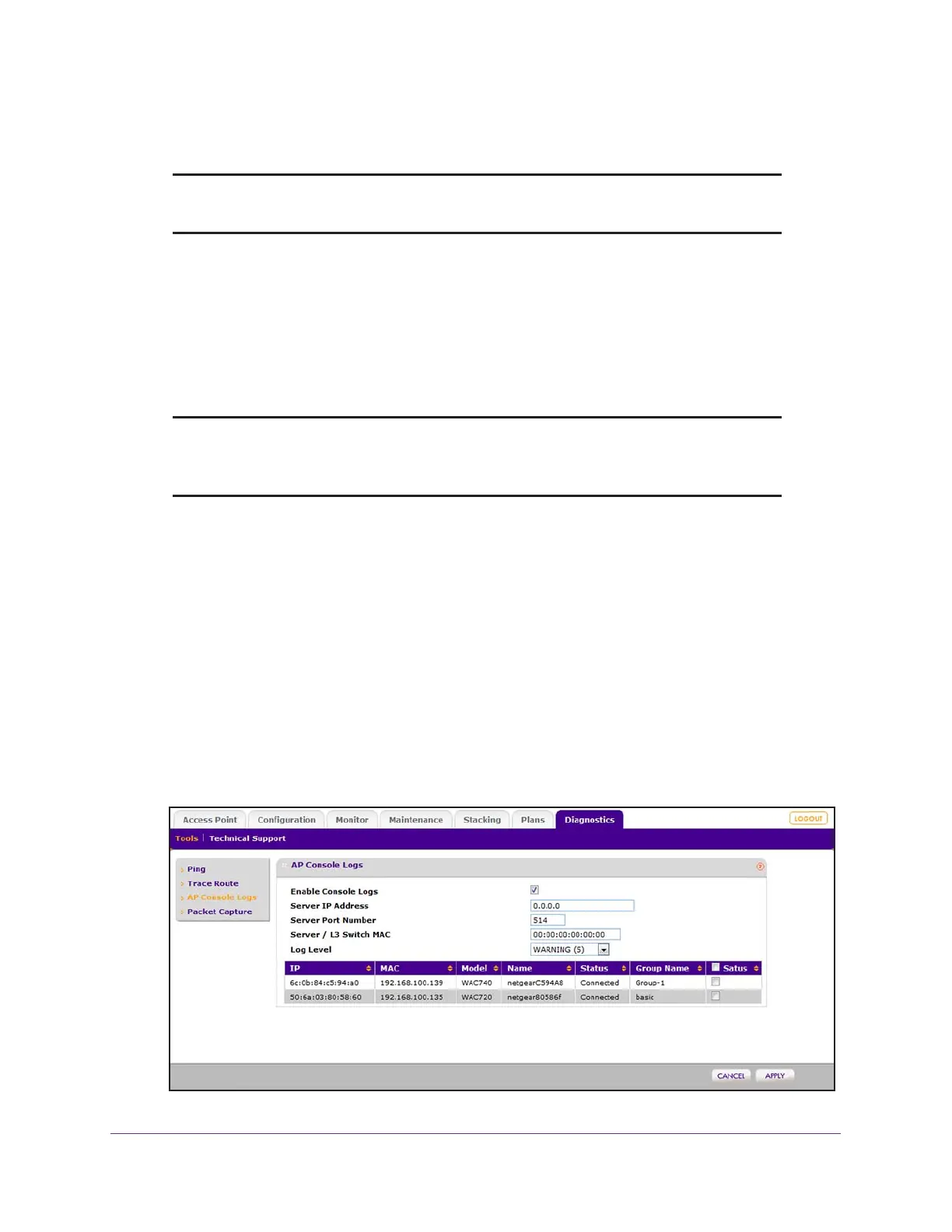Troubleshooting and Diagnostics
369
ProSAFE Wireless Controller
View the Console Debug Logs of an Access Point
Note: On the wireless controller, you can view console debug logs for the
WNDAP660, WAC720, WAC730, and WAC740 access points only.
The console debug logs that you can download by connecting a device with a serial cable to
an access point’s console point can be very useful for troubleshooting or debugging a WLAN
network. However, it might not always be possible to physically connect to an access point.
The wireless controller provides the option to remotely capture the access point’s console
debug logs without physically connecting to the access point and send the console debug
logs over the network to a syslog server or generic UDP server.
Note: This option does not provide access to the serial port over the
network. The option only collects the console debug logs without
physically connecting to the access point.
To remotely collect and view the console debug logs of an access point:
1. Open a web browser, and in the browser’s address field, type the wireless controller’s IP
address.
By default, the IP address is 192.168.0.250.
The wireless controller’s login window opens.
2. Enter your user name and password.
3. Click the Login button.
The wireless controller’s web management interface opens and displays the Summary
page.
4. Select Diagnostics > Tools > AP Console Logs.
