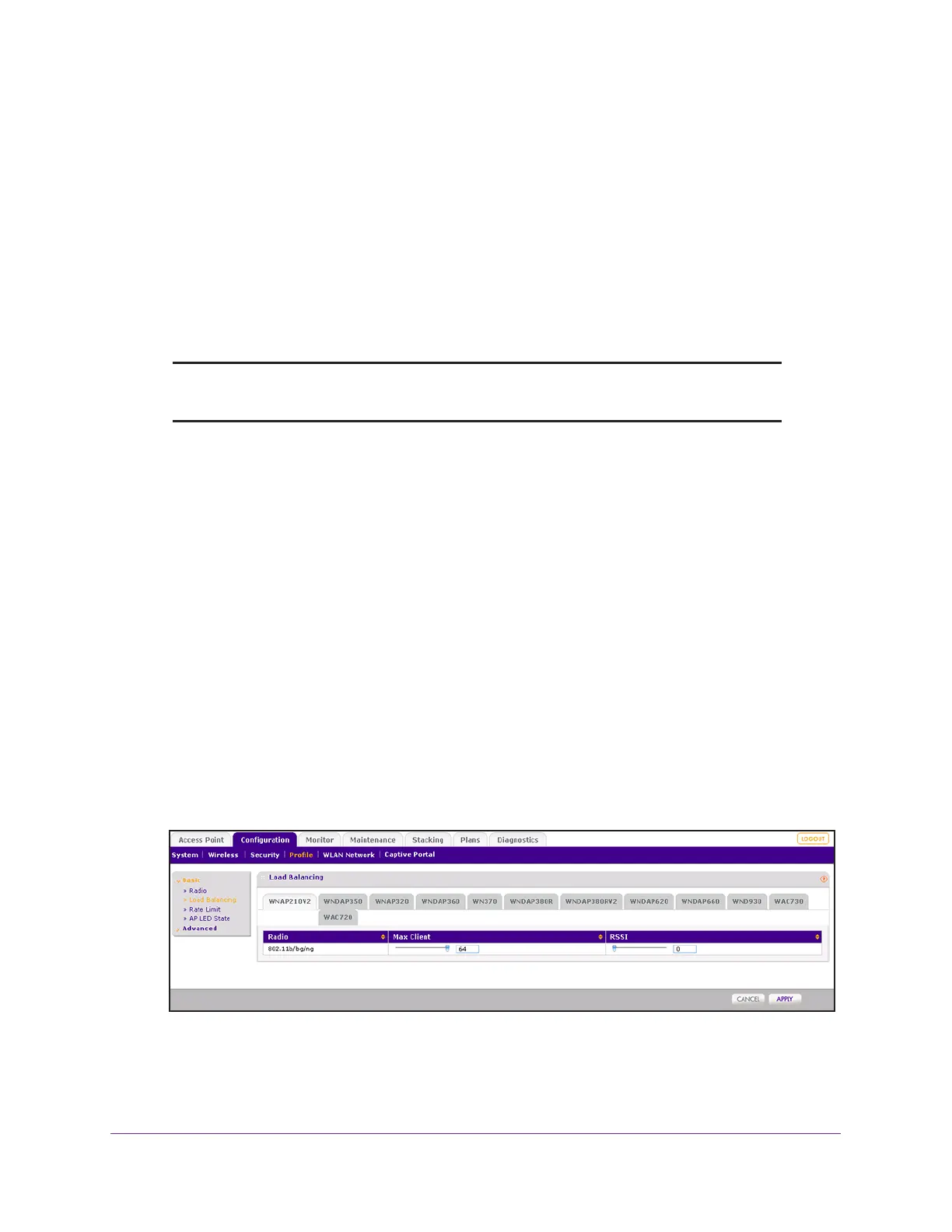Configure WiFi and QoS Settings
211
ProSAFE Wireless Controller
RSSI percentages translate into the following power levels in dBm:
• RSSI of 0% =
–95 dBm (load balancing is disabled)
• RSSI of 25% =
–81 dBm
• RSSI of 50% =
–68 dBm
• RSSI of 75% =
–55 dBm
In situations in which the throughput expectation is high, if you want only clients near an
access point to associate with the access point, set the received signal strength
indication (RSSI) to a high percentage. In situations in which the clients can be expected
to be far away or fewer access points are available, set the RSSI to a lower value.
Note: The load-balancing settings apply to all profiles, whether they are in
the basic profile group or in advanced profile groups.
Configure Load Balancing
You can configure load balancing for each model of the managed access points.
To configure load balancing for all access points of one model:
1. Open a web browser, and in the browser’s address field, type the wireless controller’s IP
address.
By default, the IP address is 192.168.0.250.
The wireless controller’s login window opens.
2. Enter your user name and password.
3. Click the Login button.
The wireless controller’s web management interface opens and displays the Summary
page.
4. Select Configuration > Profile > Basic > Load Balancing.
5. Click the tab for the access point model for which you want to configure load balancing.
