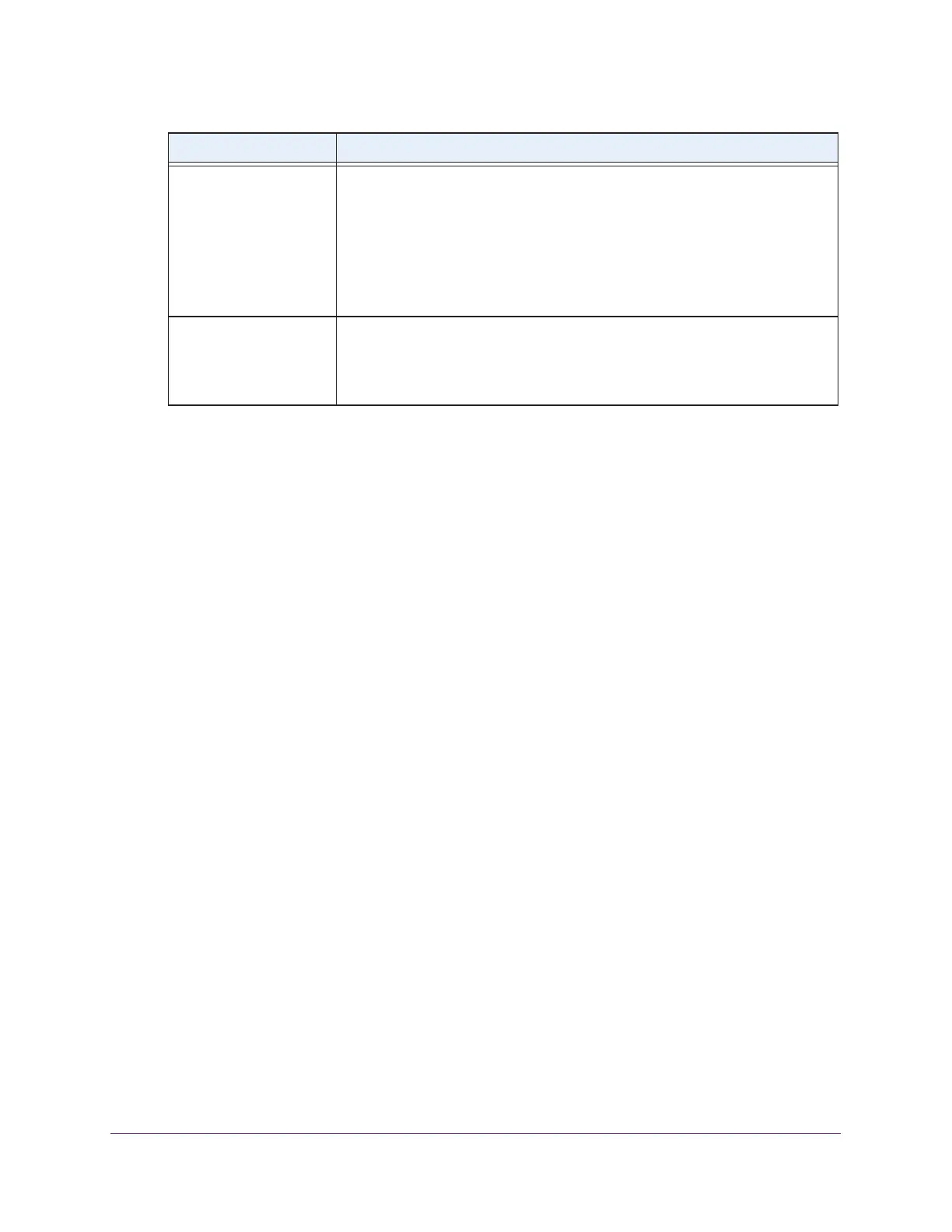Configure the System and Network Settings and Register the Licenses
116
ProSAFE Wireless Controller
6. Click the Apply button.
Your settings are saved.
Configure the Syslog Settings for an External Syslog Location
You can configure the settings to connect to an external syslog server if your network
includes one.
If you use an external syslog location, before you configure the IP address of the syslog
server on the wireless controller, make sure that you set up a syslog server (such as a
computer running a syslog service) and that the syslog server is available on the network.
To configure the syslog settings for an external location:
1. Open a web browser, and in the browser’s address field, type the wireless controller’s IP
address.
By default, the IP address is 192.168.0.250.
The wireless controller’s login window opens.
2. Enter your user name and password.
3. Click the Login button.
The wireless controller’s web management interface opens and displays the Summary
page.
4. Select Configuration > System > Alerts/Logs > Logs/Syslog.
Storage Device Displays the Storage Device status:
• Not connected. Device is not connected. Insert and mount a device.
• Not mounted. Device is not mounted.
• USB0. If a device is mounted in the USB0 slot.
• USB1. If a device is mounted in the USB 1 slot.*
• SDCARD. If a device is mounted in the SDCARD slot.*
* Applies to WC7500 and WC7600v2 controllers only.
Status Displays the status of the internal syslog service:
• Stopped. Logging has not started. Device may not be mounted or internal
syslog service has not been started.
• Logging. Syslogs are being saved in the mounted storage device.
Setting Description
