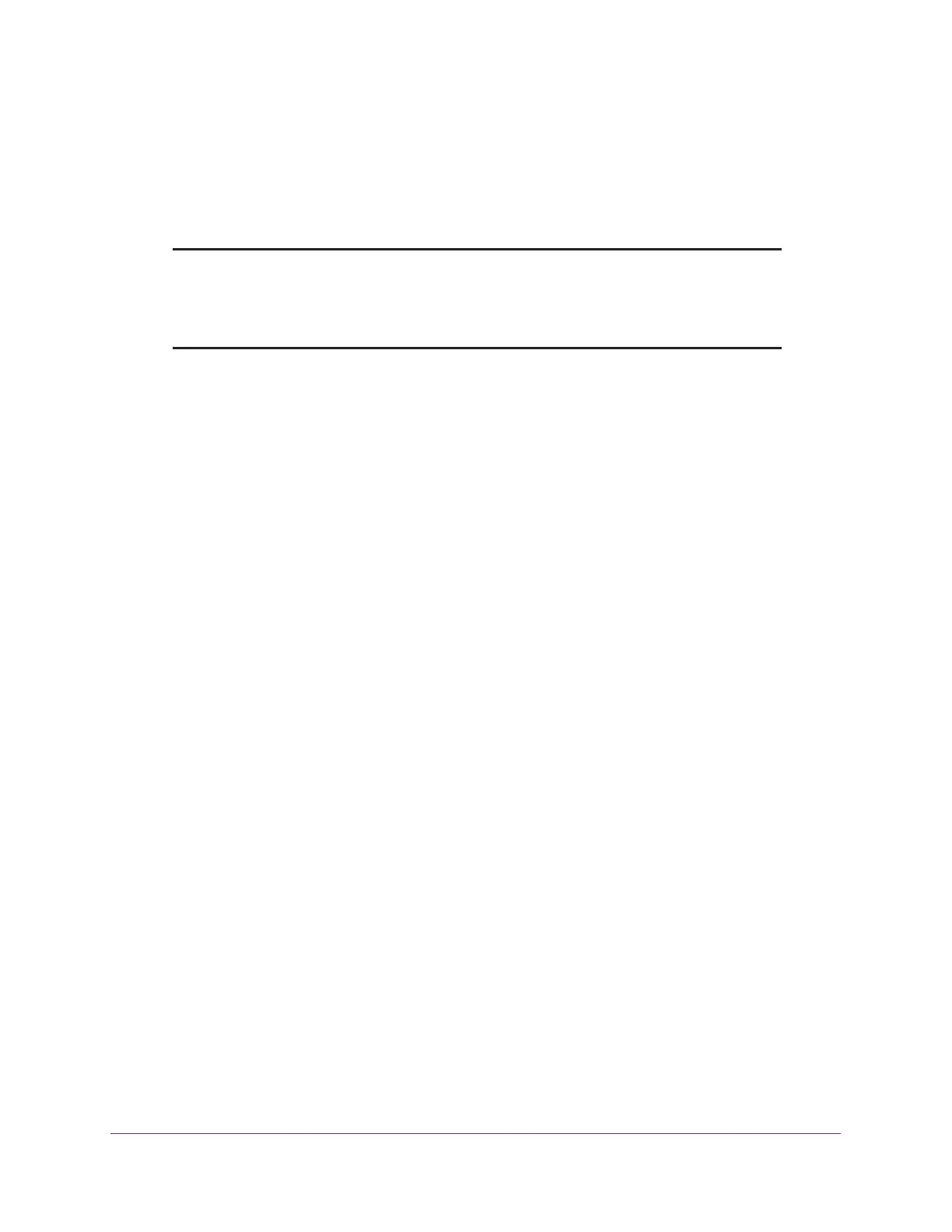Configure WiFi and QoS Settings
203
ProSAFE Wireless Controller
Manage AirQual for a Profile Group
AirQual, short for air quality, lets you display WiFi channel utilization levels and detect
non-WiFi interference. One access point can monitor the AirQual for a profile group.
Note: AirQual can be configured on a WAC740 access point only. However,
the WAC740 access point can monitor the WiFi channel utilization
and interference for a profile group, independent of the access point
models that serve the profile group.
AirQual Concepts
AirQual provides the following services:
• Option to display WiFi channel utilization levels. AirQual reports the utilization levels
for the 2.4 GHz and 5 GHz bands. You can monitor these levels in real time, enabling you
to see which channels are overutilized and how you can improve channel deployment.
You can also configure alerts that are raised when channel utilization increases above a
specific threshold or channel quality falls below a specific threshold.
• Non-WiFi interference detection. This feature is also referred to as channel quality. The
throughput of a WiFi network can be affected by the presence of non-WiFi interference
sources such as microwave ovens and cordless phones. AirQual can detect non-WiFi
interference and notify you through alerts. AirQual can detect up to 17 different non-WiFi
interference devices, including Bluetooth devices, microwave ovens, and analogue WiFi
cameras.
Configure AirQual for the Basic Profile Group
You can configure AirQual for the basic profile group. One WAC740 access point can
monitor the WiFi channel utilization and interference for the entire basic profile group.
To configure AirQual for the basic profile group:
1. Open a web browser, and in the browser’s address field, type the wireless controller’s IP
address.
By default, the IP address is 192.168.0.250.
The wireless controller’s login window opens.
2. Enter your user name and password.
3. Click the Login button.
The wireless controller’s web management interface opens and displays the Summary
page.
4. Select Configuration > Wireless > Basic > AirQual.
