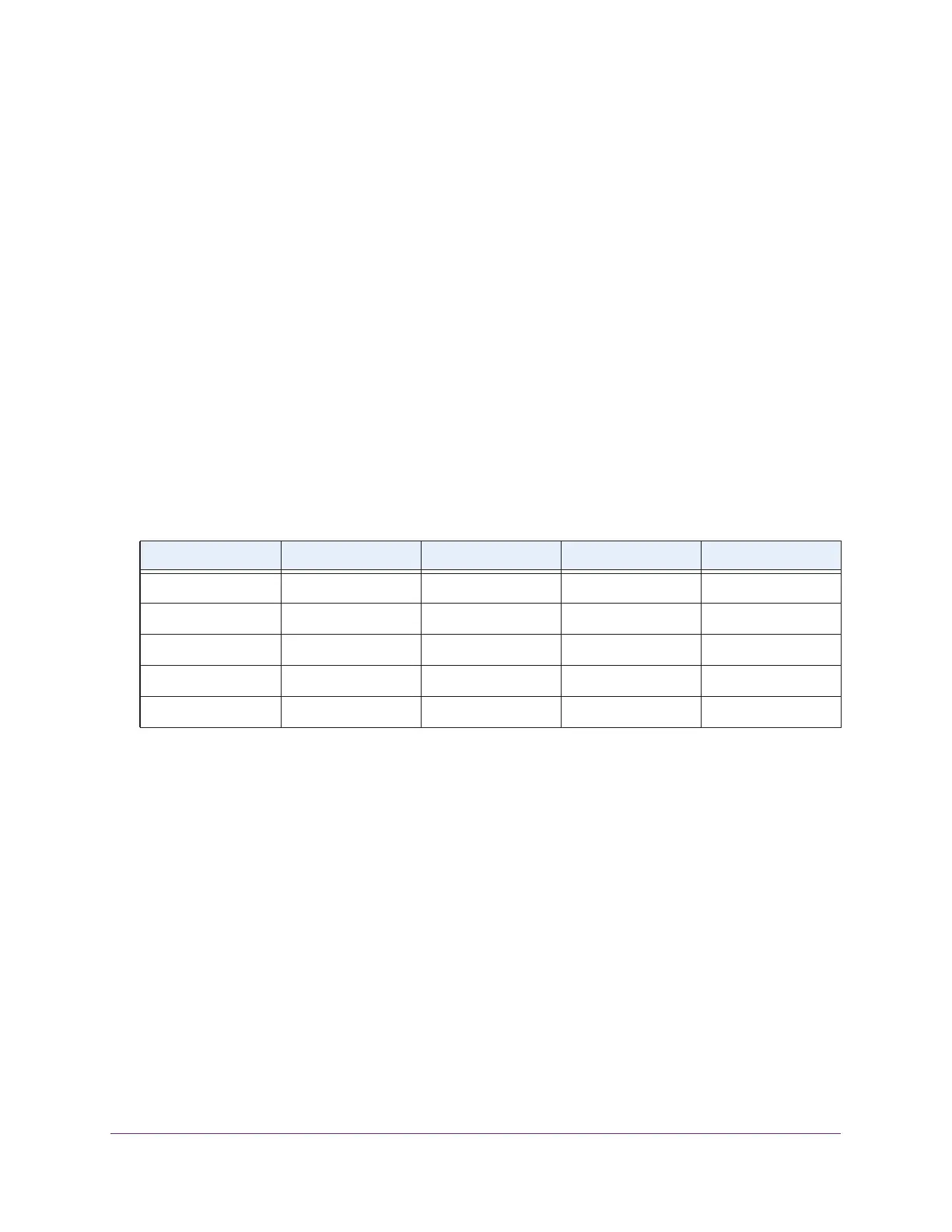Introduction
17
ProSAFE Wireless Controller
• Monitor the Network and Its Components
- Monitor the status of all WiFi devices. View the status of the wireless controllers,
access points, clients, access point profiles, and the entire network, and view network
usage statistics.
- Monitor network health. See which access points are healthy and which ones are
down or compromised.
For more information, see Chapter 13, Monitor the WiFi Network and Its Components.
Licenses
You must purchase and register licenses for the access points in your network. Licenses are
tied to the serial number of the wireless controller. The WC7500 wireless controller comes
with licenses for ten access points. The WC7600, WAC7600v2, and WC9500 wireless
controllers come with trial licenses for two access points.
Depending on the model, you can purchase licenses in 5–, 10–, 50–, 100–, or 200–access
point increments for support of multiple access points on a single wireless controller.
For example, if you installed three WC9500 wireless controllers in a stack and want to
support the maximum number of 600 access points in a stacked configuration, you must
purchase three WC200APL licenses (or a combination of other licenses that add up to a total
of 600 access points).
For information about how to register and manage your licenses, see Register Your Licenses
on page 110 and Manage Licenses on page 274.
Maintenance and Support
NETGEAR offers technical support seven days a week, 24 hours a day. Information about
support is available on the NETGEAR ProSupport website at prosupport.netgear.com.
Table 2. Purchasable license increments
License increments WC7500 WC7600 WC7600v2 WC9500
5 APs WC5APL-10000S — — —
10 APs — WC10APL-10000S WC10APL-10000S WC10APL-10000S
50 APs — WC50APL-10000S WC50APL-10000S WC50APL-10000S
100 APs — — — WC100APL-10000S
200 APs — — — WC200APL-10000S
