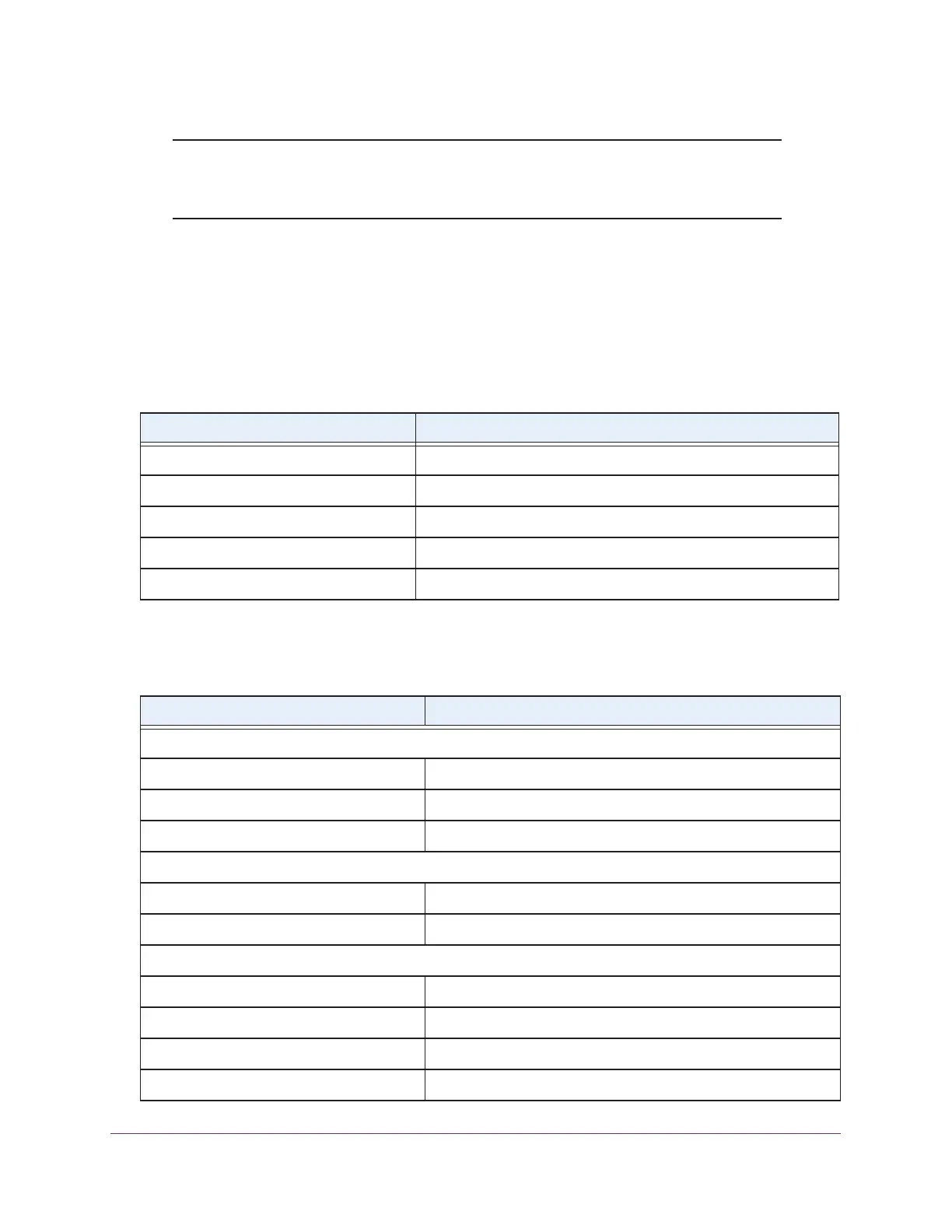RF Planning and Deployment
54
ProSAFE Wireless Controller
Note: In a redundancy group, after a failover occurs to a redundant controller,
RF planning is no longer accessible. Only after a switchback to the
primary controller occurs, RF planning becomes available again.
Planning Requirements
To expedite your planning efforts, collect the information that is listed in Table 8 and Table 9
before you use RF planning.
Use a worksheet similar to the following table to collect your building information.
Use a worksheet similar to the following table to collect your information for each floor in the
building.
Table 8. Building planning table
Item Your Information
Building length
Building width
Building height
Number of floors
Distance in height between floors
Table 9. Floor planning table
Item Your Information
Floor dimensions if different from building dimensions
Length
Width
Height
Define WiFi coverage and noncoverage areas
WiFi coverage areas
WiFi noncoverage areas
WiFi building obstacles
Dry walls
Wood walls
Plastic walls
Glass walls
