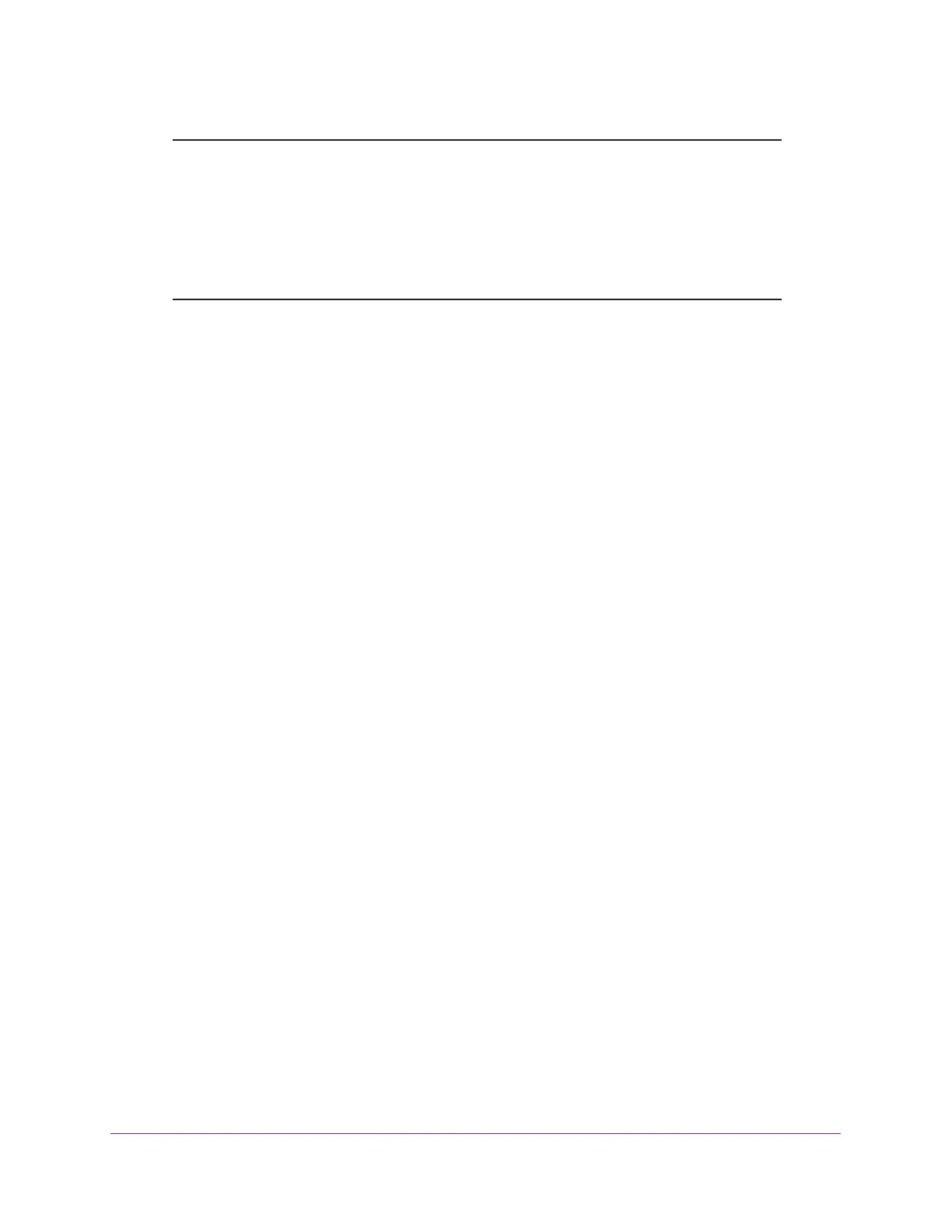Manage Rogue Access Points, Guest Network Access, and Users
224
ProSAFE Wireless Controller
Note: If the network authentication uses an external RADIUS server, you
cannot configure captive portal authentication. That is, if you configure
an external RADIUS server with WPA, WPA2, or WPA & WPA2 (or if
you use legacy 802.1X), you cannot configure captive portal
authentication; the network authentication must be Open System,
Shared Key, WPA-PSK, WPA2-PSK, or WPA-PSK & WPA2-PSK (see
Network Authentication and Data Encryption Options on page 137).
Note these guidelines for captive portal user authentication and accounting through an
external RADIUS server:
• You can use either the basic-Auth RADIUS server or a RADIUS server of an advanced
authentication group. You cannot use the external LDAP server.
• The wireless controller uses CHAP or MS-CHAP as the authentication protocol with the
authentication server.
• The following RADIUS authentication variables are supported on the wireless controller:
- User-Name
- User-Password
- WISPr-Session-Terminate-Time
- Session-Timeout
If you change the values for any of these variables before the WiFi client disassociates
from the access point, the new values are not updated on the wireless controller.
• A managed access point can send accounting information to the external RADIUS server
because the wireless controller functions as a proxy RADIUS client for the managed
access point. The following RADIUS accounting variables are supported on the wireless
controller:
- Acct-Input-Octets
- Acct-Output-Octets
- Acct-Input-Gigawords
- Acct-Input-Gigawords
Configure a Basic Guest Portal or Captive Portal
You can configure a basic guest portal or captive portal with a local or external authentication
server.
You would typically use the basic portal in the profiles of a basic profile group of a small-scale
network. However, you can assign the basic portal to any profile, whether in the basic profile
group or in an advanced profile group.
