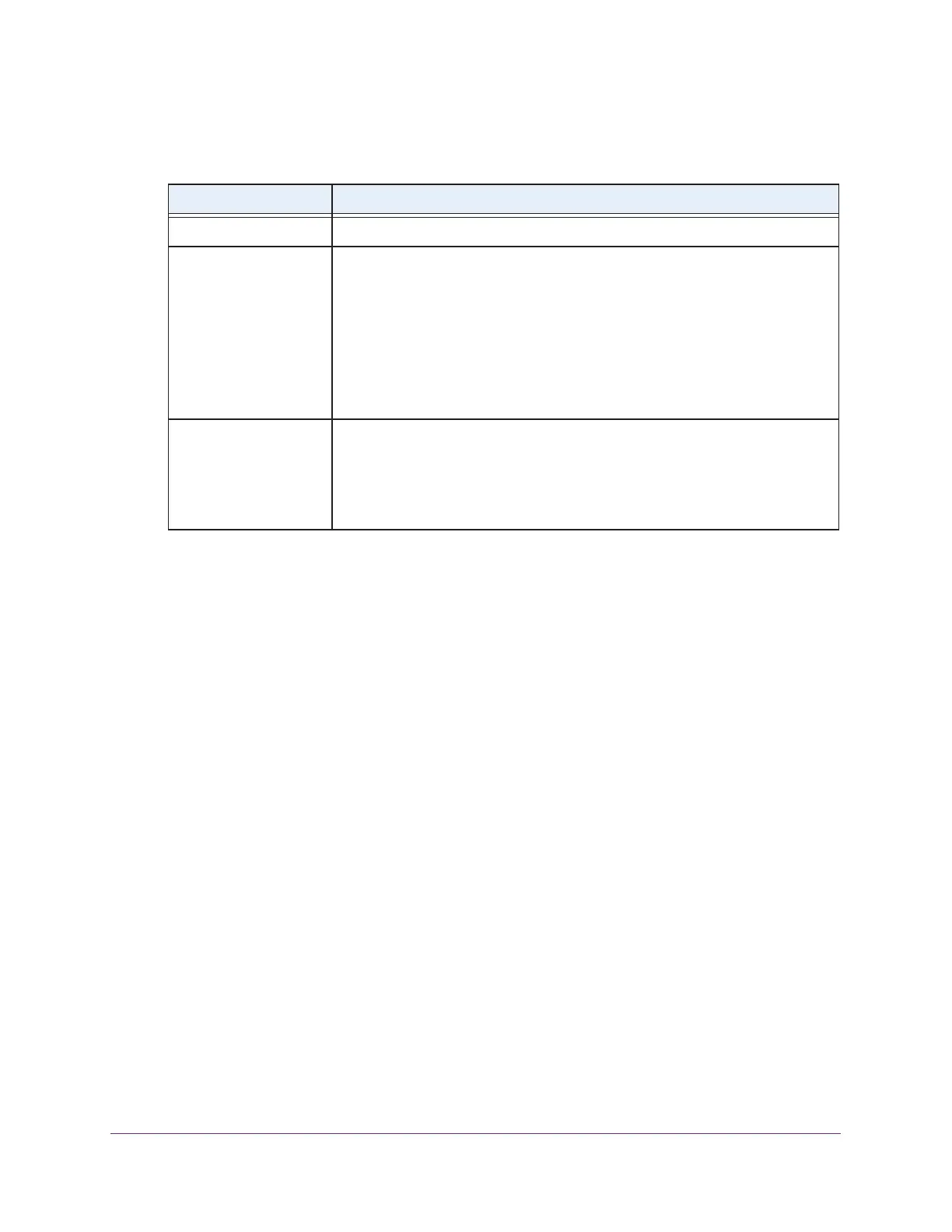Configure WiFi and QoS Settings
188
ProSAFE Wireless Controller
6. Configure the settings in the table at the bottom of the page as described in the following
table.
7. Click the Apply button.
Your settings are saved.
Configure WiFi Settings for an Advanced Profile Group
Two requirements exist for you to be able to configure the WiFi settings on the Advanced
Wireless Settings page:
• You must disable automatic channel allocation for the radio on the Channel Allocation
page. For information about channel allocation, see Configure Channels on page 195.
• At least one access point must be assigned to the profile group for the radio for which you
want to configure the WiFi settings.
To configure WiFi settings for an advanced profile group:
1. Open a web browser, and in the browser’s address field, type the wireless controller’s IP
address.
By default, the IP address is 192.168.0.250.
The wireless controller’s login window opens.
2. Enter your user name and password.
3. Click the Login button.
The wireless controller’s web management interface opens and displays the Summary
page.
4. Select Configuration > Wireless > Advanced > Wireless.
Setting Description
AP Name The name of the access point.
Access Point Channel Override these settings only if a specific need exists. From the menu, select a
channel and frequency for the access point to operate in.
Note: Changing a channel might temporarily affect the traffic on the access point.
Note: By default, the access point’s channel and frequency are set to the ones
that are enabled for the radio and profile group. If the channel and frequency are
not available on the access point, the channel and frequency are set to the ones
providing the highest performance. For more information, see Configure
Channels on page 195.
Tx Power From the menu, select the transmission power of the access point.
Note: By default, the access point’s transmission power is set to the
configuration that is selected on the basic RF Management page. For more
information, see Configure Radio Frequency Management for the Basic Profile
Group on page 199.
