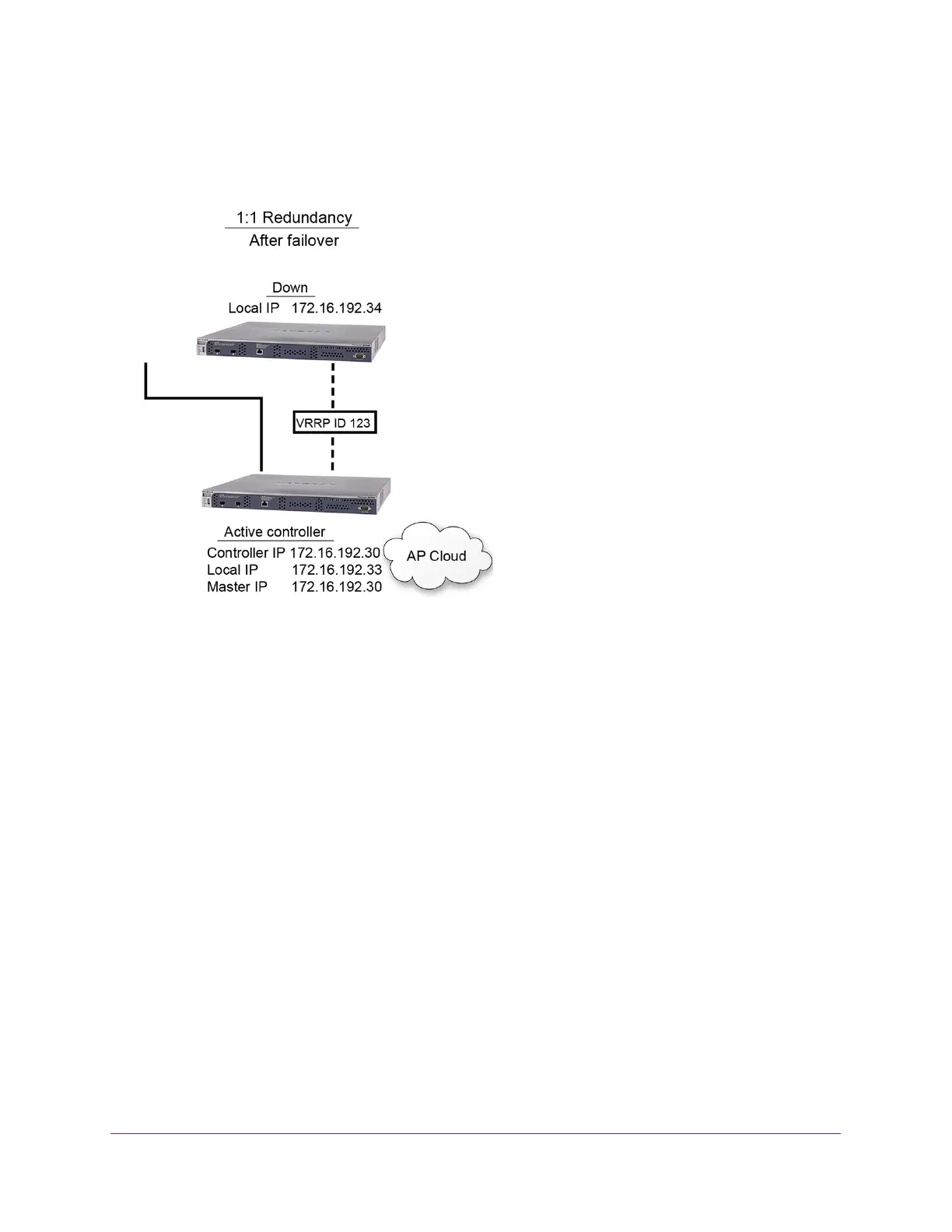Manage Stacking and Redundancy
293
ProSAFE Wireless Controller
The following figure shows a configuration with a primary controller and a redundant
controller after a failover occurred in which the primary controller went down and the
redundant controller became the active controller.
Figure 21. Primary and redundant controllers after a failover
Configure a Single Controller With Redundancy
To enable 1:1 redundancy, configure the secondary IP address (that is, the IP address for the
redundant controller), the VRPP ID for the connection between the primary and the
redundant controller, and the local IP address for the primary controller. Both controllers
require matching licenses. If licenses do not match, redundancy cannot be established. For
additional requirements, see Requirements and Restrictions for 1:1 Redundancy on
page 291.
To configure a single controller with redundancy:
1. Open a web browser, and in the browser’s address field, type the wireless controller’s IP
address.
By default, the IP address is 192.168.0.250.
The wireless controller’s login window opens.
2. Enter your user name and password.
3. Click the Login button.
The wireless controller’s web management interface opens and displays the Summary
page.
4. Select Stacking.
