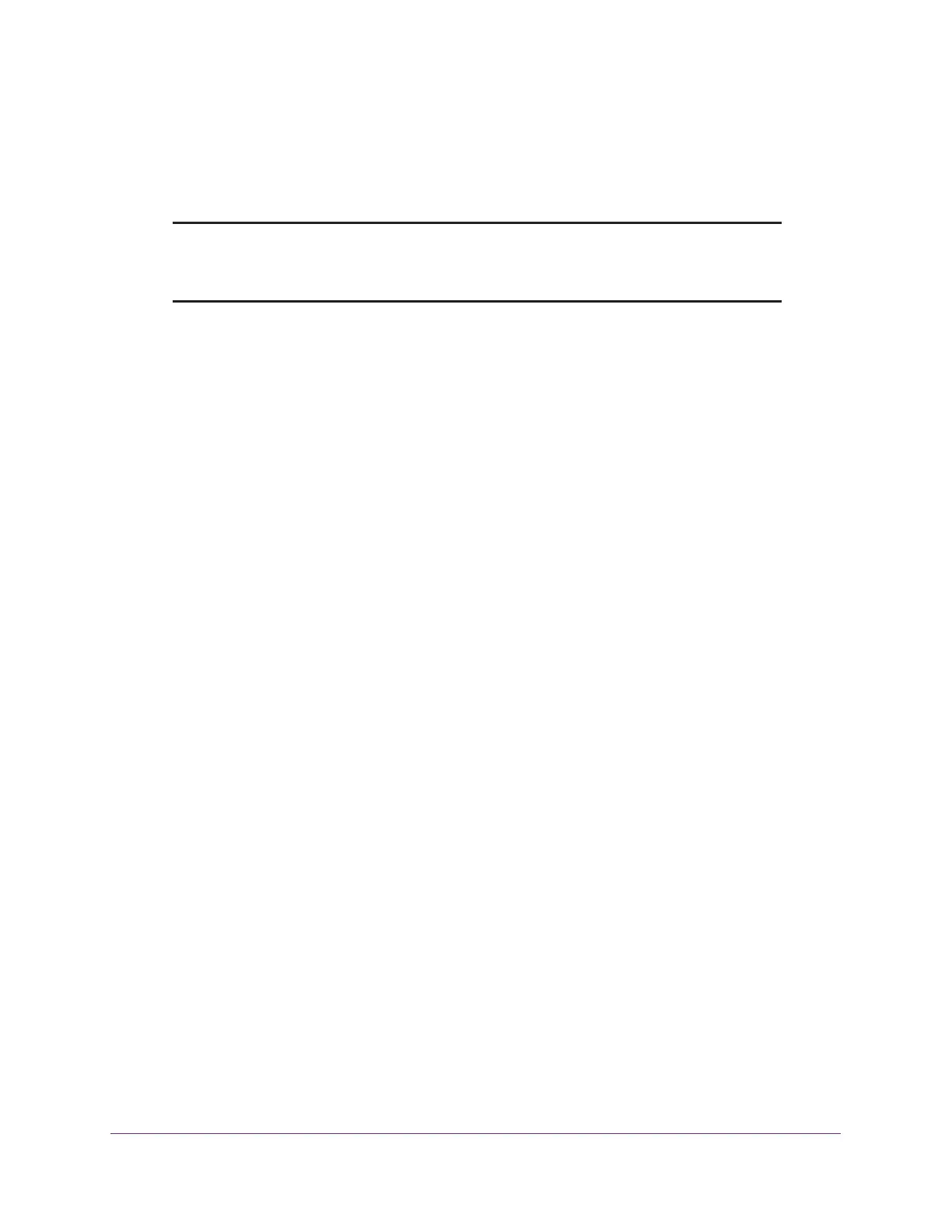Controller-Managed Access Points
385
ProSAFE Wireless Controller
Convert an Access Point From Controller-Managed to
Standalone
Note: You cannot convert a WAC740 or RN370 access point to a
standalone access point. The WAC740 and WN370 access points are
intended to function as controller-managed access points only.
To change a controller-managed access point to a standalone firmware version and
use the access point in standalone mode, do the following:
1. Remove the access point from the Managed AP List (see Remove Access Points From
the Managed AP List on page 173.)
2. Log in to the access point’s limited web management interface, upgrade the firmware to the
standalone AP firmware version, (see Upgrade or Change Firmware on a
Controller-Managed Access Point on page 378), and reboot the access point as a
standalone access point.
