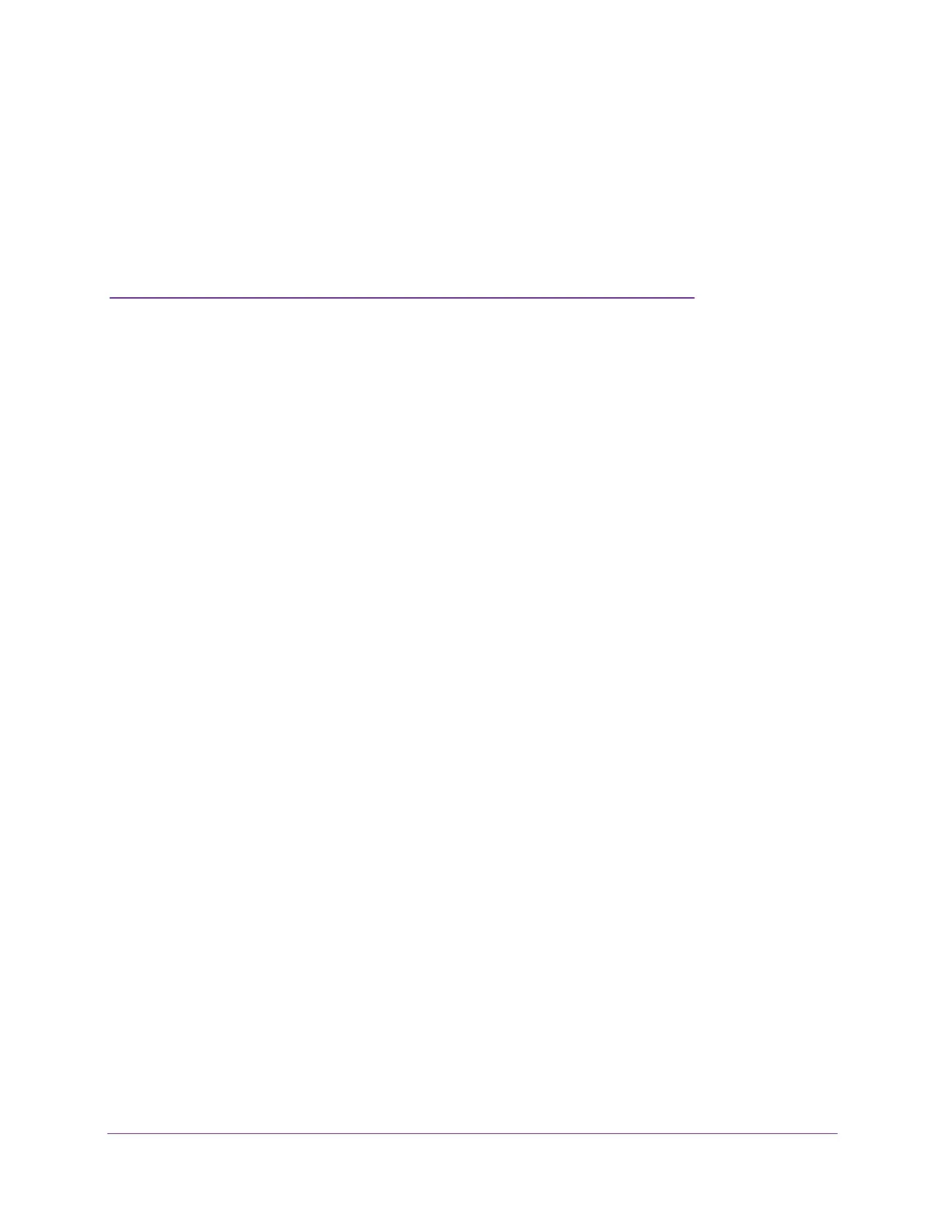253
11
11. Maintain the Wireless Controller
and Access Points
This chapter includes the following sections:
• Manage the Configuration File or Upgrade the Firmware
• Reboot the Wireless Controller
• Reset the Wireless Controller
• Manage Extended Storage
• Manage Remote Access
• Specify Session Time-Outs
• Save the Logs
• View Alerts and Events
• Manage Licenses
• Reboot Access Points
• Configure Multicast Firmware Upgrade for Access Points
