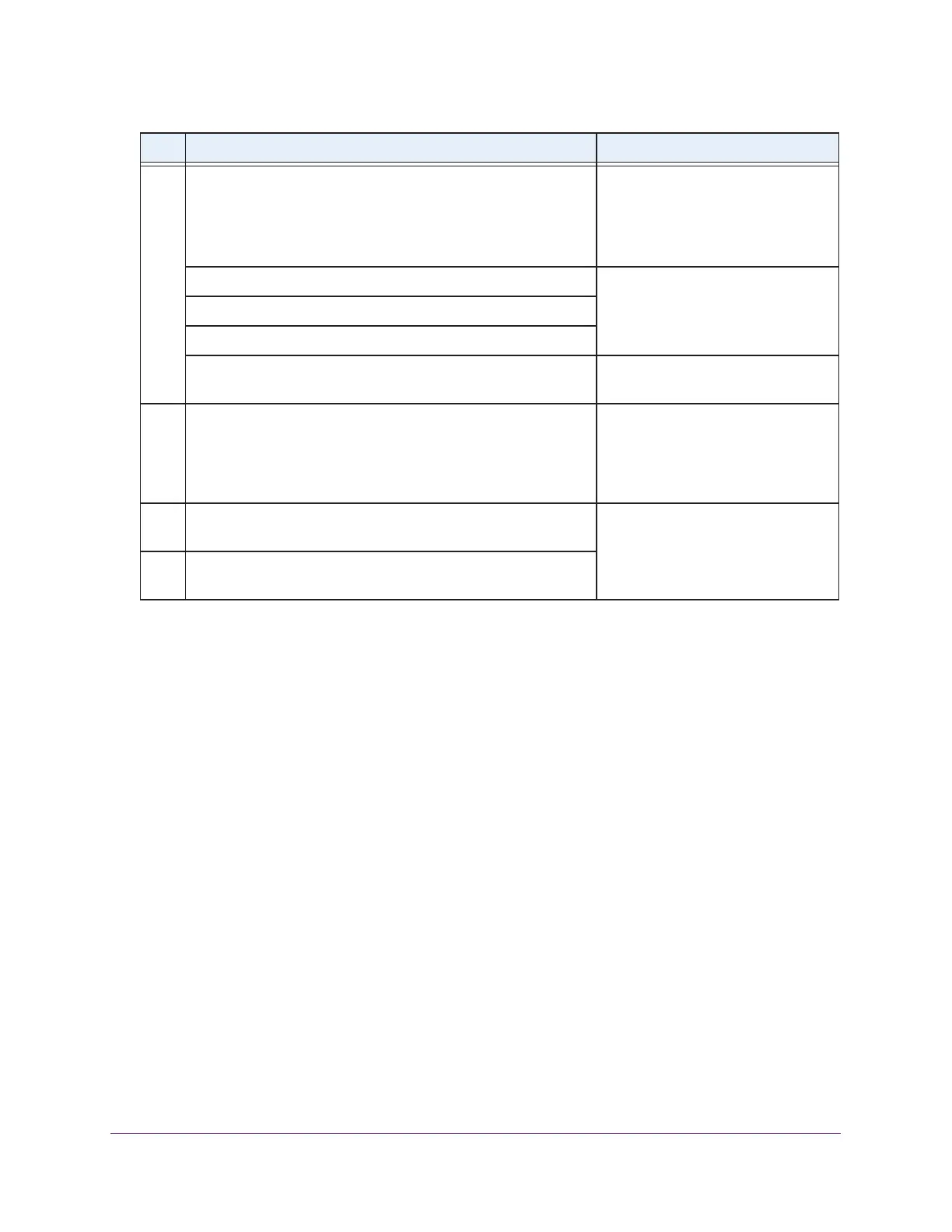System Planning and Deployment Scenarios
42
ProSAFE Wireless Controller
Management VLAN and Data VLAN Strategies
If your network includes 10 or more access points, we recommend that you set up at least
two VLAN groups: a management VLAN group and a data VLAN group. If your network is
large, we recommend that you create a number of data VLAN groups. Setting up data VLANs
for clients allows you to do the following:
• Segregate traffic by user category
• Create different policies such as access policies that are based on user category
3. Configure the slave wireless controllers and deploy them in the
network.
For each slave wireless controller, configure up to eight access
point profile groups, and for each access point profile in a group, do
at least the following:
1. Configure an SSID for WiFi access.
Configuration > Profile > Advanced
2. Configure the network authentication and data encryption.
3. Assign the VLAN.
4. If necessary for the selected network authentication option,
configure the authentication server.
Configuration > Security >
Advanced > Authentication Server
4. Interconnect the wireless controllers that you intend to make
members of the stack. The connection must be a wired
connection but does not need to be a direct connection, that is, a
switch or router can be located in between the wireless
controllers that are part of a stack.
5. Configure the stacking group on the wireless controller that you
intend as the master controller.
Stacking > Stacking
6. Synchronize all wireless controllers that are members of the
stack.
Step Configuration Web Management Interface Path
