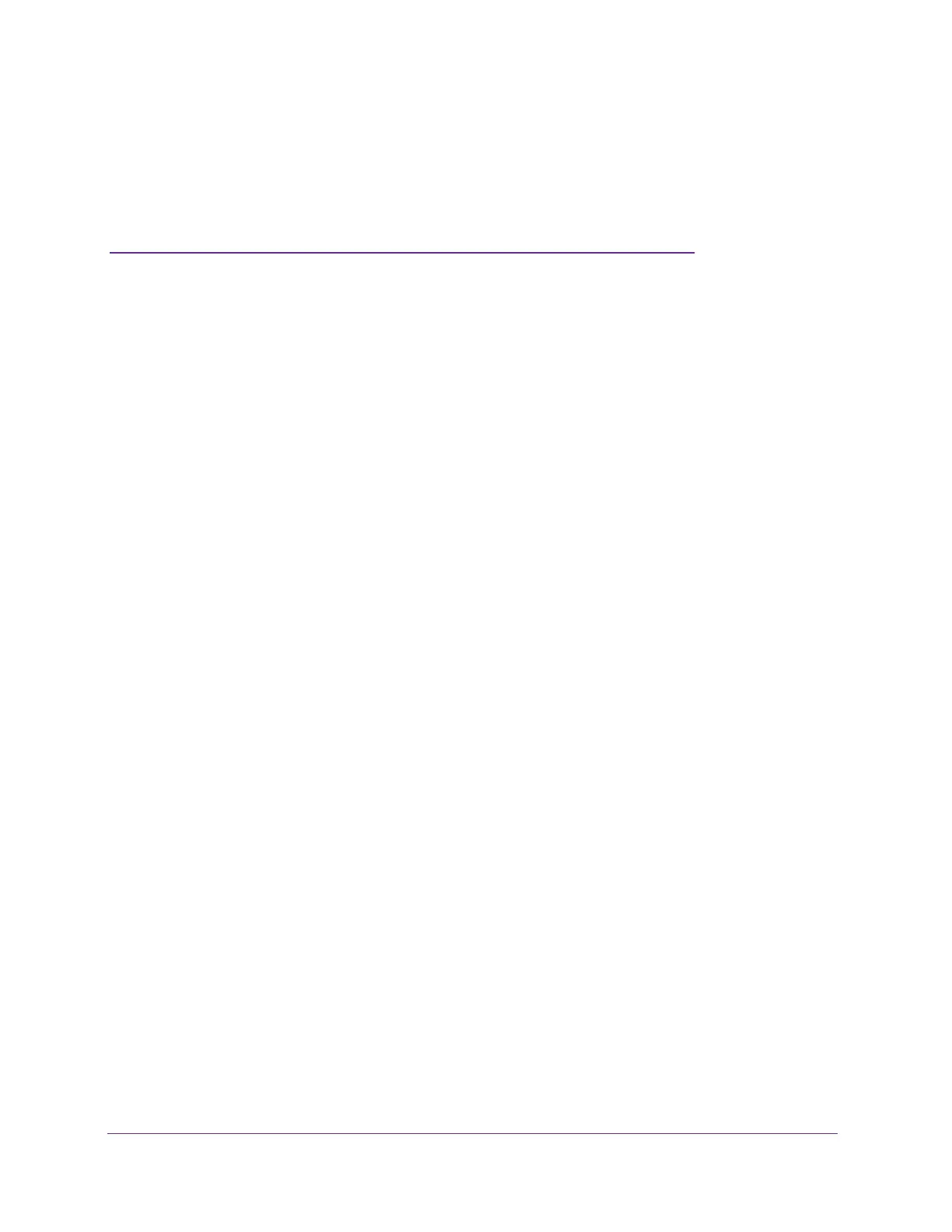374
A
A. Controller-Managed Access Points
Standalone access points provide a full web management interface. Access points that are
controlled by a wireless controller provide a limited web management interface. This appendix
describes the limited web management interface and includes the following sections:
• Overview
• Change IP Address and VLAN Settings on a Controller-Managed Access Point
• Reenable the DHCP Client on a Controller-Managed Access Point
• Upgrade or Change Firmware on a Controller-Managed Access Point
• Save and View the Logs on a Controller-Managed Access Point
• Enable Link Aggregation on a WAC740 Access Point
• Change the Password on an Access Point
• Convert an Access Point From Controller-Managed to Standalone
