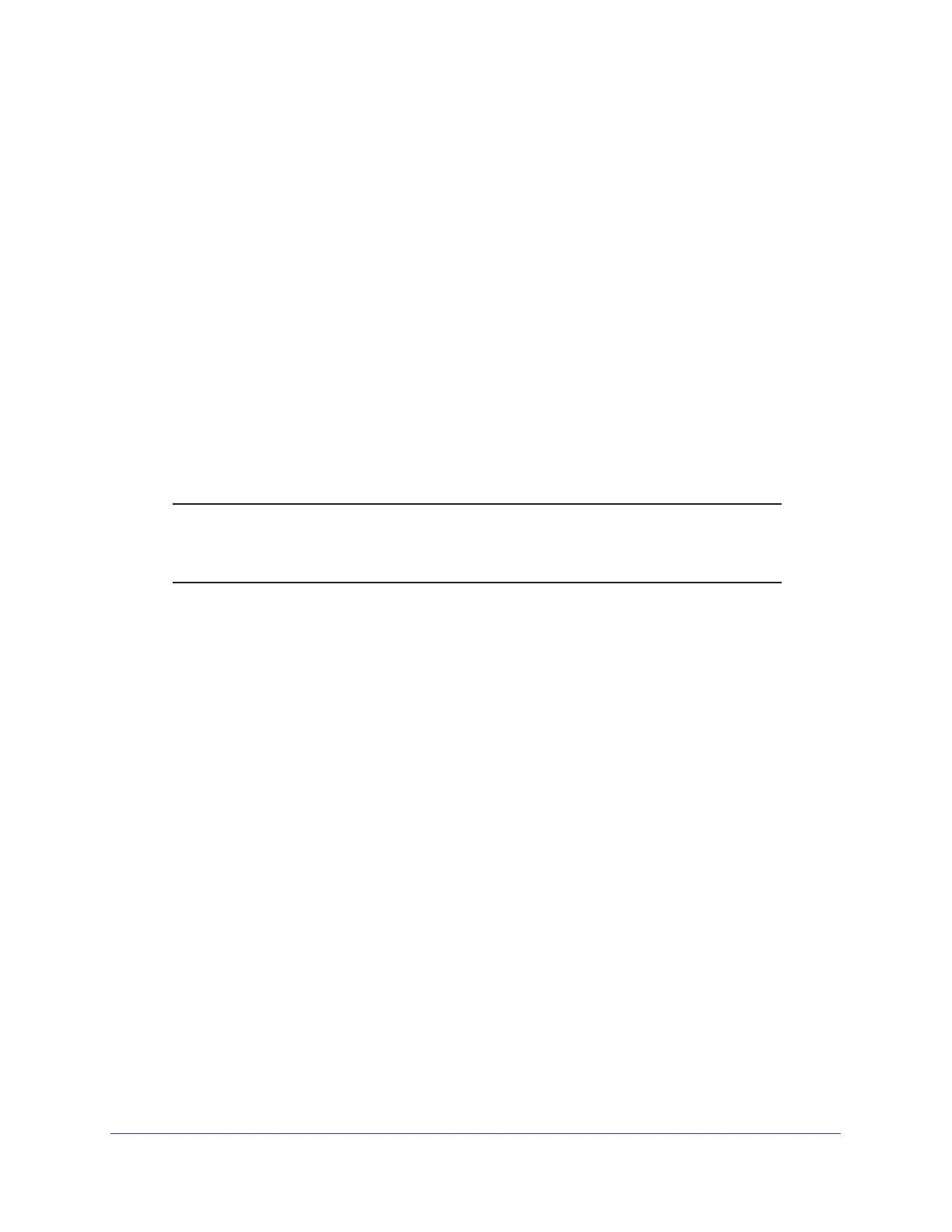Maintain the Wireless Controller and Access Points
262
ProSAFE Wireless Controller
The storage details become visible on the Extended Storage page.
• To unmount the extended storage device, do the following:
a. Click the Unmount button.
b. Remove the extended storage device from the USB port.
Manage Remote Access
Enable SNMP to allow SNMP network management software, such as HP OpenView, to
monitor the wireless controller by using SNMPv1 or SNMPv2c protocol.
You can configure the wireless controller through SNMP, except for the following features:
• Guest access management
• RF management
• Stacking management
Note: The wireless controller supports SSH through the console port.
However, the console port is for debugging under guidance of
NETGEAR technical support only.
To enable and configure SNMP:
1. Open a web browser, and in the browser’s address field, type the wireless controller’s IP
address.
By default, the IP address is 192.168.0.250.
The wireless controller’s login window opens.
2. Enter your user name and password.
3. Click the Login button.
The wireless controller’s web management interface opens and displays the Summary
page.
4. Select Maintenance > Remote Management > SNMP.
