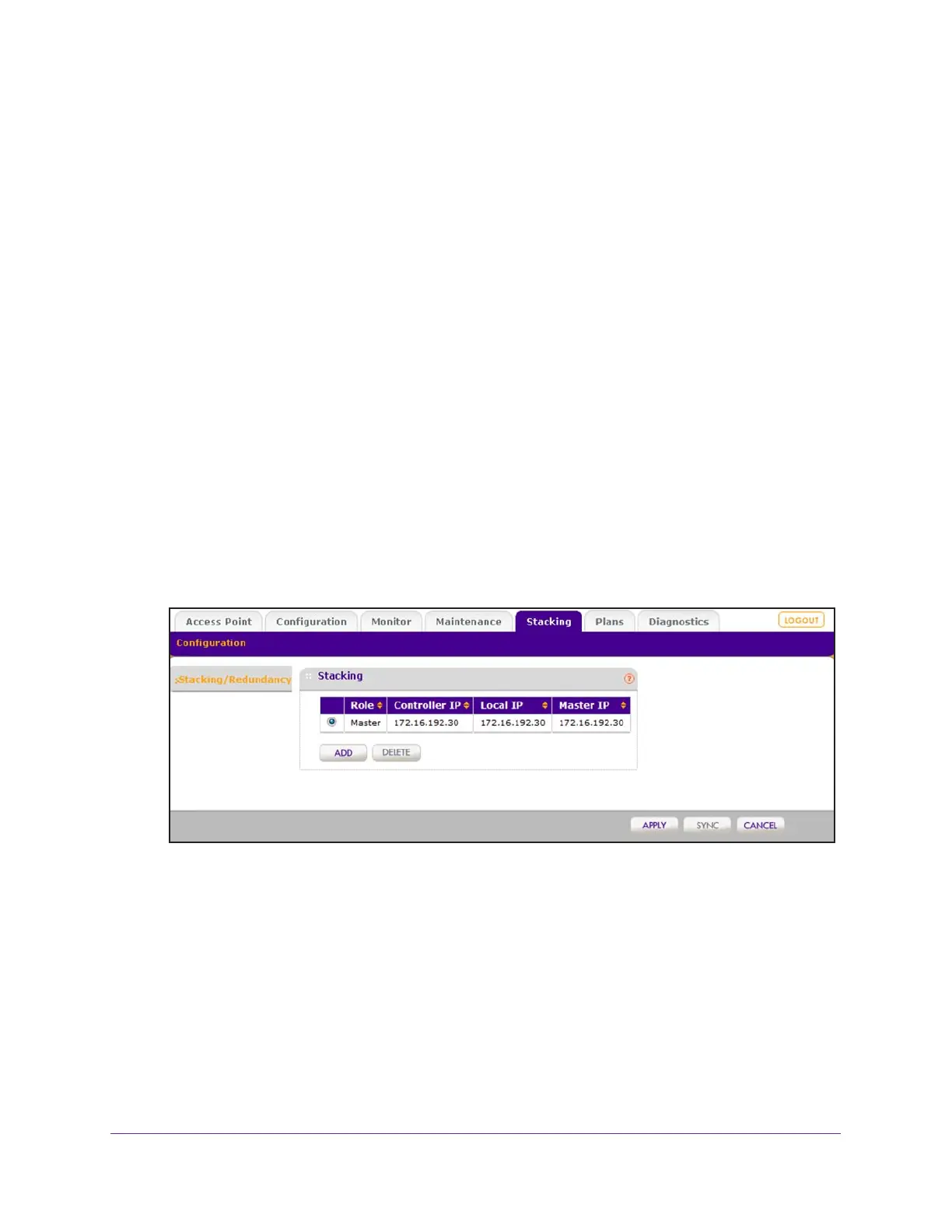Manage Stacking and Redundancy
283
ProSAFE Wireless Controller
Configure a Stack of Wireless Controllers
A stack can consist of up to three wireless controllers, one of which is the master controller
and two of which are slave controllers.
The following procedure assumes that you already configured the system settings, profiles,
security settings, and WiFi settings on the master controller, and that you already configured
the system settings on the slave controller.
To create a stack by adding a slave controller to a wireless controller that functions as
the master controller:
1. Open a web browser, and in the browser’s address field, type the wireless controller’s IP
address.
By default, the IP address is 192.168.0.250.
The wireless controller’s login window opens.
2. Enter your user name and password.
3. Click the Login button.
The wireless controller’s web management interface opens and displays the Summary
page.
4. Select Stacking.
The Stacking table shows the master wireless controller with its IP addresses.
5. Click the Add button.
