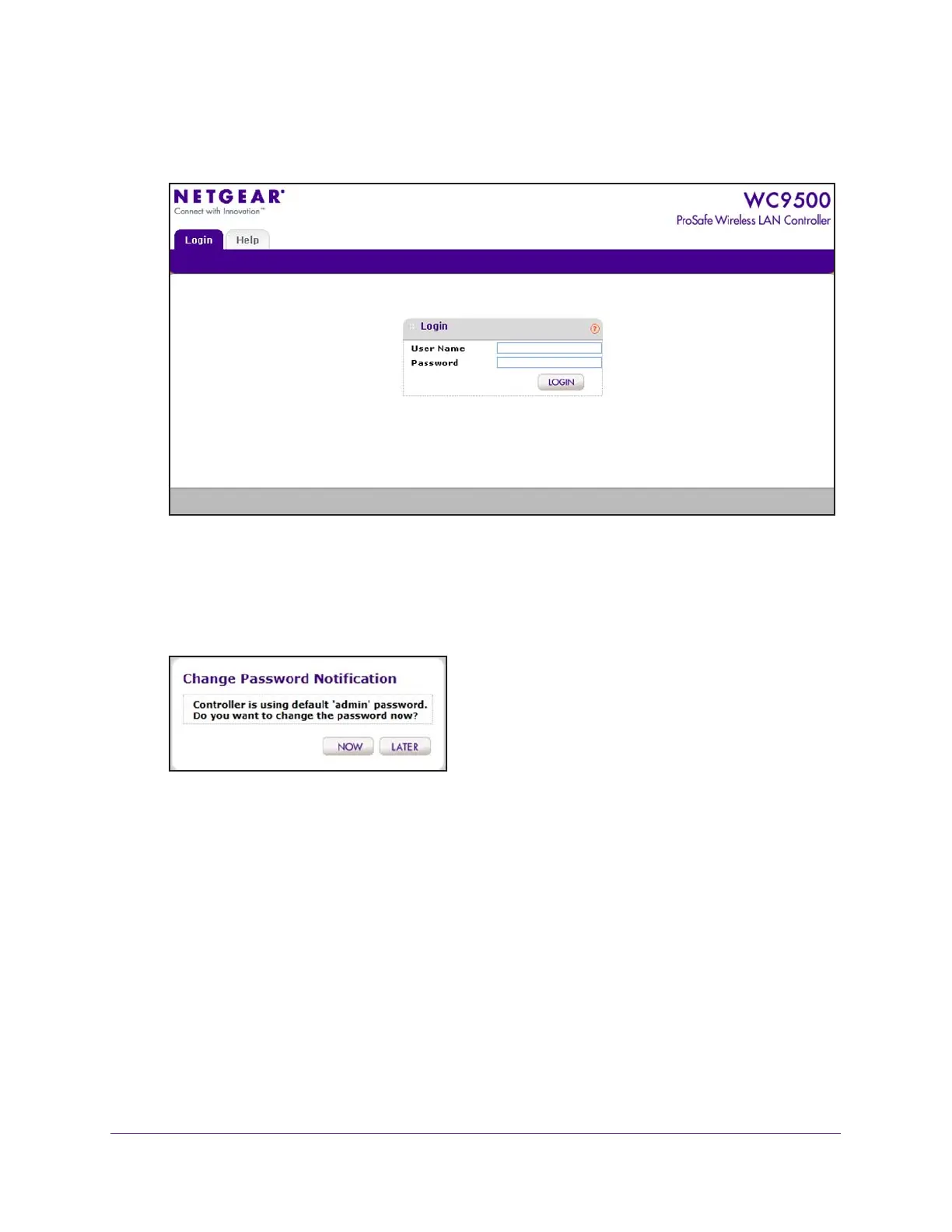Installation and Configuration Overview
93
ProSAFE Wireless Controller
To log in to the wireless controller:
1. Open your browser and type http://192.168.0.250 in the browser’s address field.
2. When prompted, enter admin for the user name and password for the password, both in
lowercase letters.
3. Click the Login button.
The first time that you log in, the Change Password Notification pop-up window opens.
Changing the password is optional.
4. Click either the NOW button to change the password immediately or the LATER button to
change the password later.
Note: We recommend that you change the administrator password of the
wireless controller to a secure password. (For information about
changing the password later, see Change the Password of the Default
admin Account of the Wireless Controller on page 237). The
administrator password that you configure on the wireless controller is
also pushed to all managed access points.
If you click the LATER button, the following figure, Step 5, and Step 6 do not apply.
