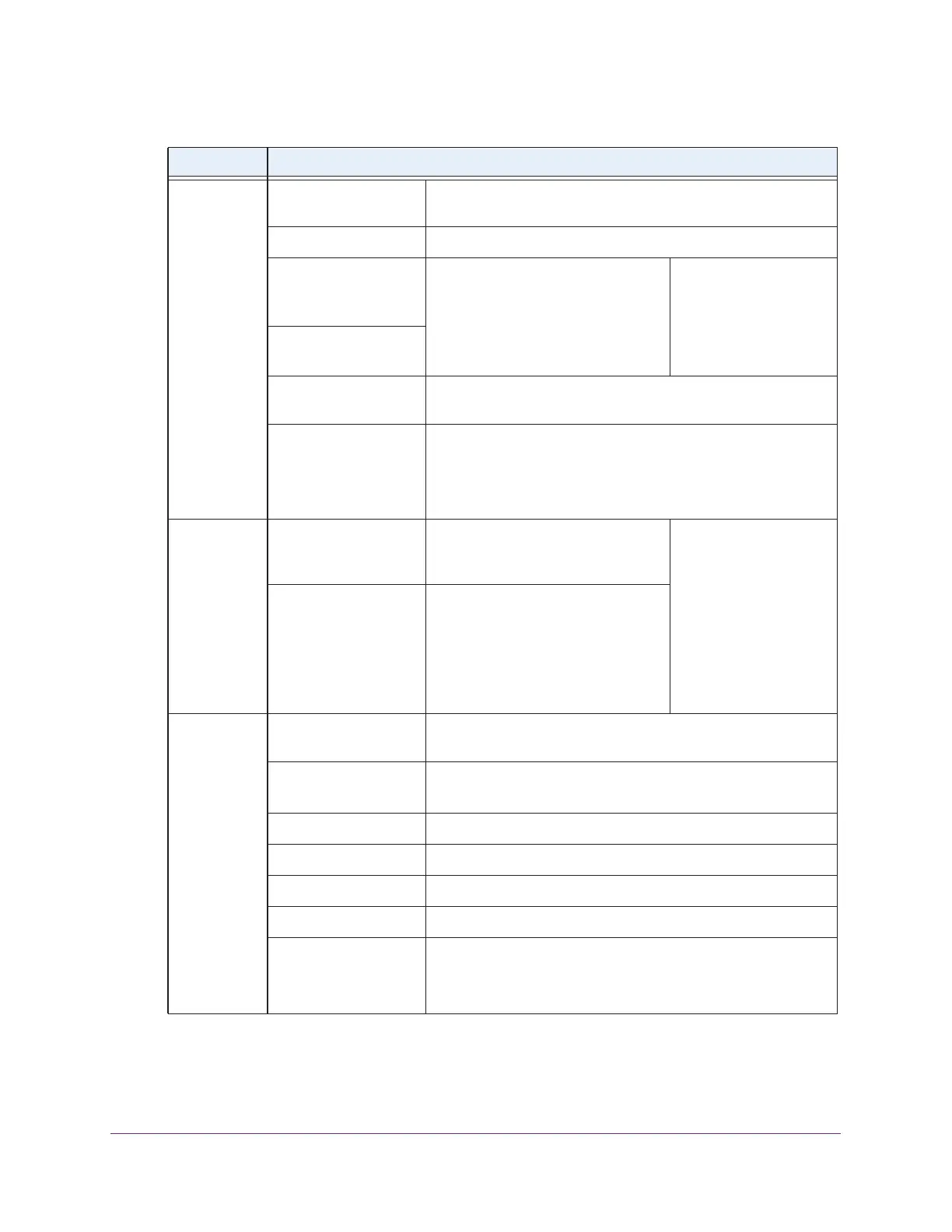Manage Security Profiles and Profile Groups
143
ProSAFE Wireless Controller
7. Click the Apply button.
Your settings are saved.
Setting Description
External
RADIUS
Server
Enable Authentication Select the Enable Authentication check box to enable
authentication.
Enable Accounting Select the Enable Accounting check box to enable accounting.
Primary Server Do the following for each server:
1. Specify the IP address.
2. Specify the port.
The default port is 1812.
3. Specify the shared secret.
For information about
shared secret
requirements, see
Table 15 on page 389.
Secondary Server
Reauthentication time
(Seconds)
Specify the time (in seconds) after which reauthentication occurs
for all WiFi clients.
Update Global Key
Every (Seconds)
To enable update of the global key:
1. Select the Update Global Key Every (Seconds) check box.
2. Specify the interval (in seconds) after which the global key is
updated for all WiFi clients.
Internal
Authentication
Server
Reauthentication Time
(seconds)
Specify the time (in seconds) after
which reauthentication occurs for all
WiFi clients.
When you use the
internal authentication
server, set up WiFi
clients on the User
Management page. For
information, see Manage
Users, Accounts, and
Passwords on page 236.
Update Global Key
Every (seconds)
To enable update of the global key:
1. Select the Update Global Key
Every (Seconds) check box.
2. Specify the interval (in seconds)
after which the global key is
updated for all WiFi clients.
External
LDAP Server
Server IP Specify the IP address of the external Active Directory (AD)
authentication server.
Server Port Specify the port of the external AD server.
The default port is 389.
User Base DN Specify the user base distinguished name (DN) on the AD server.
Workgroup Name Specify the workgroup name on the AD server.
Admin Domain Specify the administrative domain on the AD server.
Domain Admin User Specify the user name for the administrative domain.
Domain Admin
Password
Specify the password for the administrative domain.
Note: For information about password requirements, see
Table 15 on page 389.
