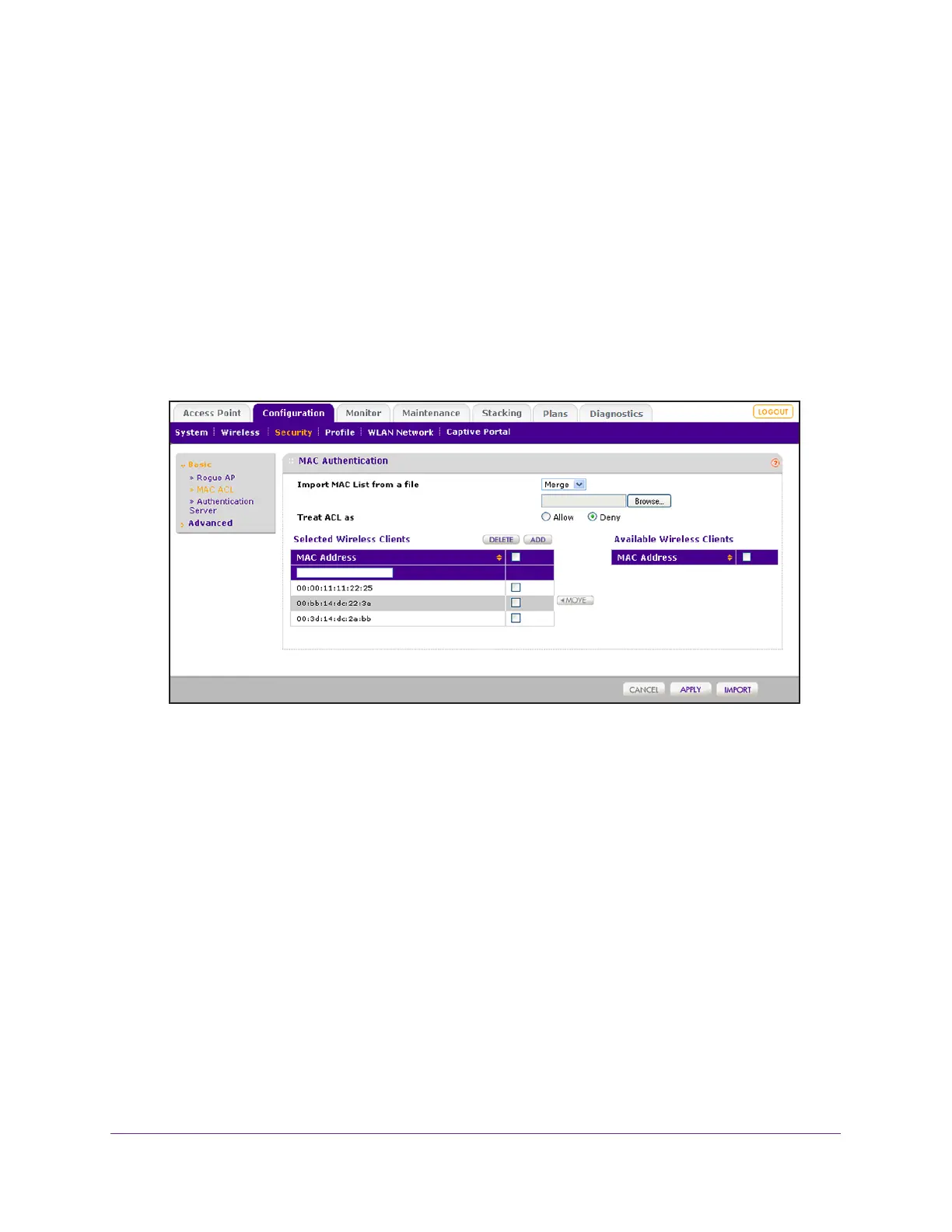Manage Security Profiles and Profile Groups
147
ProSAFE Wireless Controller
To set up basic MAC authentication ACL:
1. Open a web browser, and in the browser’s address field, type the wireless controller’s IP
address.
By default, the IP address is 192.168.0.250.
The wireless controller’s login window opens.
2. Enter your user name and password.
3. Click the Login button.
The wireless controller’s web management interface opens and displays the Summary
page.
4. Select Configuration > Security > Basic > MAC ACL.
Note: As an option, you can import a list of MAC addresses from a file. For
more information, see Import a MAC List From a File on page 148.
5. Next to Treat ACL as, select one of the following radio buttons:
• Allow. Network access is granted to the clients for which the MAC addresses are
listed in the Selected Wireless Clients list.
• Deny. Network access is denied to the clients for which the MAC addresses are listed
in the Selected Wireless Clients list.
6. Add WiFi clients to the Selected Wireless Clients list through one of the following methods:
• The MAC address that you want to add is in Available Wireless Clients list, which
contains WiFi stations that are present in the vicinity of the access point:
a. Select the MAC address from the Available Wireless Clients list.
b. Click the Move button.
• The MAC address that you want to add is not in Available Wireless Clients list:
a. Enter the MAC address in the MAC Address field.
b. Click the Add button.
