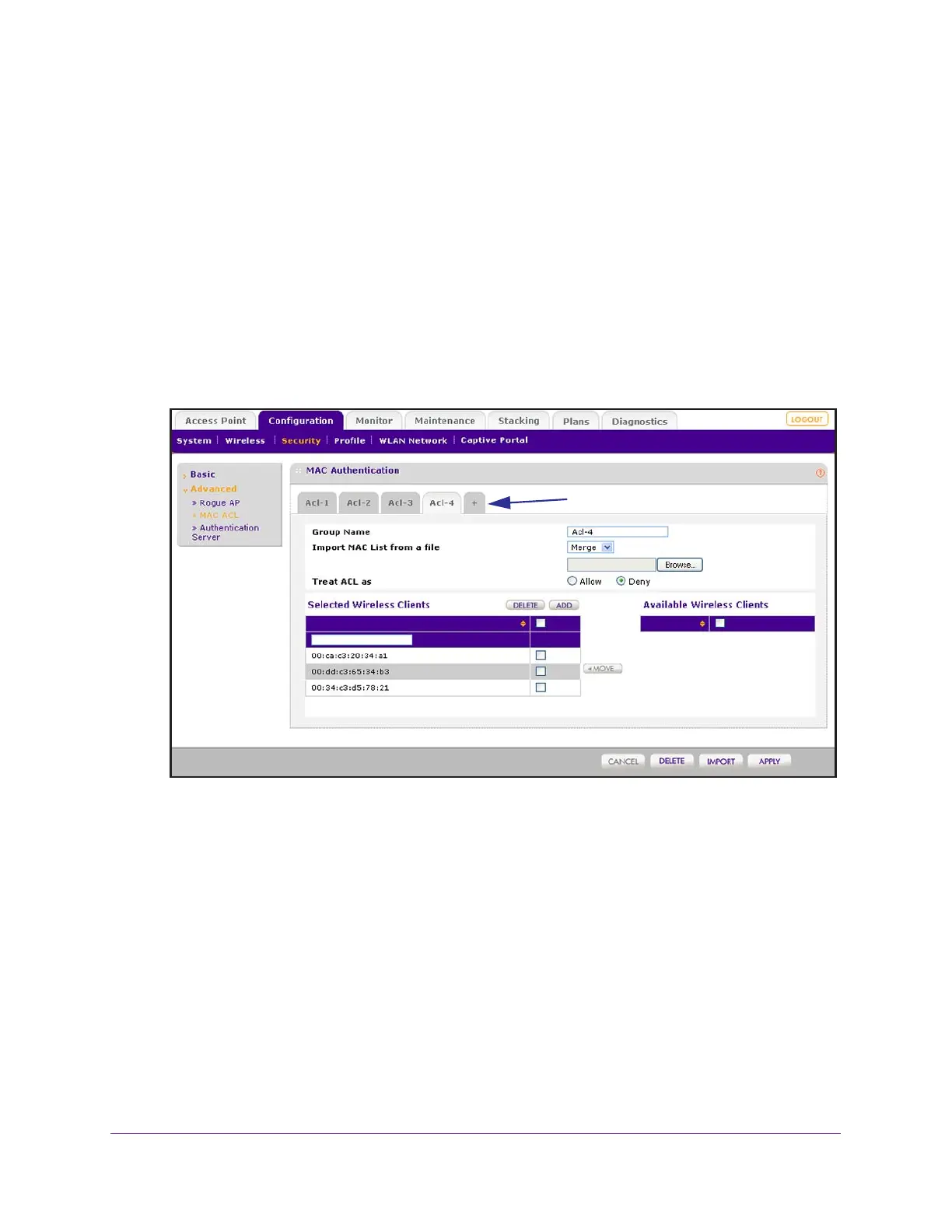Manage Security Profiles and Profile Groups
150
ProSAFE Wireless Controller
To set up a MAC authentication group:
1. Open a web browser, and in the browser’s address field, type the wireless controller’s IP
address.
By default, the IP address is 192.168.0.250.
The wireless controller’s login window opens.
2. Enter your user name and password.
3. Click the Login button.
The wireless controller’s web management interface opens and displays the Summary
page.
4. Select Configuration > Security > Advanced > MAC ACL.
5. Click the + button to create an additional ACL group.
6. The new ACL group displays on the advanced MAC Authentication page, and the tab for the
new ACL is automatically selected to let you configure the new group.
7. In the Group Name field, enter a unique name for the ACL group.
By default, profile groups are named Acl-1, Acl-2, Acl-3, and so on.
8. Compile the Selected Wireless Clients list.
For information about how to compile a WiFi clients list, see Configure Basic Local MAC
Authentication Settings on page 146.
9. Click the Apply button.
Your settings are saved.
Click + to add another ACL group.
