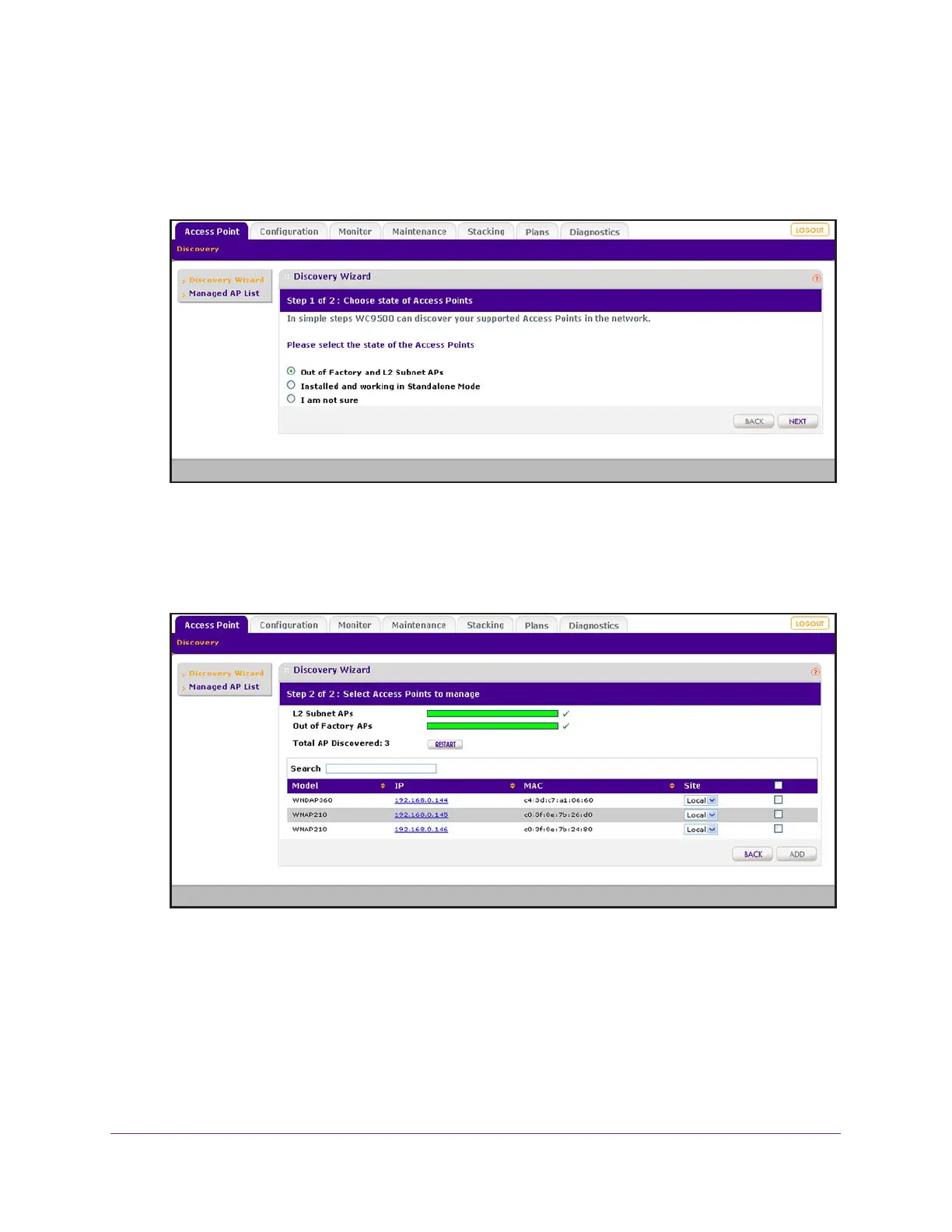Discover and Manage Access Points
160
ProSAFE Wireless Controller
The wireless controller’s web management interface opens and displays the Summary
page.
4. Select Access Point > Discovery Wizard.
5. Select the Out of Factory and L2 Subnet APs radio button.
Note: The I am not sure radio button directs you to the product documentation.
6. Click the Next button.
The wireless controller searches for NETGEAR products on the LAN based on MAC
address and identifies which products are supported access point models. Progress bars
show the progress of the discovery process.
When the discovery process is finished, the total number of access points is displayed
and the table shows the access points that were discovered. For each access point, the
table includes the model number, IP address, MAC address, and site.
7. To find an individual access point, enter information in the Search field.
