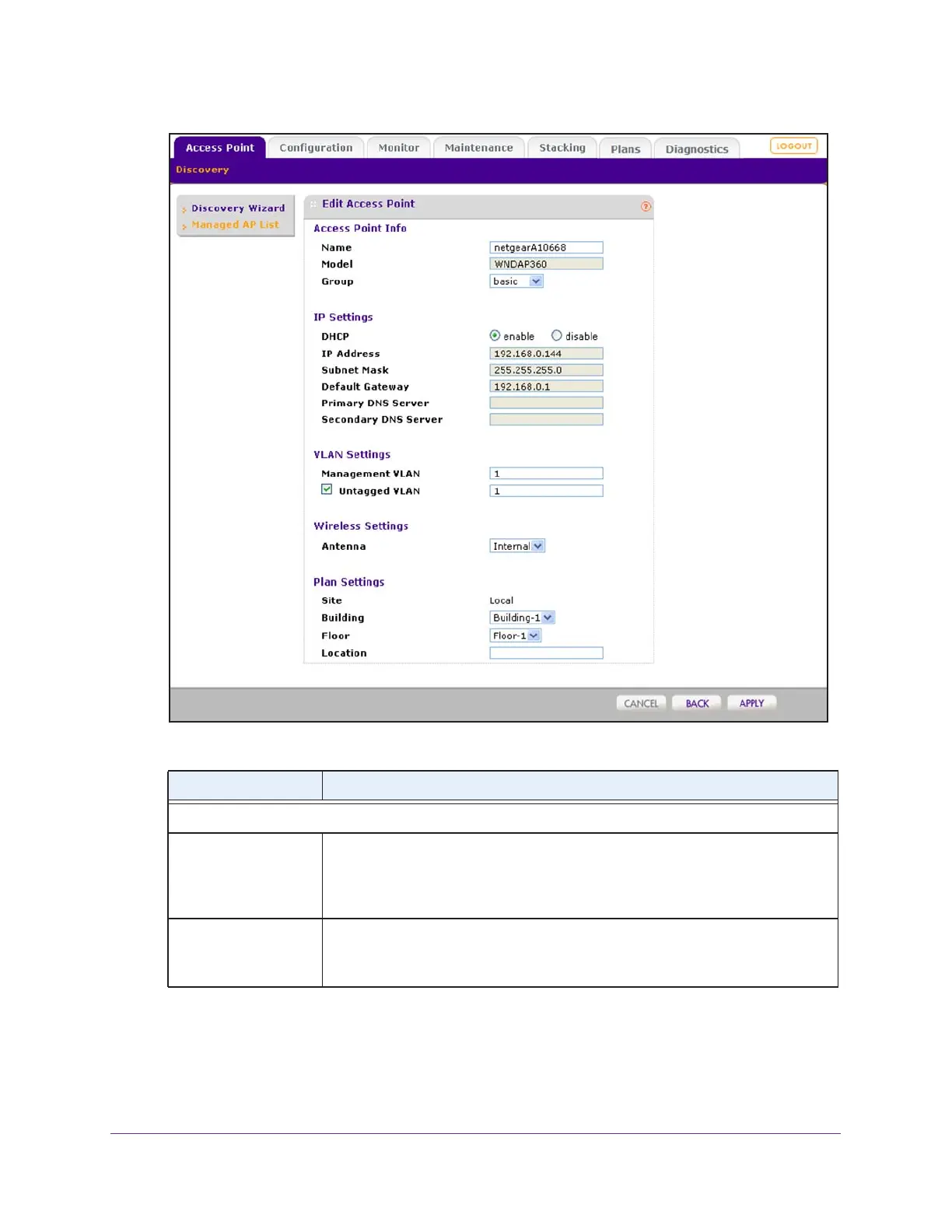Discover and Manage Access Points
171
ProSAFE Wireless Controller
7. Configure the settings as described in the following table.
Setting Description
Access Point Info section
Name Enter a unique value that indicates the access point name.
By default, the name is netgearxxxxxx, where xxxxxx represents the last six
hexadecimal digits of the access point’s MAC address. You can change the name
to one that is meaningful to you.
Model The model of the access point.
This field is populated during the access point discovery process and cannot be
changed.
