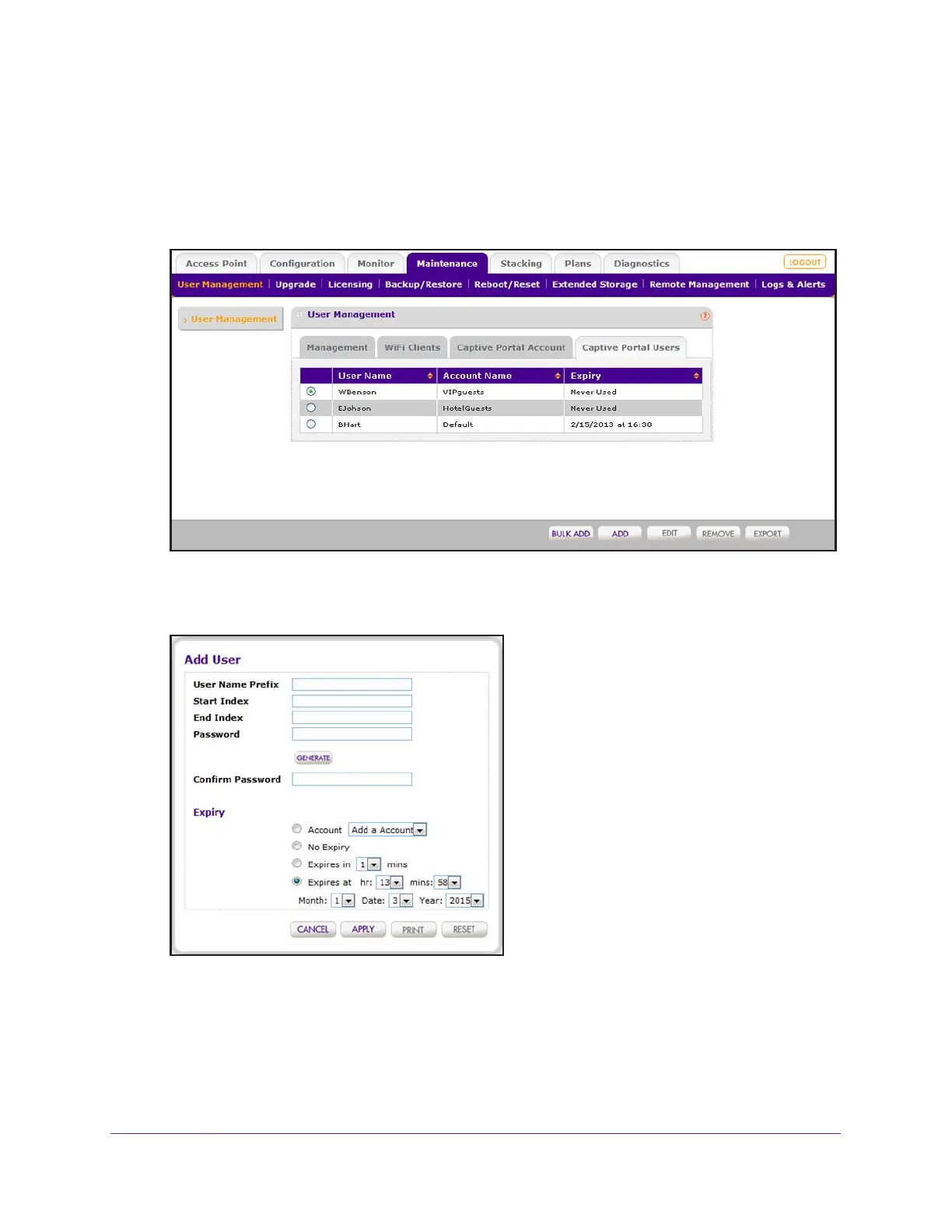Manage Rogue Access Points, Guest Network Access, and Users
248
ProSAFE Wireless Controller
4. Select Maintenance > User Management.
The User Management page displays with the Management tab and associated page in
view.
5. Click the Captive Portal Users tab.
The previous figure contains some account examples.
6. Click the Bulk Add button.
