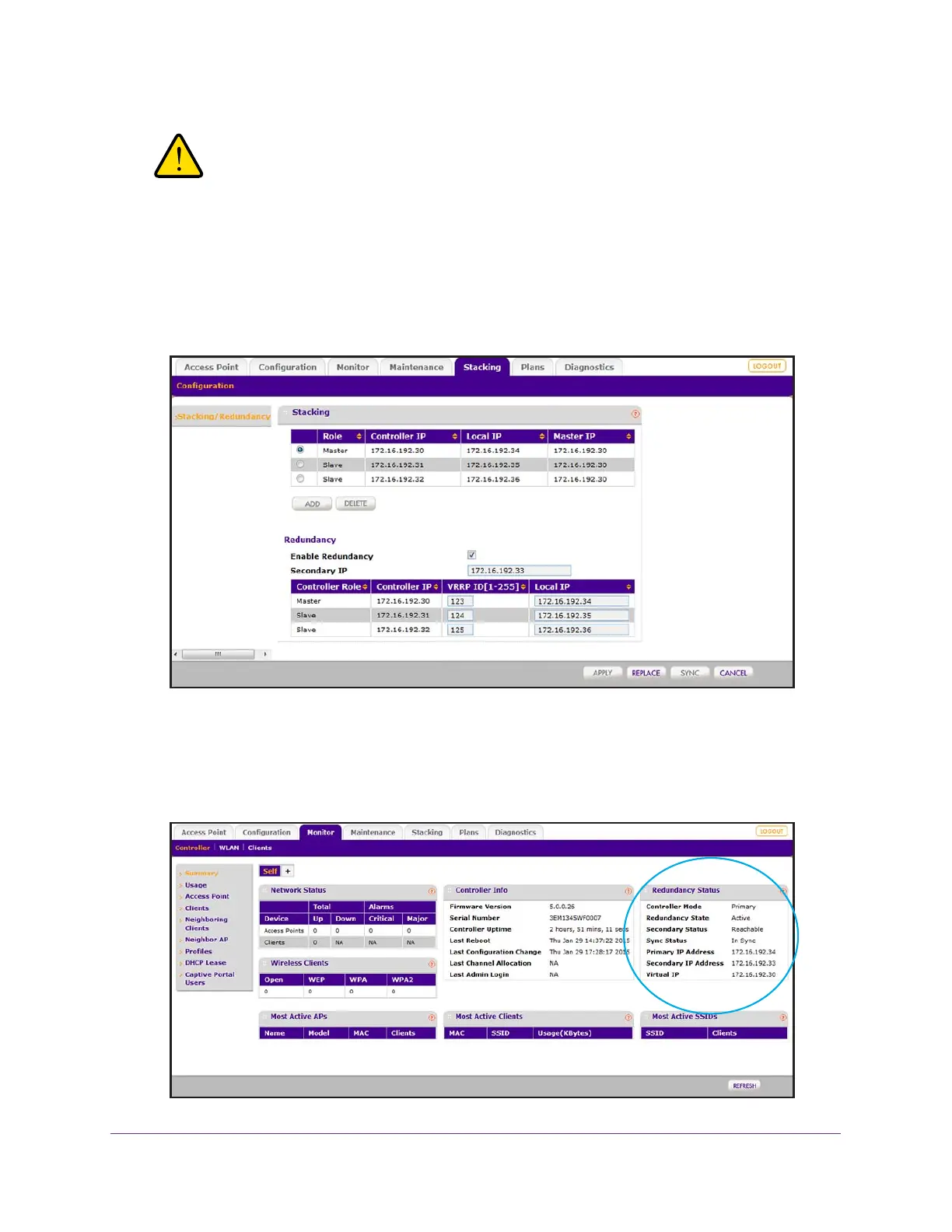Manage Stacking and Redundancy
304
ProSAFE Wireless Controller
WARNING:
Enabling redundancy causes the redundancy process on the
primary wireless controller to restart, which might temporarily
affects traffic on the managed access points in the network.
9. Click the Apply button.
Your settings are saved. After the configuration of the primary controller that functions as
the master in the stack synchronizes with the redundant controller, redundancy goes into
effect.
10. Select Monitor > Controller > Summary.
The Summary page displays for the controller.
11. Click the REFRESH button.
The Summary page displays the new redundancy information.
