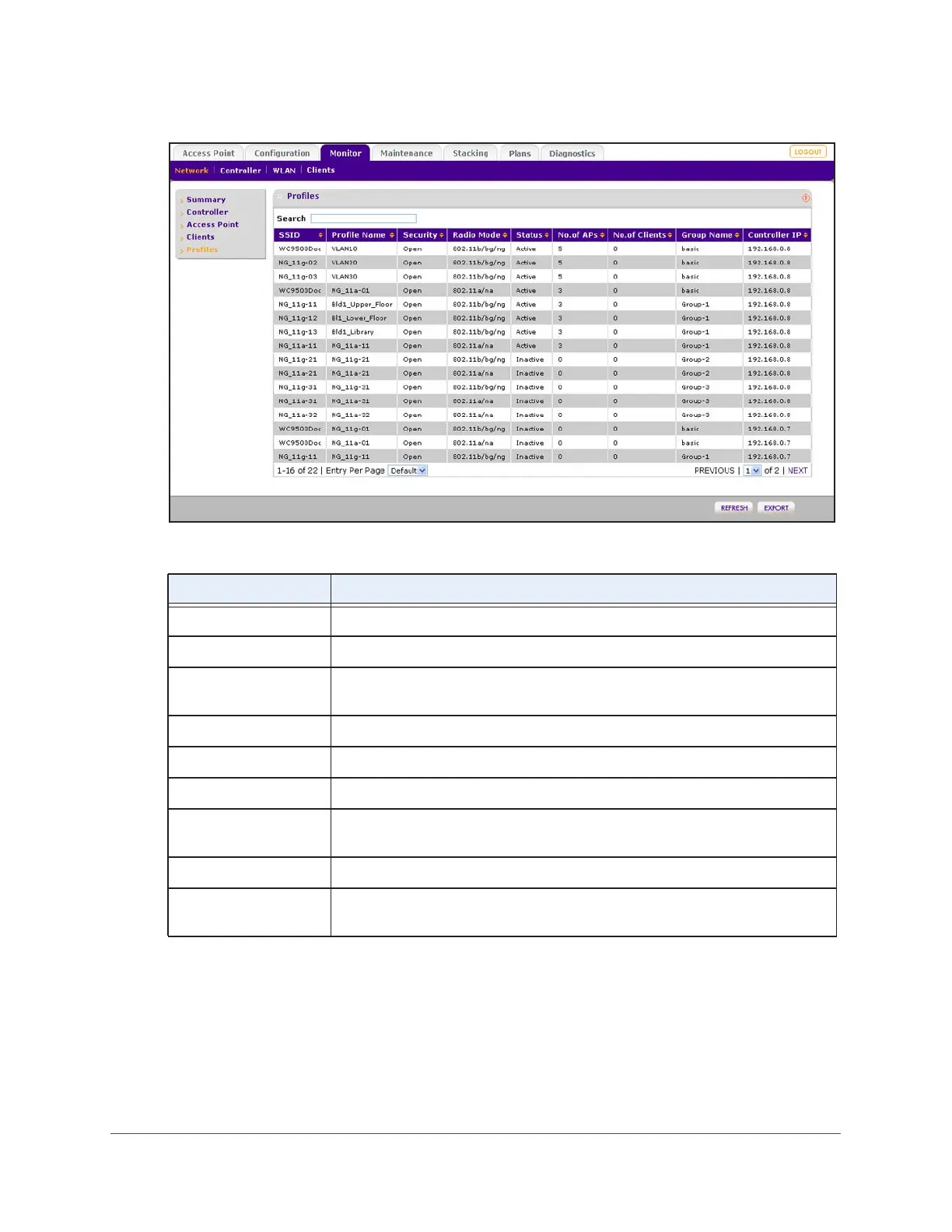Monitor the WiFi Network and Its Components
323
ProSAFE Wireless Controller
The following table describes the fields of the Profiles page.
5. To sort the table, click the double triangle icon or single triangle icon at the top right of a
column.
6. To search the table, in the Search field, enter the information that you are looking for, such
as an IP address or MAC address.
Item Description
SSID The WiFi network SSID for the security profile.
Profile Name The name of the security profile.
Security The security mode (Open, WEP, WPA, WPA2, or WPA/WPA2) for the security
profile.
Radio Mode The wireless mode for the security profile (802.11b/bg/ng or 802.11a/na/ac).
Status The status of the security profile (Active or Inactive).
No.of APs The number of access points that are attached to the security profile.
No.of Clients The number of clients that are attached (through the access points) to the
security profile.
Group Name The name of the group of which the security profile is a member.
Controller IP The IP address of the wireless controller that manages the access point on
which the profile is configured.
