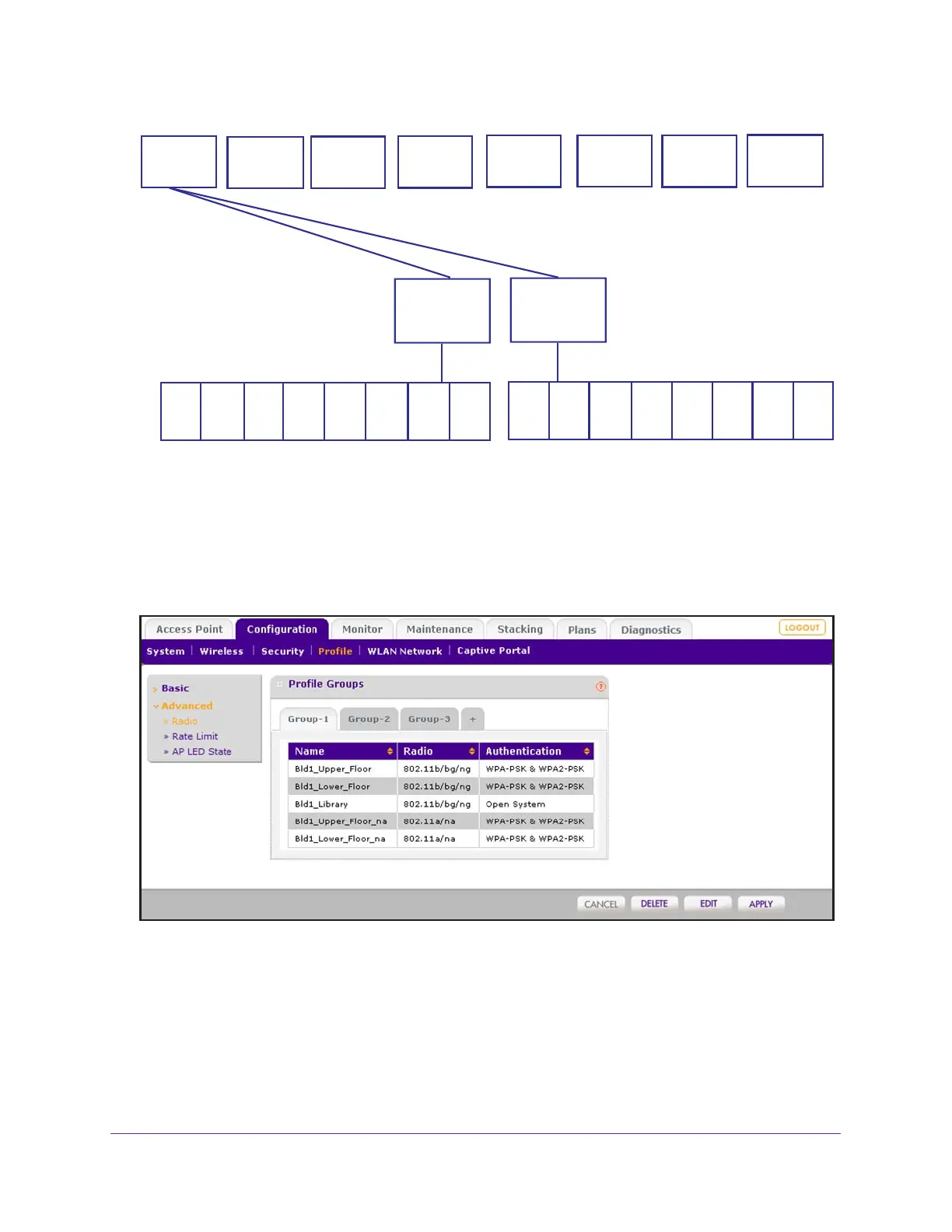System Planning and Deployment Scenarios
35
ProSAFE Wireless Controller
Figure 11. Advanced profile group architecture
The following figure shows an example of three access point profile groups, in which the first
profile group (Group-1) supports five security profiles. For each profile in this profile group,
the profile name, radio mode, and authentication setting are shown. (Group-1 is the default
group in the advanced profile group configuration; you must create the other profiles groups.)
Figure 12. Example of profile groups with security profiles
Group-1
Group-2
Group-3
Group-4
Group-6
Group-7
Group-8
2.4 GHz
radio
5 GHz
radio
Security profiles
Security profiles
1
2
34
5678
1
23
4
56
78
Group-5
