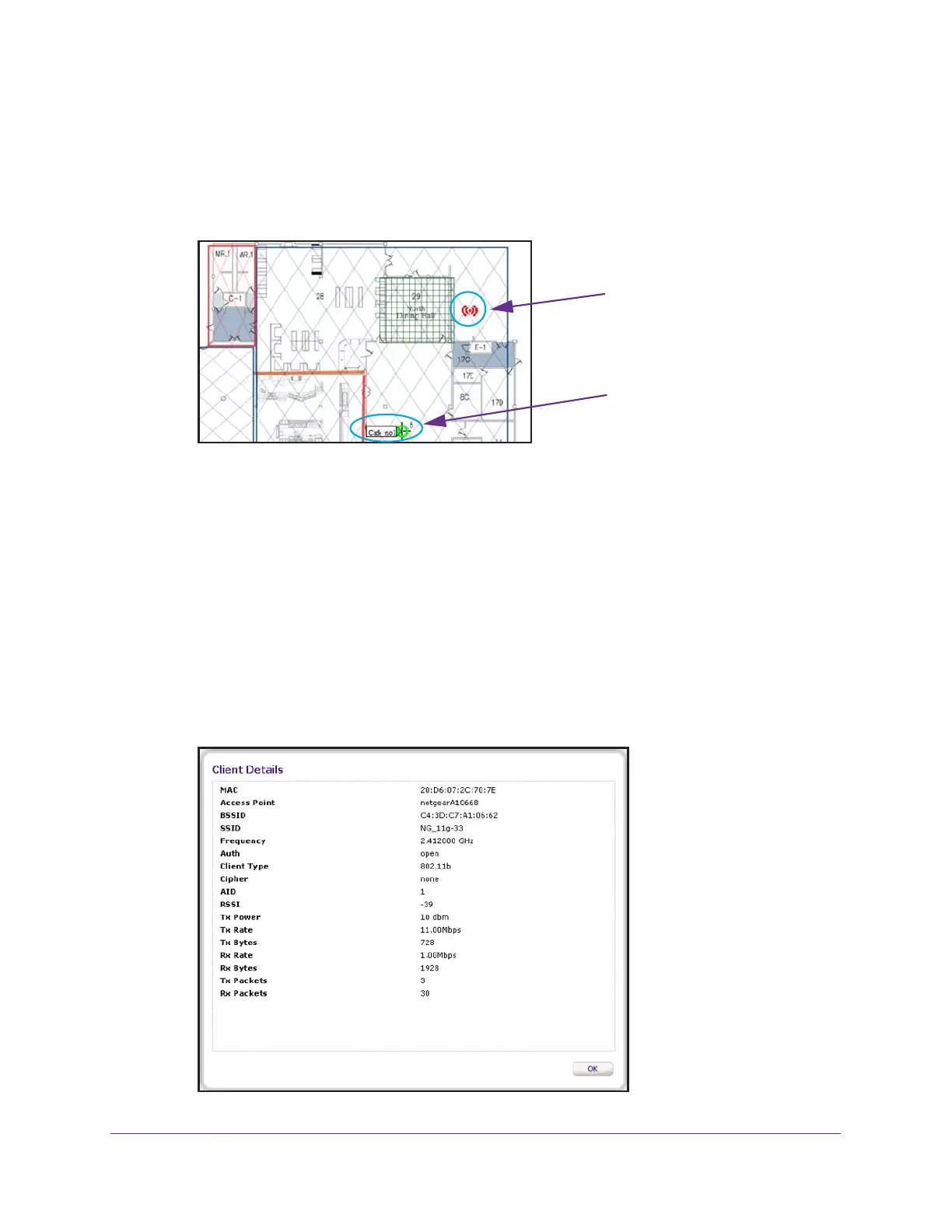Monitor the WiFi Network and Its Components
356
ProSAFE Wireless Controller
9. To locate a client on a deployed floor plan, do the following:
a. Select the radio button that corresponds to the client that you want to locate.
b. Click the Locate button.
The selected client displays on the floor plan and is indicated by a red icon.
c. To display details about the client, point to the client.
A pop-up window opens and displays details about the client.
d. To close the floor plan, click the Back button.
The Local Client List page displays again.
10. To export the table, do the following:
a. Click the EXPORT button.
b. To save the file, follow the directions of your browser.
11. To display details about a client, do the following:
a. Select the radio button that corresponds to the clients for which you want to see the
details.
b. Click the Details button.
Client
Access point
