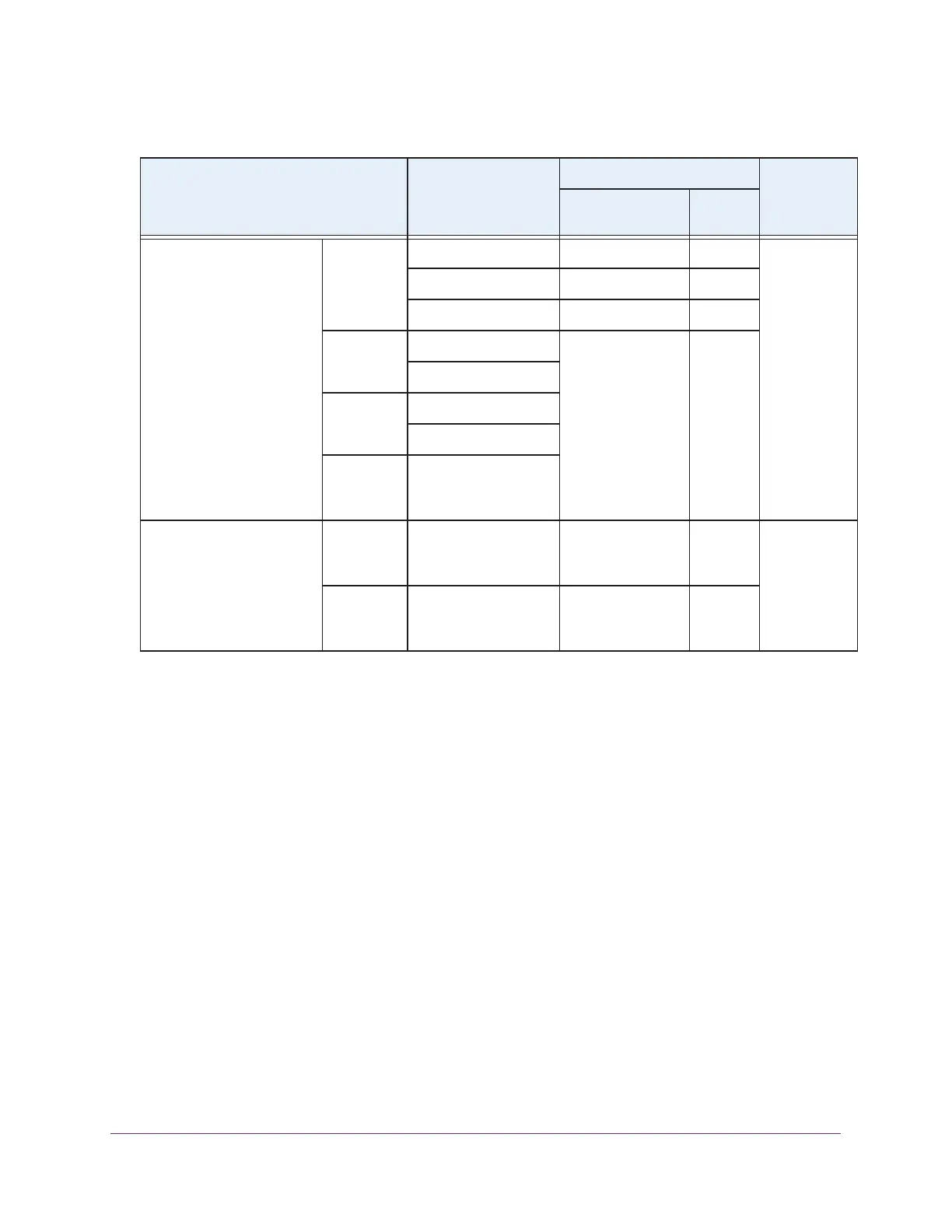Factory Default Settings, Technical Specifications, and Passwords Requirements
390
ProSAFE Wireless Controller
Advanced profile:
1. Select Configuration >
Profile > Advanced >
Radio.
2. Select a group.
3. Click Edit.
4. Select a profile.
5. Make a selection from
the Network
Authentication menu.
Shared Key 64-bit WEP Hexadecimal 10 fixed
See Manage
Security
Profiles for
Advanced
Profile
Groups on
page 129.
128-bit WEP Hexadecimal 26 fixed
152-bit WEP Hexadecimal 32 fixed
WPA-PSK TKIP Alphanumerics and
special characters,
excluding quotes
Up to 63
TKIP + AES
WPA2-PSK AES
TKIP + AES
WPA-PSK
&
WPA2-PSK
TKIP + AES
Select Configuration >
Security > Authentication
Server.
External
RADIUS
Server
Shared Secret Alphanumerics and
special characters
Up to 127
See Manage
Authentication
Servers and
Authentication
Server
Groups on
page 140.
External
LDAP
Server
Domain Admin User Alphanumerics and
special characters
Up to 32
1. If your admin password contains special characters (for example, P, !, @, #, $, %, or ^) and you upgrade the
firmware from version 4.x to version 5.x, you first must change the password to one with alphanumeric characters
only (for example, password4285) before you upgrade the firmware. Make sure that you back up the configuration
before you upgrade the firmware. After you successfully upgrade the firmware to version 5.x, you can change the
password back to your original password with special characters.
Table 15. Password requirements (continued)
Web Management Interface Path User Type
or
Data Encryption
Restrictions Section in
This Manual
Allowed
Characters
Length
