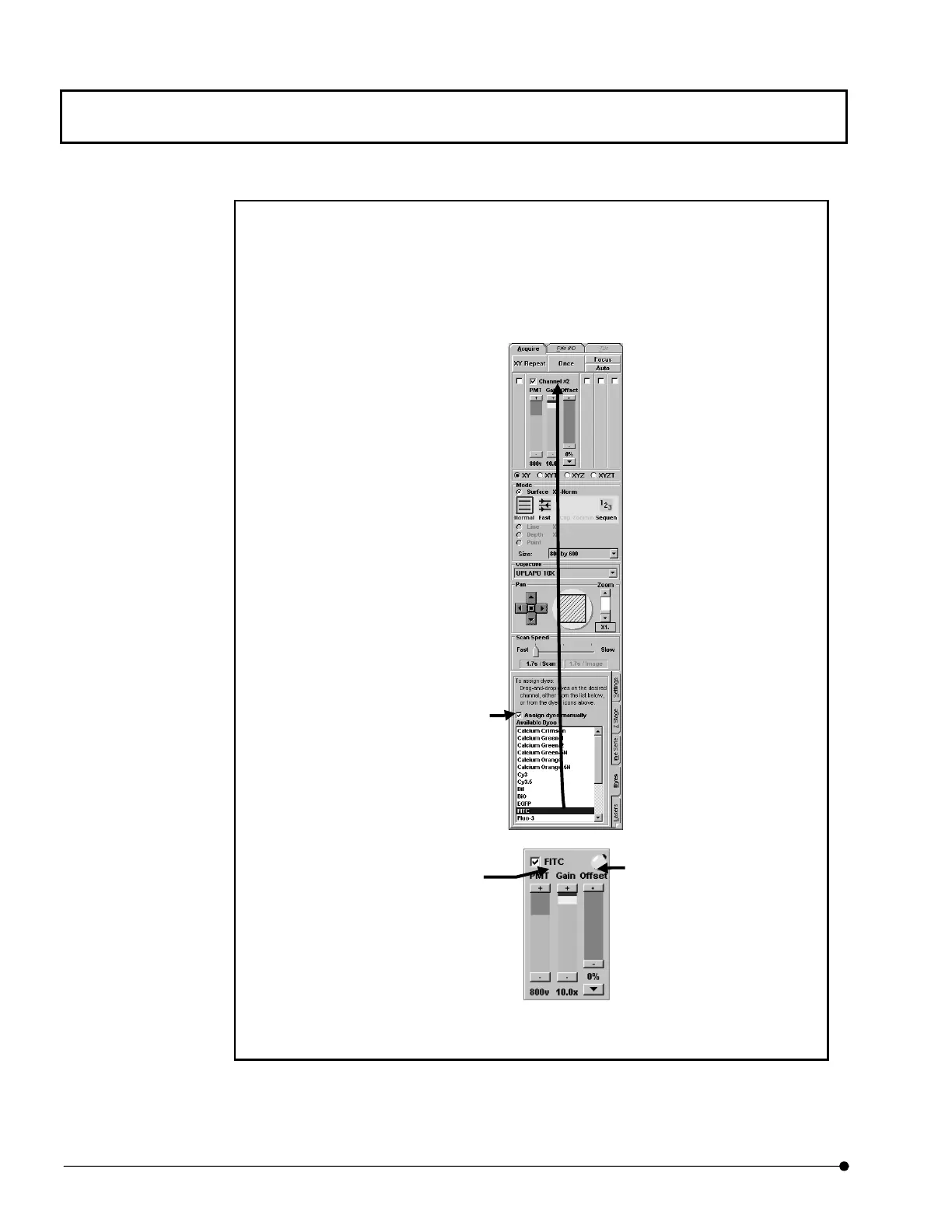APPLIED OPERATIONS/Image Acquisition
OPERATION INSTRUCTIONS
2-68
Page
One Point!
The [Assign dyes manually] check box can also be used to set the dyeing method to the
desired channel.
1. Check the [Assign dyes manually] check box in the [Dyes] sub-panel.
2. Select the dyeing method in the [Available Dyes] list box and drag it directly to the
field of the [Ch] check box.
3. After dragging, the icon appears on the right of the [Ch] check box and the dyeing
method is set.
Dragging the icon to the out of the [Ch] check box field cancels the setting of the dyeing
method.
Icon
The dyeing method is set
[Assign dyes manually]
check box
