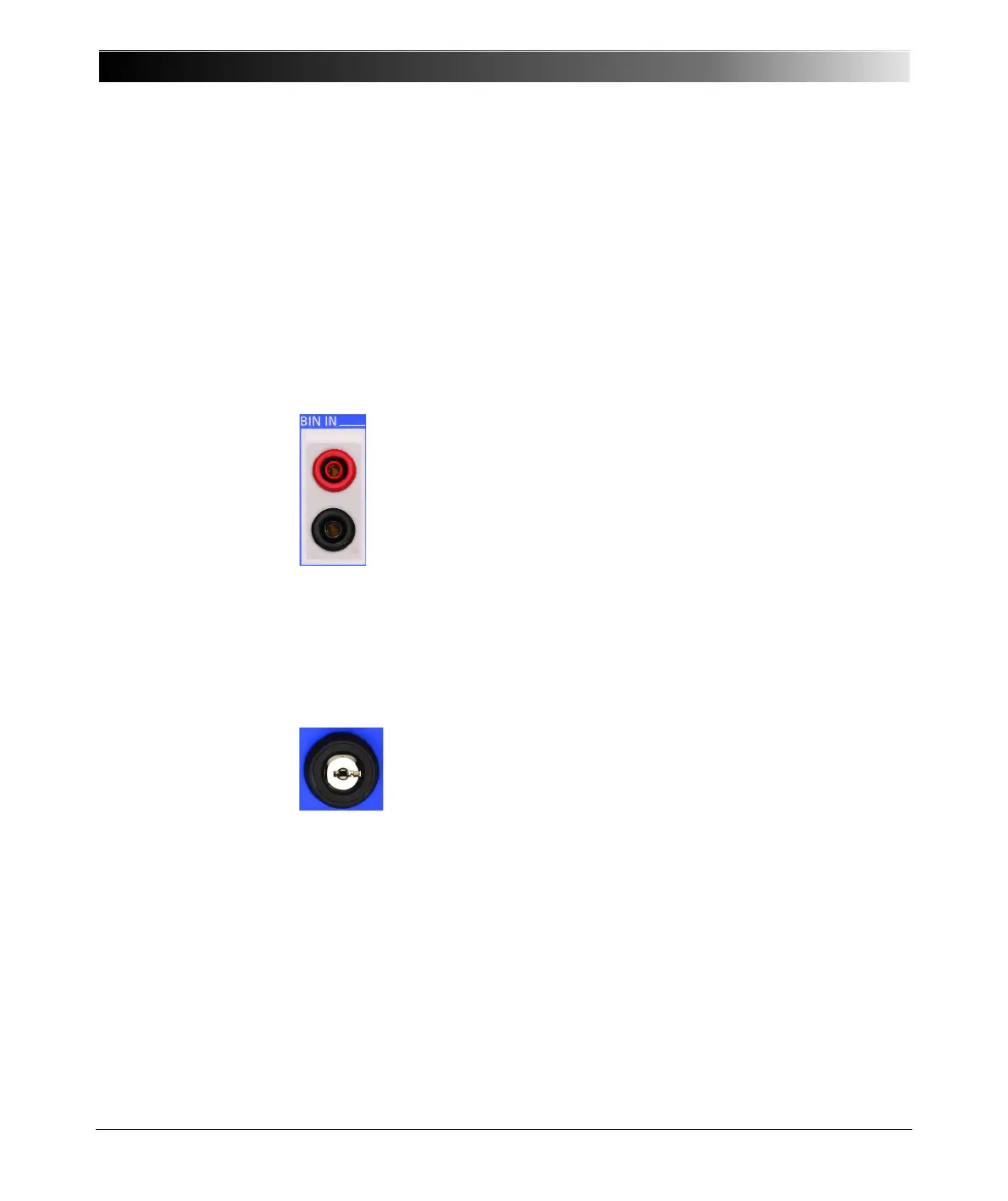CPC 100 V1.41
2 - 10
For details about the accuracy of the individual ranges, please refer to ”10V
V DC Input” on page 16-27.
BIN IN
Binary input for trigger signal
Figure 8:
Functional group BIN IN
Safety Key Lock
To enable CPC 100 entire functionality, put the key into the safety key lock and
turn it horizontally to the right (as shown in Figure 9).
In the "enable" position two effects are differentiated:
Figure 9:
Safety key lock, shown
in position "enable"
Note: This measuring input is also used for resistance measuring
(
Ω-meter) in a range of 0.2Ω...20kΩ.
For more details about
Ω-measuring refer to ”Resistance” in
chapter 7.
Binary trigger signal input to be used with a toggling potential-free
contact or with voltages up to 300V DC.
The response time of this input is 1ms, and it is galvanically
separated from all other circuits.
1. Test not yet started, turn the key and remove it from key lock:
the software does not accept any more entries and/or
commands via the soft-touch keys and/or the handwheel. The
test cannot be started by pushing the I/O (test start/stop) push-
button.
2. Test running, turn the key and remove it from key lock:
the current or voltage quantities presently applied are "frozen",
that is, can neither be changed by commands via the soft-touch
keys and/or the handwheel, nor turned off by pushing the
I /O (test start/stop) push-button.
Exception: the Emergency Stop button. An emergency stop is
possible at any time.
