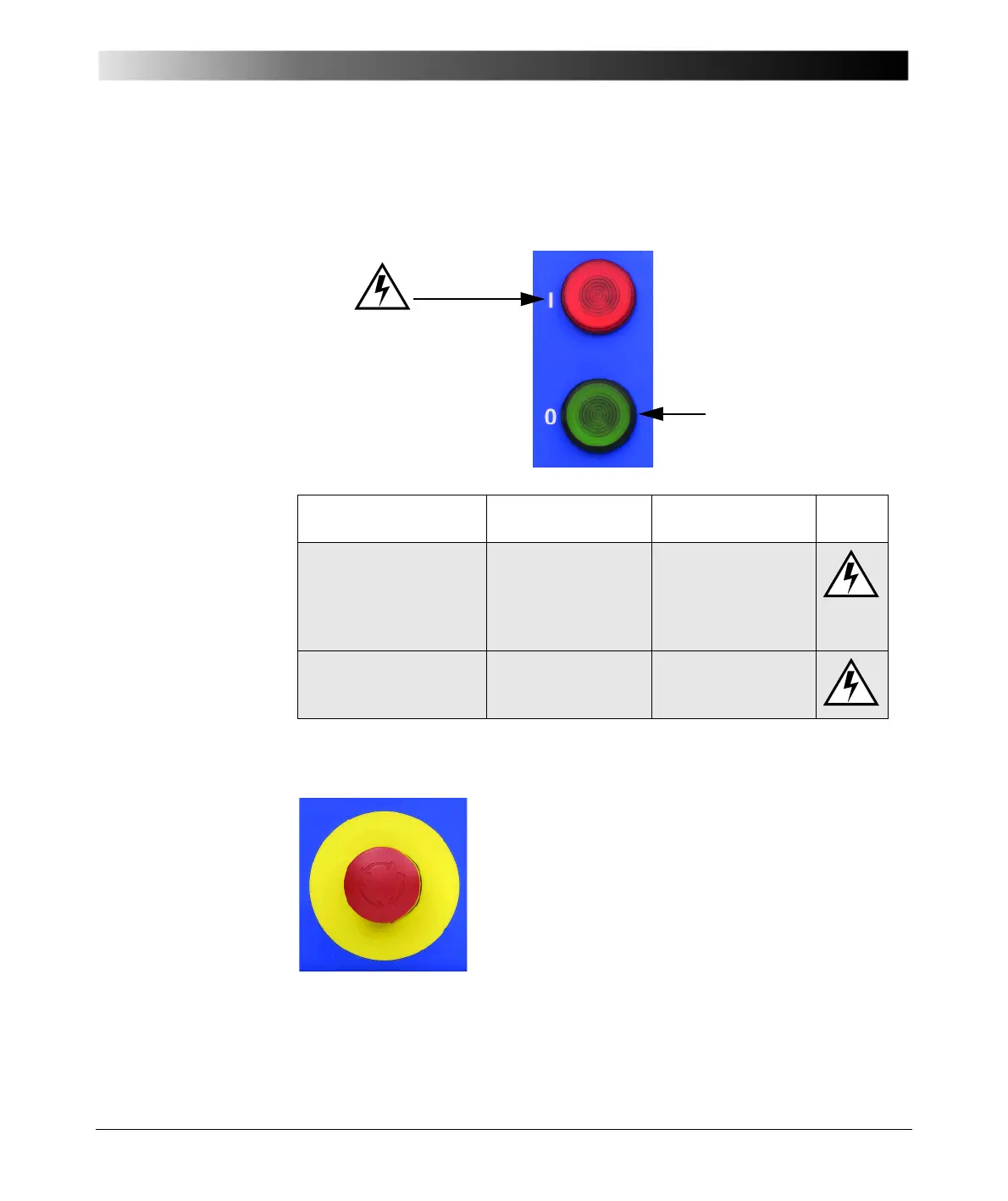1. Outputs are
2. Output was selected
output.
3. Output is switched
output.
Pressing the Emergency Stop button immediately
shuts off all current and voltage outputs.
A running test is terminated, the software does not
accept any more entries and/or commands.
Once the reason for the Emergency Stop is cleared
and the Emergency Stop button released, the test
needs to be re-started by pressing the I/O
(test start/stop) push-button while in Test Card
View.
