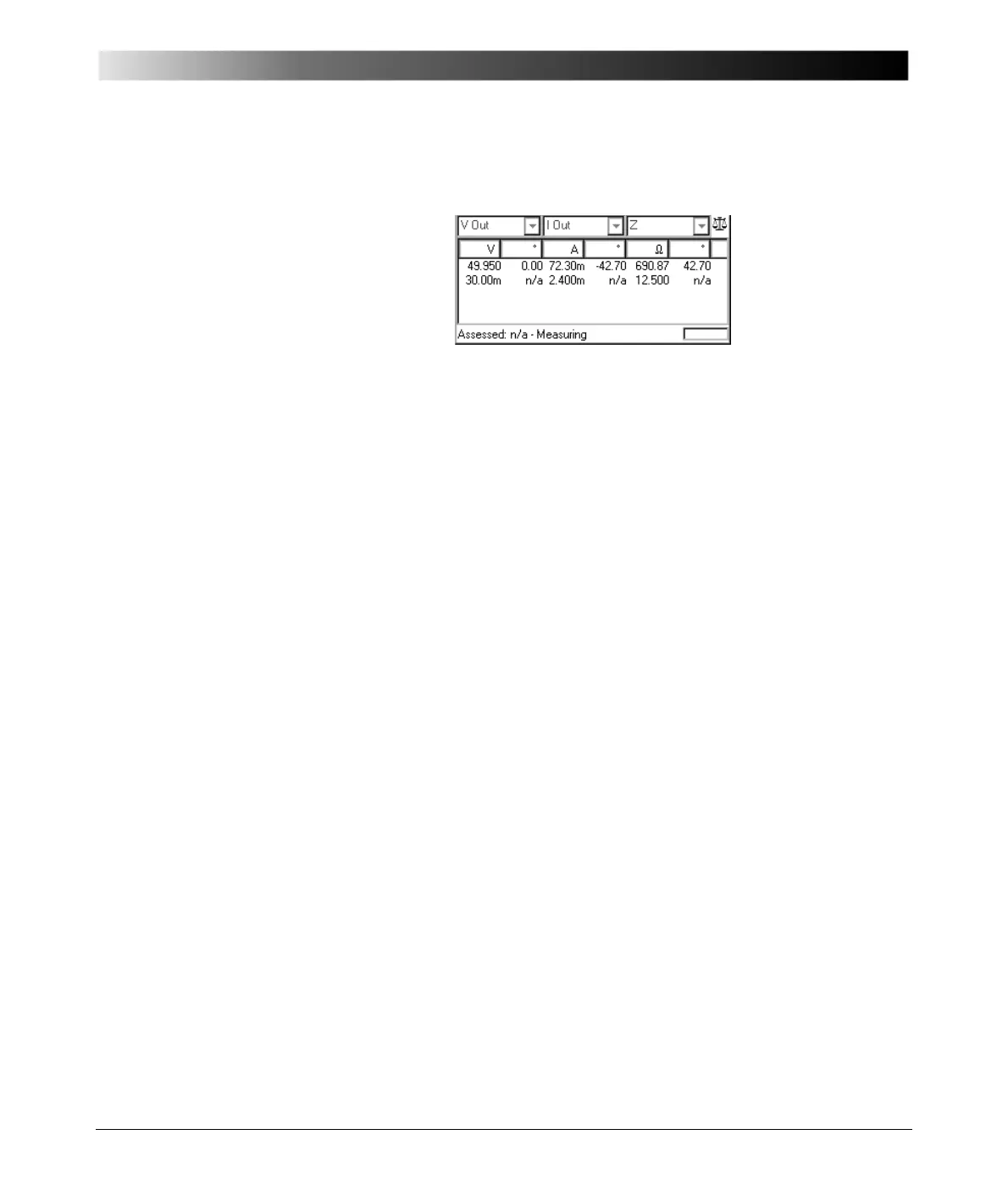Introduction
2 - 27
List Box
Figure 18:
Example of a list box
List boxes are differentiated between read-only and editable list boxes:
• In a read-only list box (Figure 18), turning the handwheel scrolls from line to
line.
When using the U
P /DOWN keys, a read-only list box is treated as one UI
element, that is, pressing one of the keys exits the list box, and sets the focus
onto the next /previous UI element.
• In an editable list box, turning the handwheel scrolls from table cell to table
cell. Press either the handwheel or E
NTER to "enter" a cell and to edit the
value.
When using the U
P /DOWN keys, the focus proceeds to the same table cell
one line above or below.
