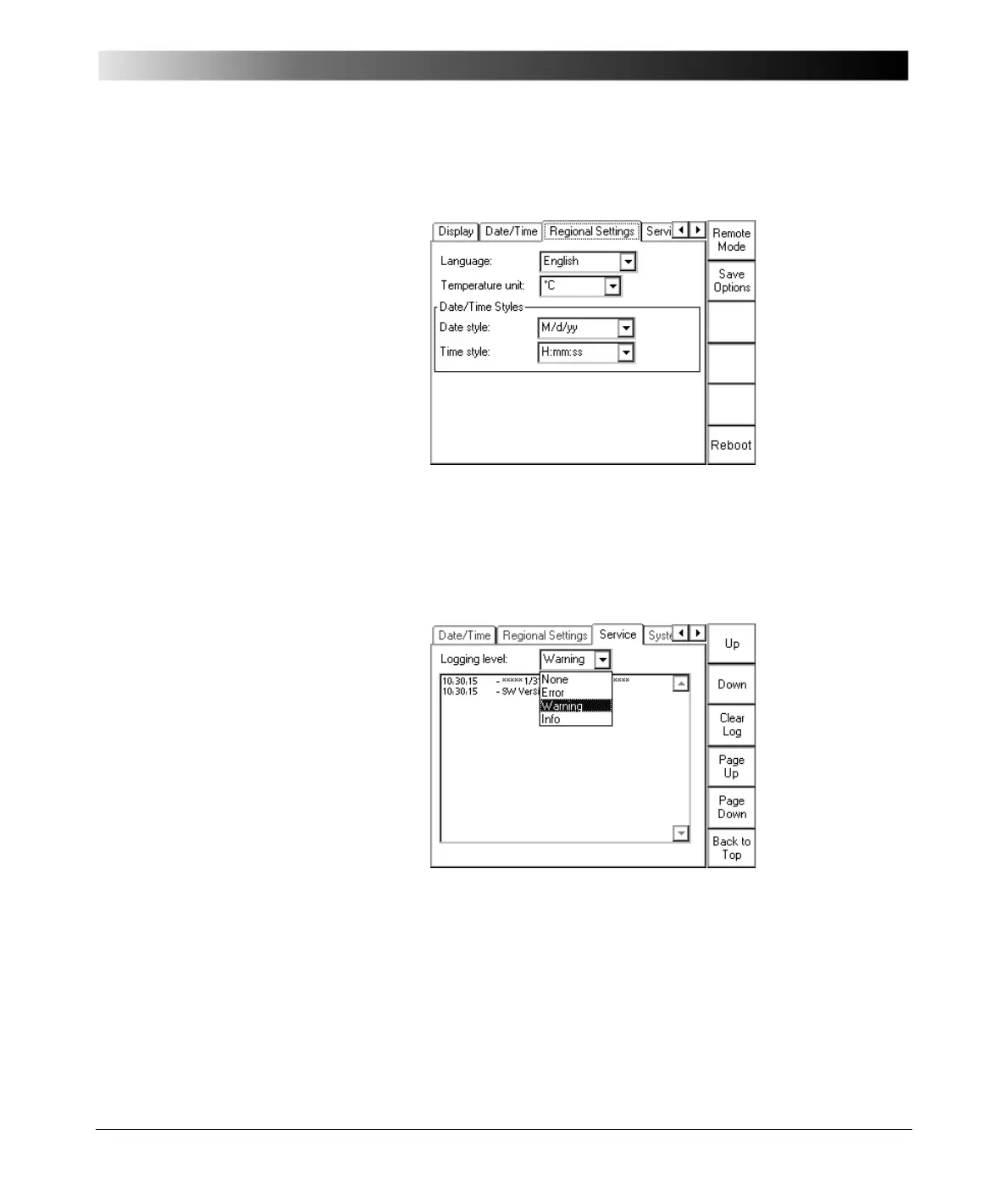Introduction
2 - 39
Regional Settings
Figure 26:
Options tab Regional
Settings
Choose a regional setting for language, temperature unit, date and time style.
These settings affect the way the CPC 100 software displays and sort dates,
times, numbers and decimal points.
Service
Figure 27:
Options tab Service
During operation, CPC 100 creates a log file with a user-definable logging level
(see below).
Every time CPC 100 is switched on, it generates a new log file, and saves the
existing one as the "previous" log file. This way, the occurrences of the previous
and the current session can be viewed (refer to ”Viewing the log file” on page 13-
11).
